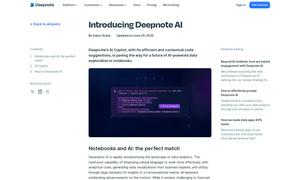Expense Sorted
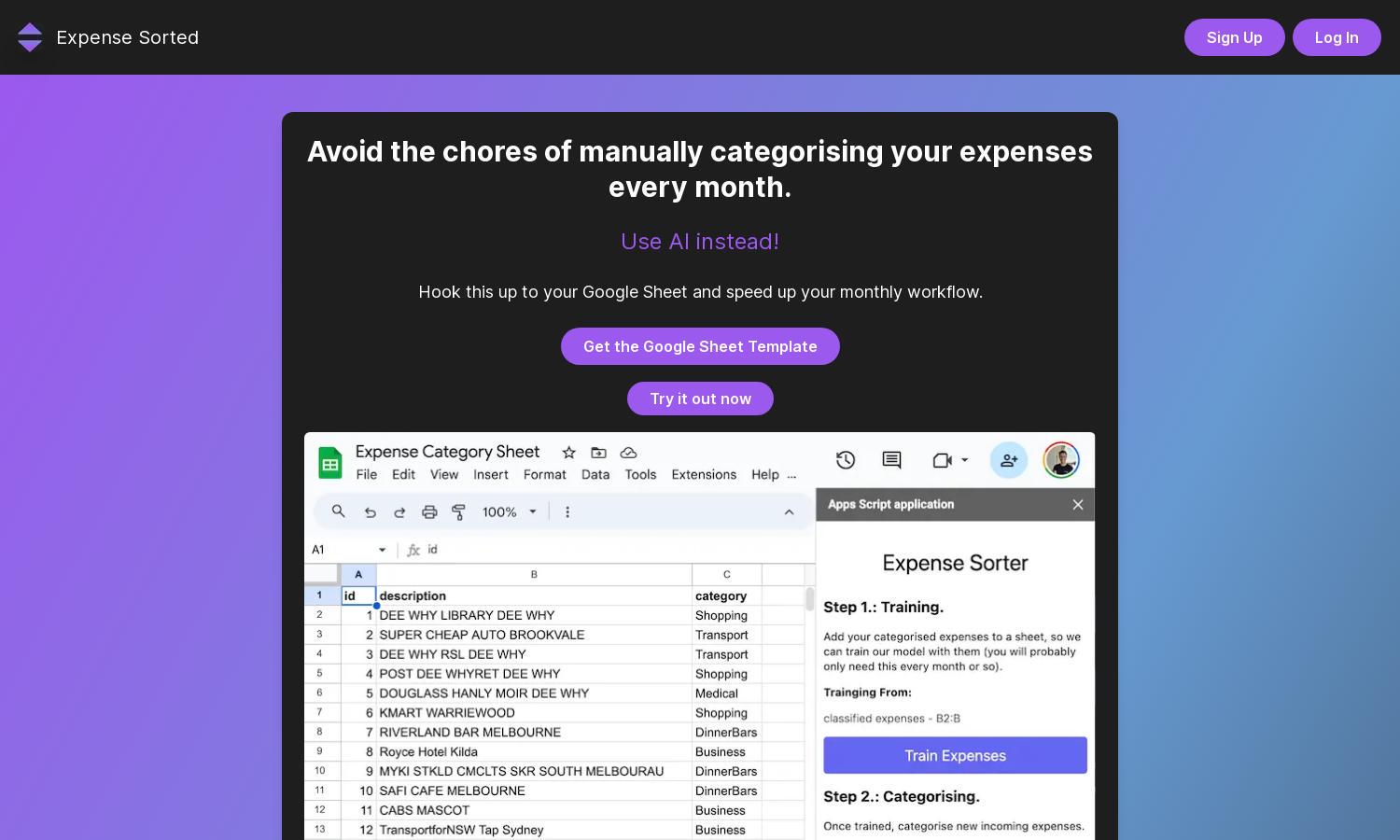
About Expense Sorted
Expense Sorted revolutionizes budgeting for individuals and small businesses by automating expense categorization with advanced AI. Users can easily connect to Google Sheets, ensuring a seamless experience in tracking finances. The platform optimizes workflows, allowing for customized categories that fit any financial need.
Expense Sorted offers various pricing plans tailored to meet the needs of different users. Subscribers benefit from enhanced features and such as advanced reporting tools, while also enjoying occasional promotions for cost savings. Upgrading ensures access to top-tier functionality for superior expense management.
The user interface of Expense Sorted is designed for optimal browsing, featuring a streamlined layout that enhances navigation. Users appreciate its intuitive design, enabling effortless access to key features and functionalities. Expense Sorted ensures a smooth experience, making expense tracking and categorization enjoyable and efficient.
How Expense Sorted works
To get started with Expense Sorted, users simply create an account and link their Google Sheets. Once connected, the AI begins analyzing transactions and automatically categorizing expenses according to customizable settings. The platform allows users to review and adjust categories as needed, ensuring accuracy and efficiency in monthly budgeting.
Key Features for Expense Sorted
Automatic Expense Categorization
Expense Sorted's core feature is its automatic expense categorization powered by advanced AI algorithms. This innovative capability streamlines the budgeting process, allowing users to spend less time on manual entry and more on strategic financial planning, ultimately enhancing their overall financial management.
Secure Google Sheets Integration
Expense Sorted provides a secure integration with Google Sheets, prioritizing user privacy and data protection. By using OAuth 2.0, the platform ensures that your data remains confidential while empowering you to manage expenses effectively. This feature enhances user confidence in using Expense Sorted for financial management.
Customizable Expense Categories
Expense Sorted allows users to create customizable expense categories, tailoring the budgeting experience to their personal or business needs. This flexibility ensures users can easily adapt the categorization system, improving overall accuracy in tracking and managing finances, making it a standout feature of the platform.
You may also like: