Fathom
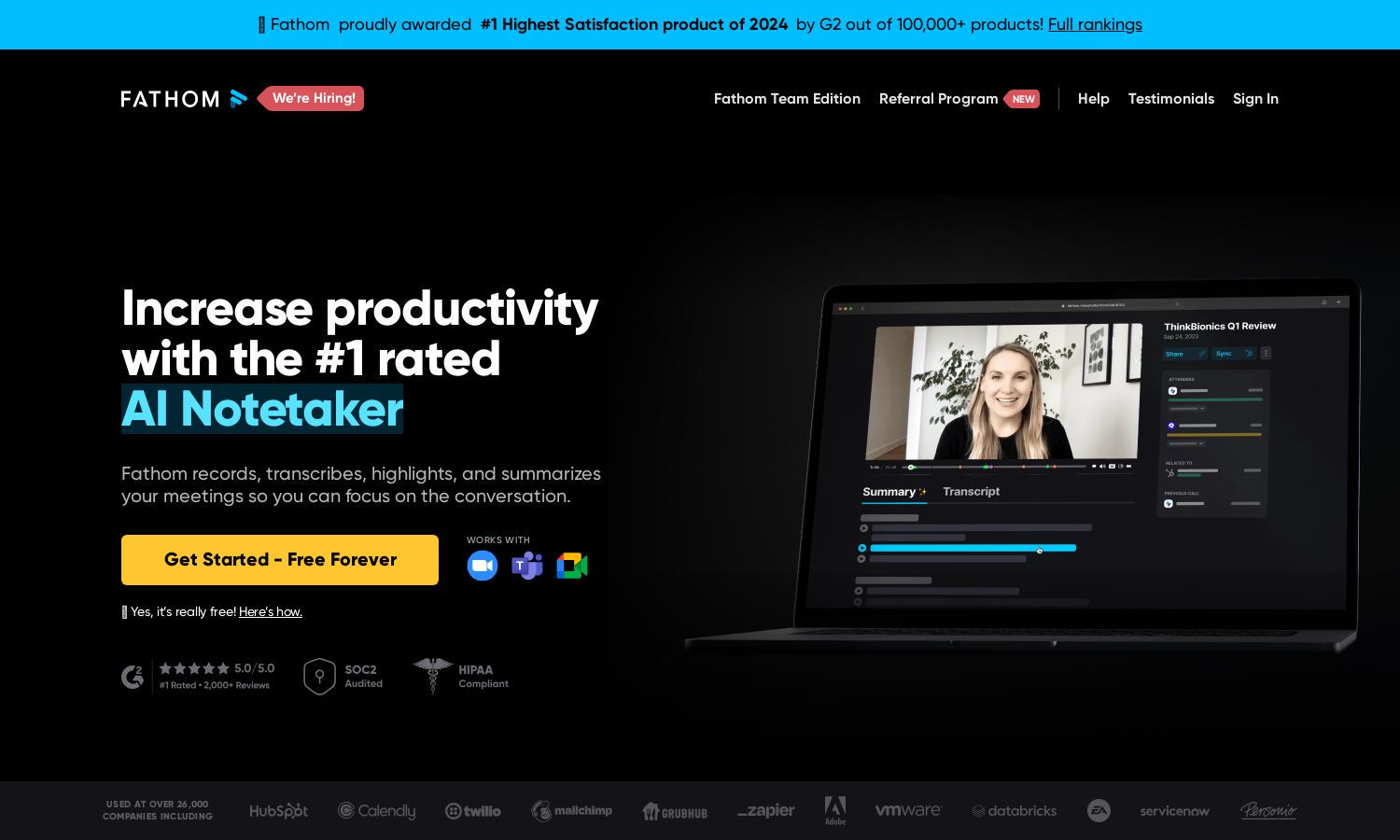
About Fathom
Fathom is an innovative AI notetaker designed for professionals seeking to enhance productivity during meetings. It effortlessly transcribes and summarizes discussions, providing instant insights and action points. Fathom addresses the challenge of note-taking, enabling users to be fully engaged in conversations while automating the recording process.
Fathom offers a free tier with essential features and premium options for enhanced functionality. Users can upgrade for advanced capabilities like deeper CRM integration and personalized support. Fathom's pricing plans provide excellent value, suitable for individuals and teams looking to optimize their meeting experience.
Fathom's user interface is designed for seamless navigation, enhancing the overall user experience. With a clean layout and intuitive features, users can easily access their meeting summaries and recordings. This user-friendly design sets Fathom apart, ensuring that productivity tools are simple and accessible for all.
How Fathom works
Users interact with Fathom by signing up and connecting their video conferencing platforms. Once onboarded, Fathom records meetings in real-time, transcribing conversations and summarizing key points just moments after the meeting ends. Users can easily access summaries, share clips, and sync actions with their favorite CRM, making it a comprehensive solution for efficient meeting management.
Key Features for Fathom
Instant Meeting Summaries
Fathom's standout feature is its ability to provide instant meeting summaries, allowing users to focus on conversations rather than note-taking. This unique aspect enhances productivity by delivering concise overviews right after meetings, ensuring critical details are captured while minimizing disruption during discussions.
CRM Integration
Fathom enhances workflow efficiency through seamless CRM integration. This key feature allows automatic syncing of meeting summaries and tasks directly into popular CRM platforms, helping users stay organized and streamline their follow-up processes, ultimately leading to better engagement and productivity.
Clip Sharing
Fathom offers a unique clip-sharing feature that enables users to share specific segments of meeting recordings. This capability allows for more engaging communication, providing context and clarity without relying solely on written notes, making it an invaluable tool for collaboration and information sharing.
You may also like:








