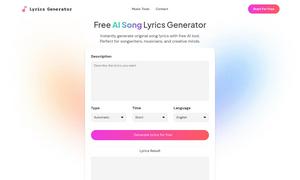FormulaGenerator
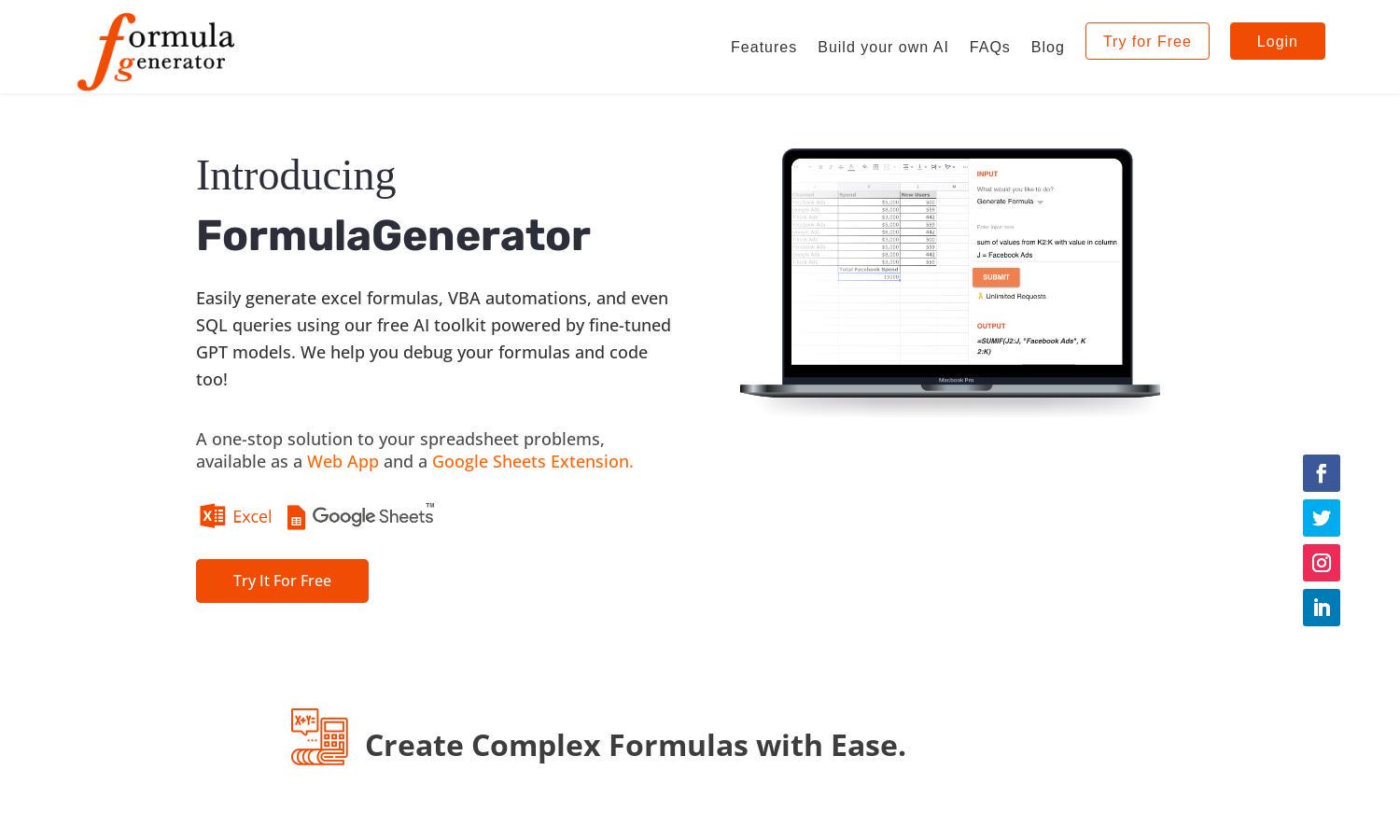
About FormulaGenerator
Formula Generator is a powerful tool designed for anyone using spreadsheets, from beginners to experts. Its innovative AI-driven features enable instant formula generation, error spotting, and code explanations, helping users perform data tasks swiftly. With Formula Generator, complex spreadsheet challenges become manageable and less time-consuming.
Formula Generator offers a free plan with essential features, while premium subscriptions unlock advanced functionalities. Users can enjoy special discounts for annual plans, providing great value. Upgrading enhances your spreadsheet experience, giving access to more tools for generating and debugging complex formulas efficiently.
Formula Generator boasts a user-friendly interface designed to facilitate easy formula creation and understanding. Its intuitive layout and responsive design enhance user experience, ensuring seamless navigation among features. The platform simplifies spreadsheet tasks, making it accessible for users at all skill levels.
How FormulaGenerator works
Users start by signing up for Formula Generator and can then interact with the intuitive interface. They simply input textual prompts for the formulas they need, while additional features allow for debugging, explanation, and generation of VBA or SQL scripts. The platform streamlines workflows, enhancing productivity and efficiency.
Key Features for FormulaGenerator
Instant Formula Generation
Instant Formula Generation is a standout feature of Formula Generator, allowing users to create complex Excel formulas effortlessly by entering simple text instructions. This feature not only saves users significant time but also minimizes errors, ensuring data tasks are completed efficiently and accurately.
Error Spotter
The Error Spotter feature in Formula Generator enables users to quickly identify and fix issues in their formulas. This valuable functionality improves accuracy and boosts user confidence, allowing users to troubleshoot effectively without extensive testing, saving time and enhancing productivity.
Explain Formula
The Explain Formula feature offers users easy-to-understand explanations of their formulas. By simply inputting the formula into Formula Generator, users gain insights into its components, learning how to apply and adjust the formulas effectively, ultimately improving their spreadsheet skills and knowledge.
You may also like: