GPT-Tab
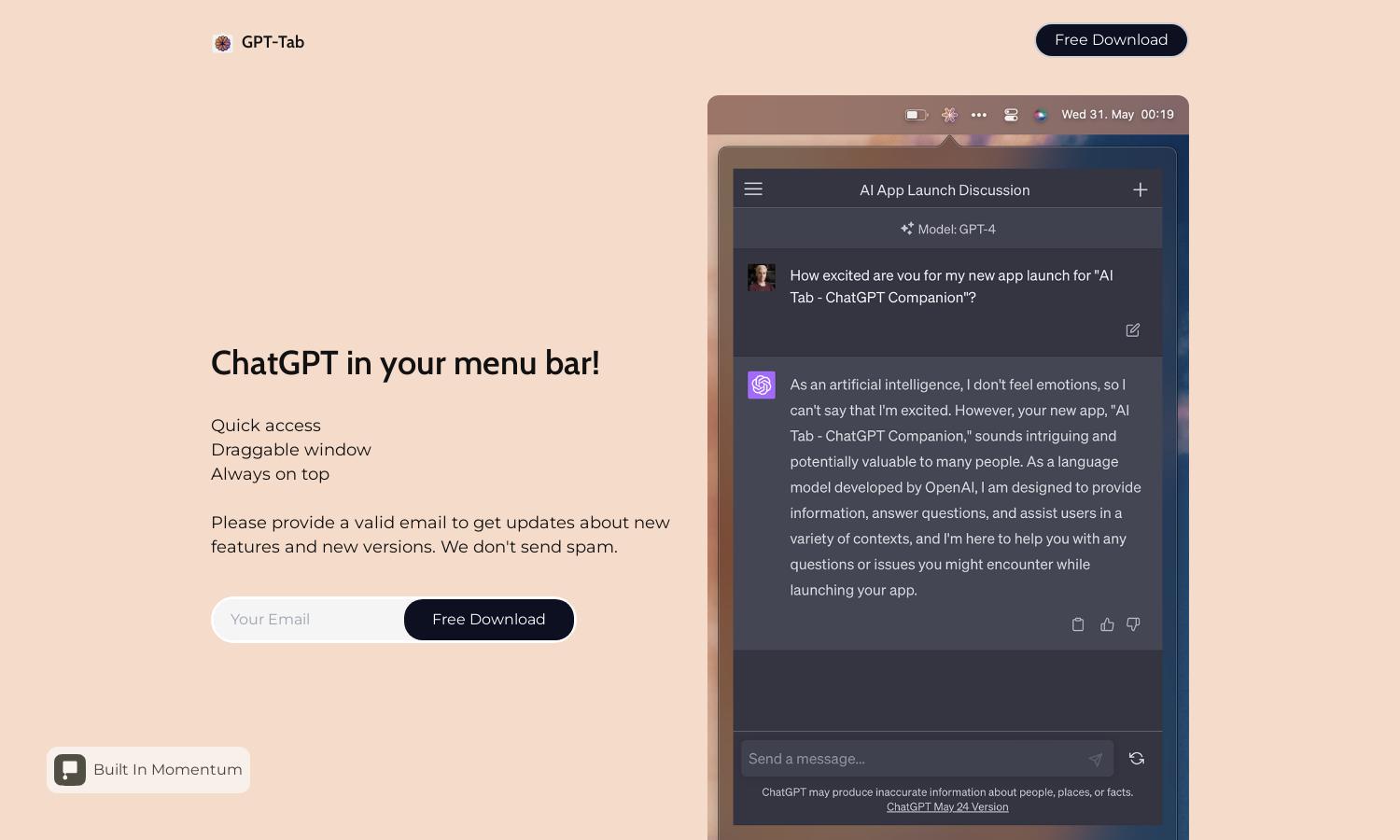
About GPT-Tab
GPT-Tab offers users streamlined access to ChatGPT right from their menu bar. The intuitive design features a draggable window that can be placed anywhere on the screen, ensuring users can interact with the AI effortlessly. Ideal for multitaskers, GPT-Tab increases productivity by providing instant assistance.
GPT-Tab's pricing plans are designed to cater to a variety of users. The free version offers basic functionality while premium tiers unlock advanced features and updates. Users can benefit from a subscription discount for early sign-ups, enhancing their experience with added functionalities without breaking the bank.
GPT-Tab's user interface is clean and intuitive, facilitating an exceptional browsing experience. The layout allows for easy navigation between features, with user-friendly elements that enhance overall usability. This design fosters engagement, making GPT-Tab accessible for all users seeking AI assistance quickly.
How GPT-Tab works
To interact with GPT-Tab, users need to download the app and sign up with their email. After installation, a draggable window appears in the menu bar, allowing users to access ChatGPT instantly. Users can respond to queries directly or minimize the window while multitasking, providing a smooth experience.
Key Features for GPT-Tab
Draggable Window
The draggable window feature of GPT-Tab is its standout functionality, allowing users to position the AI interface anywhere on their screen. This unique aspect enhances productivity by providing flexible access to ChatGPT for quick interactions while users work on other tasks simultaneously.
Always On Top
One of GPT-Tab's exceptional features is its "Always on Top" capability, ensuring that the ChatGPT window remains visible above other applications. This allows users to multitask efficiently, providing constant access to AI assistance without interrupting their workflow, thereby maximizing productivity.
Quick Access
GPT-Tab's Quick Access feature provides users with immediate entry to ChatGPT through the menu bar. This functionality allows for fast interactions without the need to navigate away from current tasks, enhancing user efficiency and ensuring that help is always just a click away.








