GPTChat for Slack
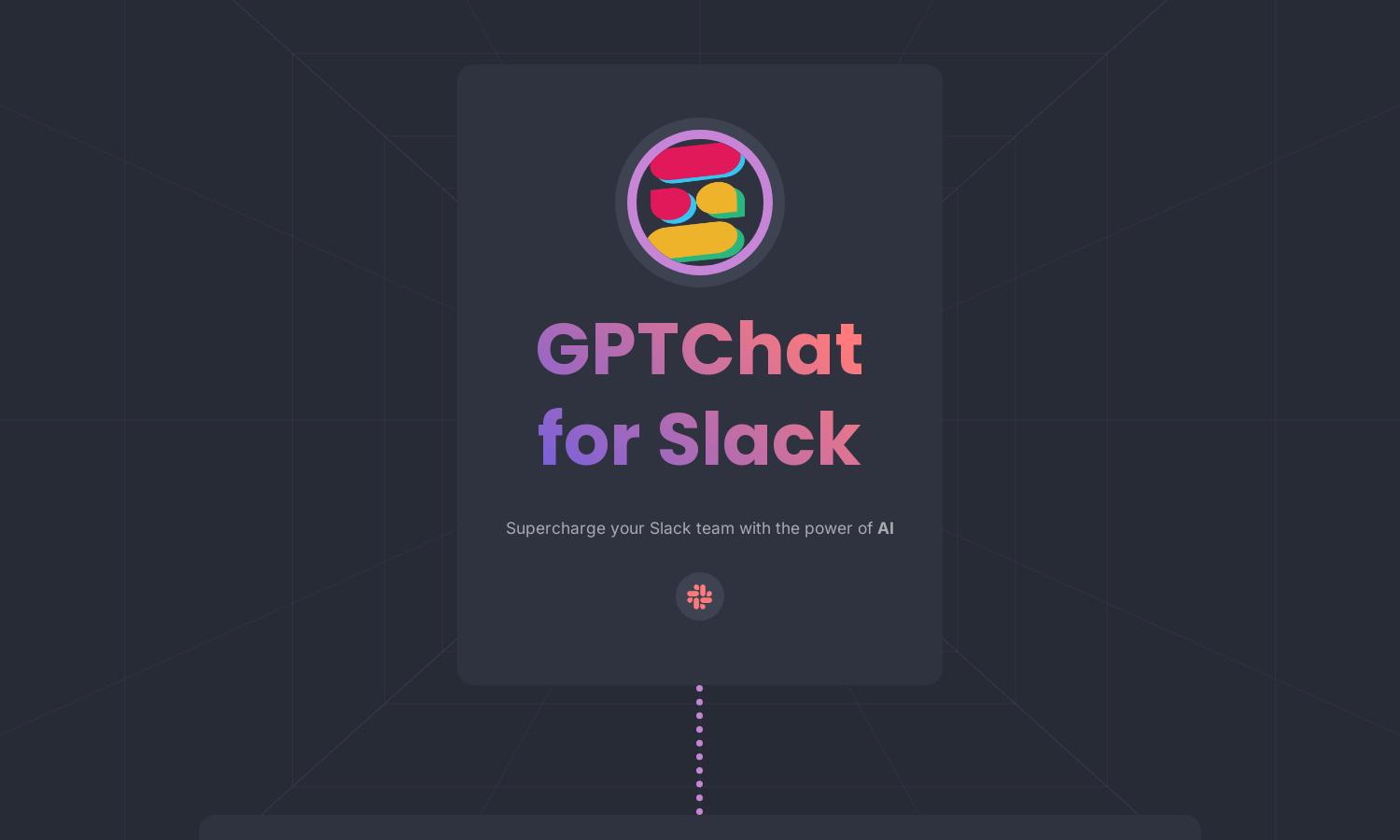
About GPTChat for Slack
GPTChat for Slack revolutionizes team collaboration by integrating advanced AI capabilities right into Slack. Users can seamlessly interact with OpenAI for quick answers, content generation, and coding assistance. This empowers teams to enhance productivity, saves time, and fosters creativity ensuring a competitive edge in their workflow.
GPTChat for Slack offers flexible pricing tiers, catering to different user needs. Users can choose from a basic plan for essential features to premium subscriptions that unlock advanced functionalities. Upgrading not only enhances collaborative efforts but also provides exclusive tools that significantly boost productivity.
Users will appreciate the intuitive design of GPTChat for Slack which ensures smooth navigation and a user-friendly interface. The organized layout, clear icons, and accessible features facilitate an exceptional browsing experience, making interactions with the AI seamless and effective, while promoting overall engagement and usability.
How GPTChat for Slack works
To get started with GPTChat for Slack, users simply register using their Slack organization email. Once onboarded, they can navigate the app to connect their Slack and OpenAI API keys seamlessly. Users can then initiate conversations, request support or generate content effortlessly, all while enjoying a streamlined user experience.
Key Features for GPTChat for Slack
Real-time Communication
Real-time communication is a standout feature of GPTChat for Slack, enabling users to receive instant AI responses. This enhances productivity as teams can ask questions or request content without interruption, facilitating seamless workflows and effective collaboration in their projects.
OpenAI Integration
The OpenAI integration in GPTChat for Slack allows users to leverage powerful AI tools directly in their chat environment. This unique feature offers teams instant access to sophisticated language processing capabilities, enhancing content creation and problem-solving efficiency without external applications.
Temporary Conversation Logs
GPTChat for Slack utilizes temporary conversation logs to enhance user experience and ensure seamless communication. These logs, retained for 30 days, allow for error handling and service improvement, making interactions more effective while maintaining strict data protection policies.
You may also like:








