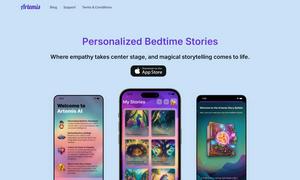HitPaw
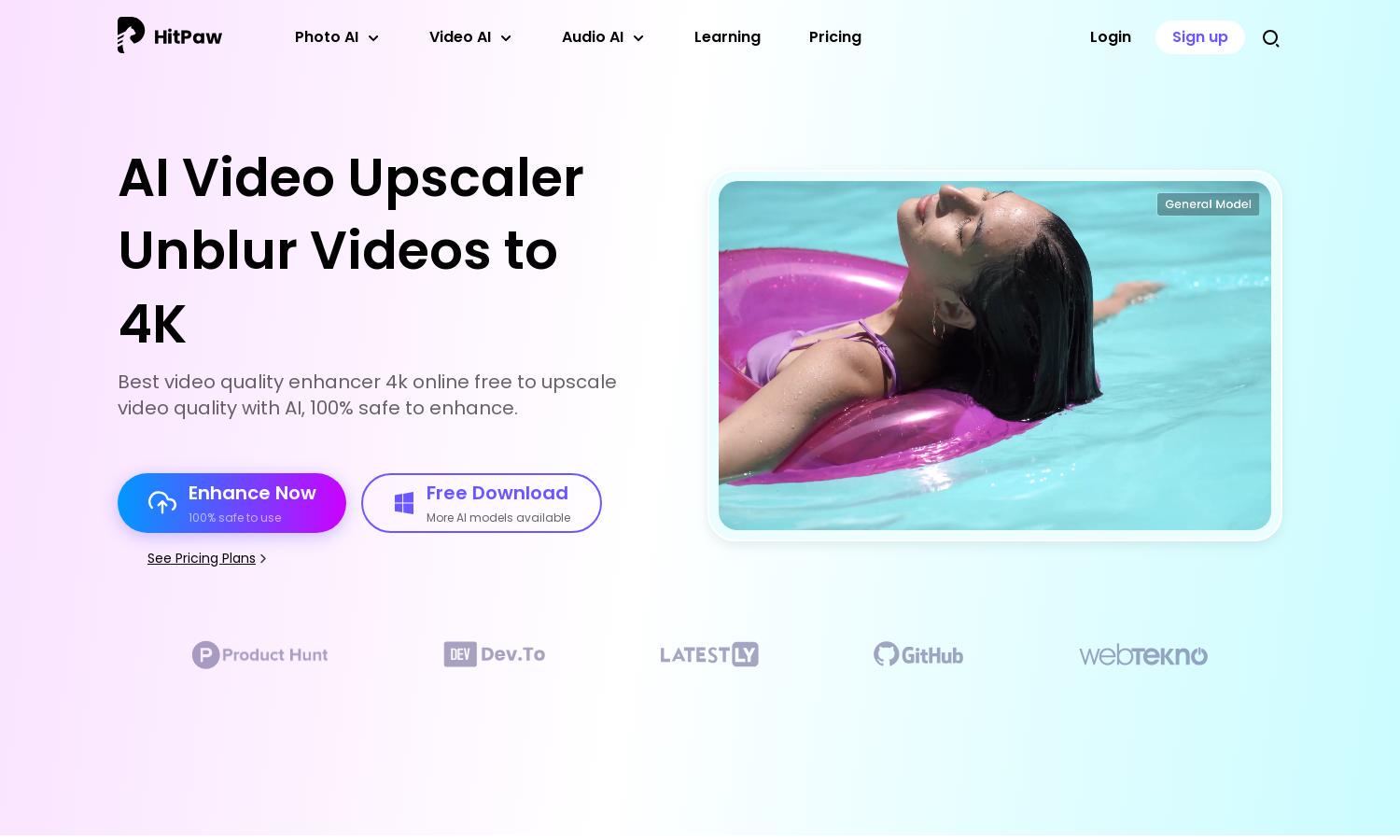
About HitPaw
HitPaw Online Video Enhancer revolutionizes video quality enhancement by using advanced AI to upscale low-resolution footage to 4K. Designed for content creators, educators, and individuals, it offers user-friendly functionality enabling effortless upload, selection, and download of enhanced videos that preserve clarity and vibrancy.
HitPaw Online Video Enhancer offers a free trial, with paid plans for extensive features and batch processing. Users can choose from various subscription tiers that provide enhanced services, allowing them to unlock advanced editing options and improve their video quality further, ensuring customer satisfaction.
HitPaw Online Video Enhancer features an intuitive, user-centric design that enhances the video editing experience. Its streamlined layout simplifies navigation, allowing users to effortlessly engage with tools for video enhancement, ensuring a pleasant interaction. The design fosters accessibility and offers unique features tailored for varied user needs.
How HitPaw works
To enhance videos with HitPaw Online Video Enhancer, users begin by uploading their chosen video, then selecting from five AI-enhancing models suited to their content type. After previewing the enhancements and making adjustments, users can download their refined video in multiple formats like MP4 or MKV, ensuring hassle-free quality improvement.
Key Features for HitPaw
AI Video Upscaler
HitPaw Online Video Enhancer's AI Video Upscaler is a standout feature that elevates video resolution up to 4K effortlessly. This innovative tool intelligently enhances clarity and detail, providing users with stunning video quality that significantly improves the viewing experience, transforming ordinary footage into professional-grade visuals.
Multiple Format Export
The Multiple Format Export feature of HitPaw Online Video Enhancer enables users to download enhanced videos in various formats, such as MP4, MKV, and AVI. This versatility ensures compatibility across numerous devices and platforms, making it easier for users to share their high-quality videos with a wider audience.
User-Friendly Interface
HitPaw Online Video Enhancer boasts a user-friendly interface that simplifies the video enhancement process. Designed for users of all skill levels, the layout allows for quick uploads, easy model selection, and straightforward navigation, ensuring even beginners can produce high-quality videos effortlessly and effectively.
You may also like: