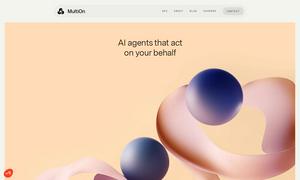Humata
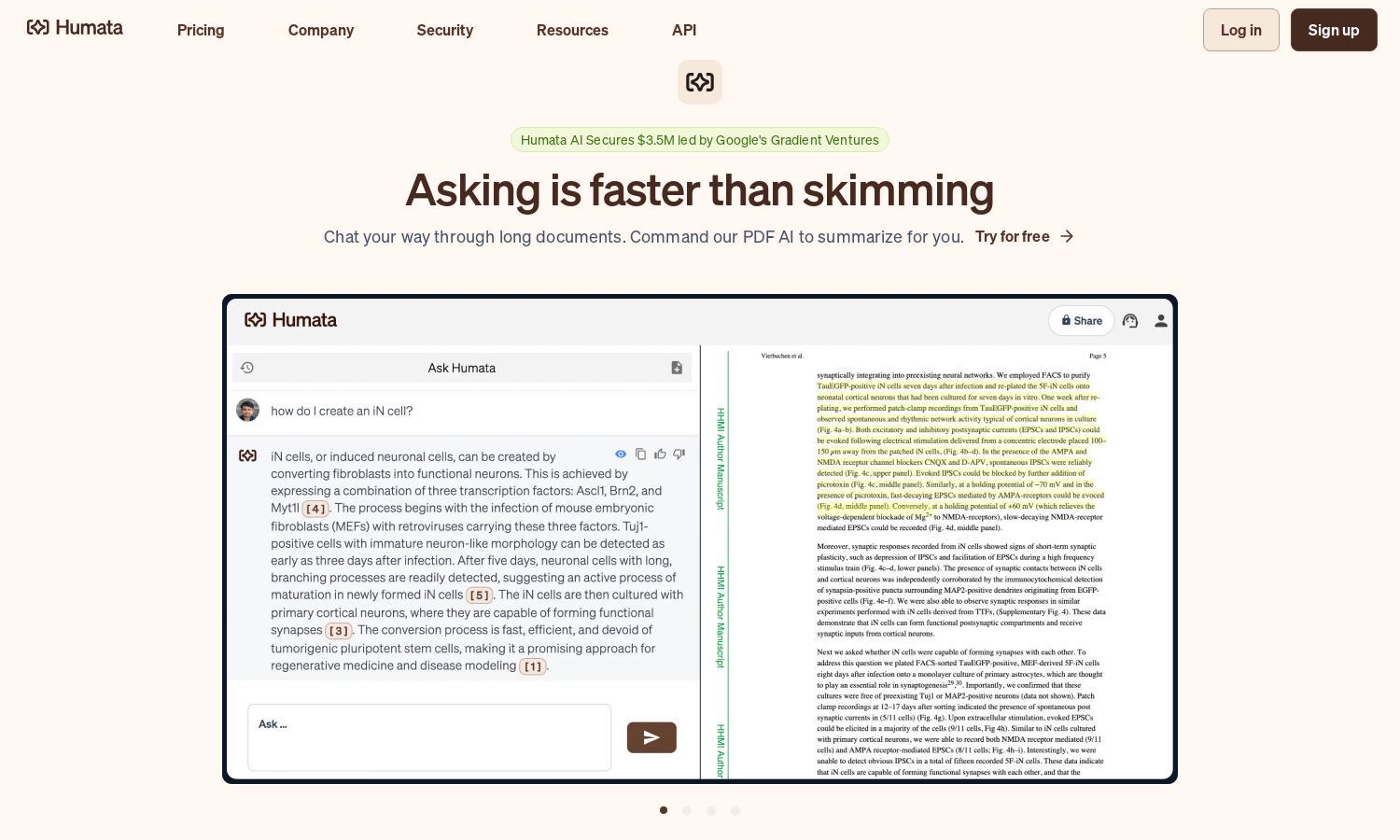
About Humata
Humata is designed for professionals seeking to maximize efficiency in document management. By using AI insights, it enables users to ask questions and retrieve information from files seamlessly. Humata stands out with its citation feature, ensuring reliable sourcing of data while enhancing user productivity.
Humata offers a free plan for basic access, with paid options starting at $1.99/month for students and $9.99/month for the Expert plan. Teams can opt for a per-user plan at $49, gaining premium support and additional features. Upgrading provides greater access and enhanced capabilities for users.
Humata features a user-friendly interface designed for accessibility and functionality. Its layout streamlines the browsing experience, making it easy for users to manage documents and access AI insights quickly. With intuitive controls and seamless navigation, Humata enhances user engagement and efficiency in file interactions.
How Humata works
To use Humata, users start by signing up and uploading their documents. The AI scans and reads the files, enabling users to ask specific questions about the content. The platform generates answers backed by cited references, allowing users to trust the information. Overall, the experience is straightforward and designed for efficiency, making Humata a go-to solution for file-based inquiries.
Key Features for Humata
AI-driven document insights
Humata's AI-driven document insights allow users to extract vital information quickly from uploaded files. By processing content and generating answers based on user questions, this feature enables professionals to make informed decisions faster, significantly enhancing productivity and knowledge management.
Unlimited file uploads
With Humata, users can upload an unlimited number of documents, ensuring they can access all necessary information in one place. This feature significantly boosts efficiency as individuals can interact with multiple files without restrictions, empowering them to find answers quickly and effectively.
Cited answers for trustworthiness
Humata provides cited answers that reference the original documents, enabling users to verify information easily. This feature enhances trust and reliability, allowing teams to make decisions based on accurate data while also fostering a more informed working environment.
You may also like: