InboxChat
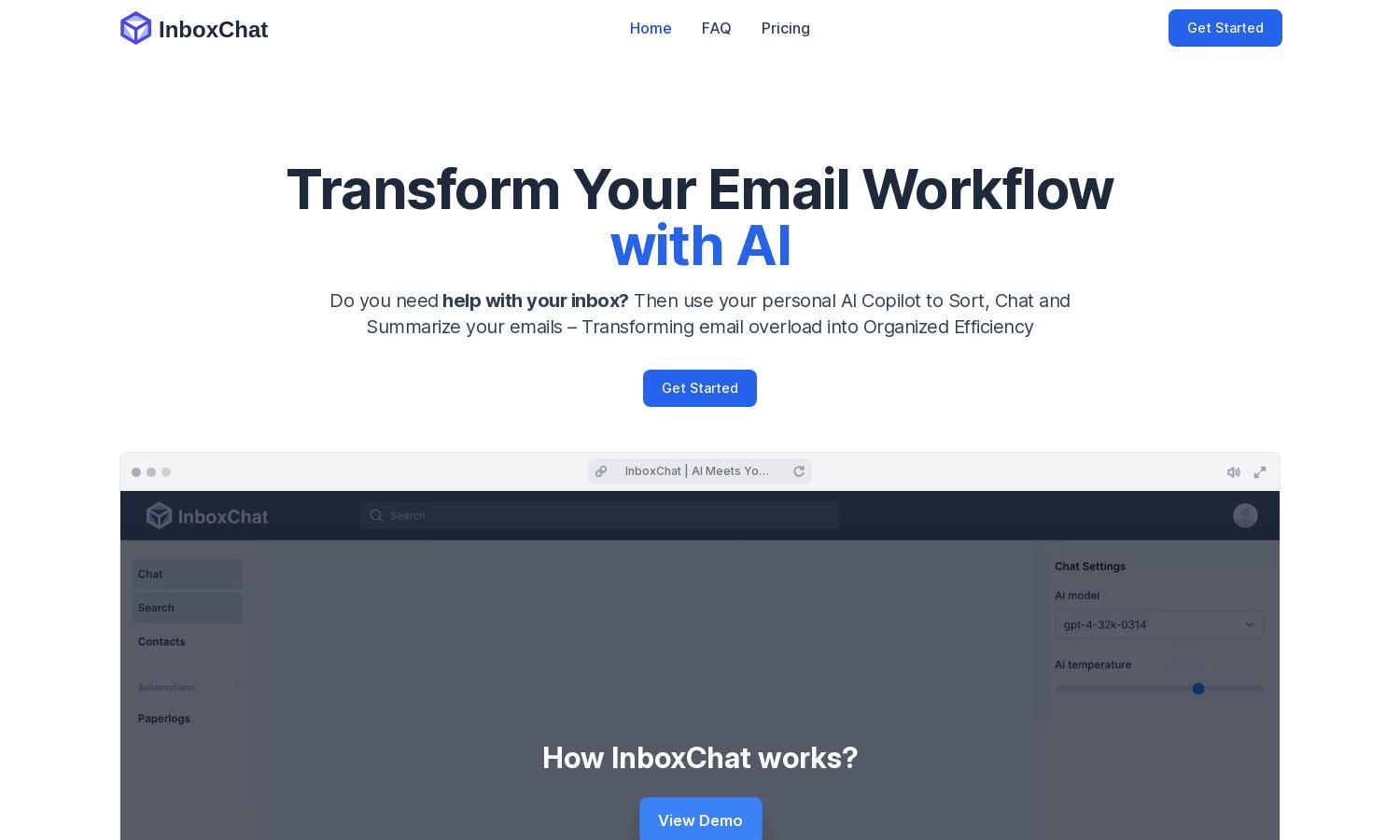
About InboxChat
InboxChat is a pioneering email management tool designed for professionals and small businesses, helping users reclaim control over their inbox. Utilizing advanced AI, it automates email sorting with smart filters and tagging, solving the overwhelming clutter and enhancing productivity.
InboxChat offers straightforward pricing plans, starting at $14 per month for professionals. No credit card is required, and users can cancel anytime. The subscription provides access to up to 10 automations, making it an excellent choice for productivity enthusiasts seeking effective email management solutions.
The user interface of InboxChat is intuitively designed, ensuring a seamless browsing experience. Its layout allows users to easily navigate features like smart filters and contact tagging, streamlining email organization. The clean, user-friendly design enhances usability and encourages efficient email management.
How InboxChat works
Users interact with InboxChat by signing up with their Gmail account, allowing the platform to access their inbox securely. Once onboarded, they can set up smart filters and tags to automatically sort incoming emails into designated folders. The AI continuously learns from user preferences, optimizing email organization and protecting against spam through robust screening features.
Key Features for InboxChat
Smart Filters
Smart Filters are a core feature of InboxChat that utilizes AI to automatically categorize and sort incoming emails. This unique functionality saves users time and helps ensure that important emails are prioritized, allowing for a more focused and efficient email management experience.
Contact Tagging
Contact Tagging is a valuable feature of InboxChat that allows users to organize their contacts into meaningful groups. By tagging clients, teammates, or family, users can create specific filters that streamline email organization, enhancing productivity and communication efficiency.
Screening Automation
Screening Automation is a distinctive feature of InboxChat, providing enhanced security for users’ inboxes. This functionality allows users to establish a whitelist of trusted contacts, ensuring that only verified senders can access their inbox, thus reducing unwanted emails and enhancing privacy.
You may also like:








