jamie
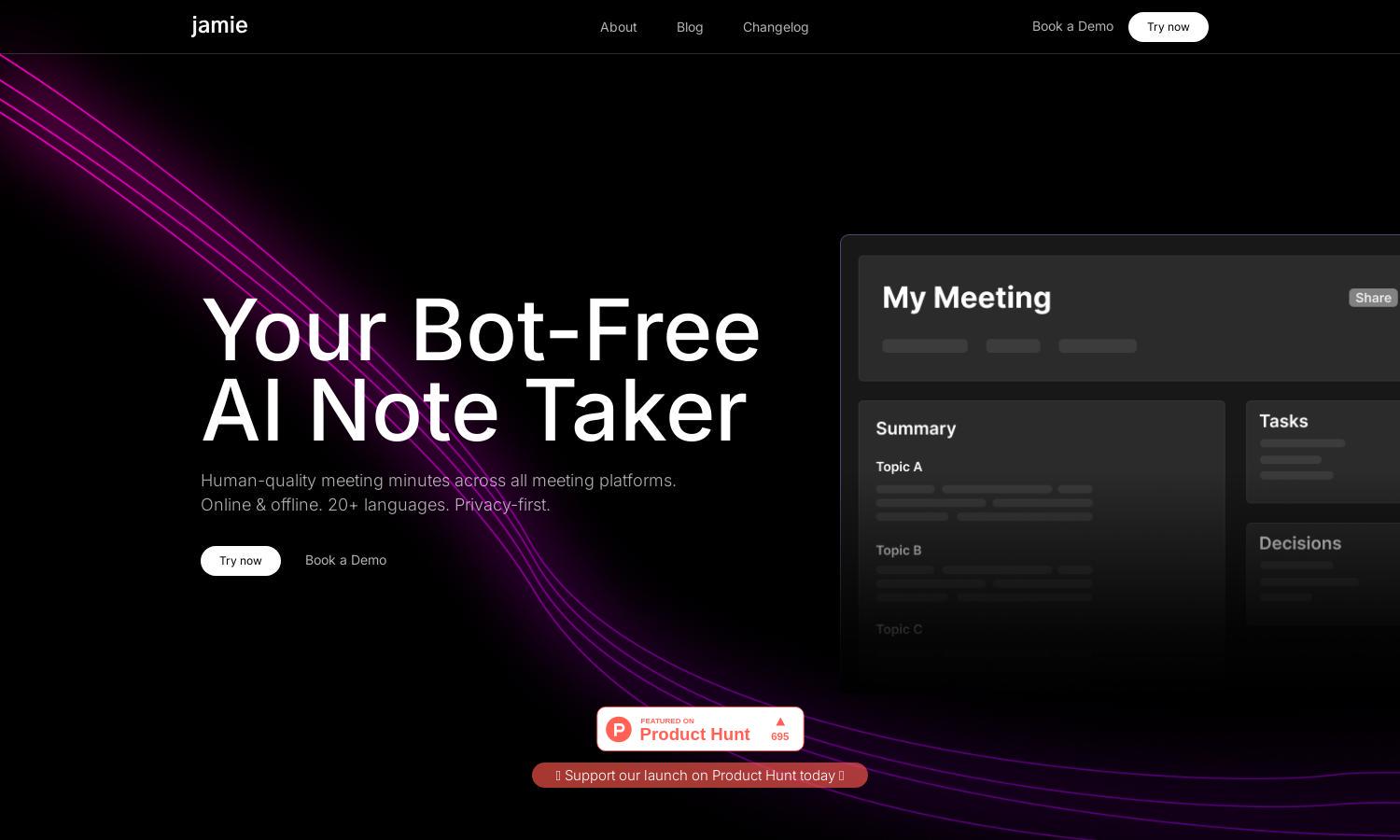
About jamie
Jamie is a personal AI note taker designed to enhance productivity in meetings. It effortlessly captures detailed notes and action items, whether in-person or online, ensuring no crucial information is lost. Trusted by professionals, Jamie's innovative, privacy-focused technology streamlines workflows for busy executives and teams.
Jamie offers flexible pricing plans, ensuring value for every user. The free tier provides basic features, while premium plans unlock advanced functionalities. Subscribing to a higher tier enhances the experience with features like custom note templates and automated follow-ups, making Jamie an ideal investment for efficiency.
The user interface of Jamie is intuitively designed, featuring a clean layout that facilitates easy navigation. Users can quickly access their meeting notes, action items, and summaries. The seamless experience ensures that all key features are accessible at a glance, enhancing usability and user satisfaction.
How jamie works
To use Jamie, users first download the app compatible with their operating system. After onboarding, they simply start their meetings, either online or offline. Jamie then automatically captures detailed notes and action items. Users can later access summaries, ask questions about previous meetings, and automate follow-up tasks, all while experiencing a smooth and efficient process.
Key Features for jamie
Automated Meeting Notes
Jamie’s automated meeting notes feature is a standout functionality that captures detailed summaries across various platforms. This innovative capability ensures users never miss important details in meetings, allowing professionals to focus on discussions rather than note-taking, significantly enhancing their productivity and efficiency.
Privacy-First Approach
Jamie prioritizes user privacy with its unique privacy-first approach. All data is securely hosted in Europe, ensuring compliance with GDPR. This commitment to privacy gives users peace of mind, knowing their meeting notes and sensitive information are handled with the utmost security while benefiting from powerful AI capabilities.
Multilingual Support
Jamie supports over 20 languages, making it accessible to a diverse range of users worldwide. This multilinguistic capability enables non-native speakers to benefit from AI-generated meeting summaries and action items, fostering an inclusive environment that enhances productivity across multicultural teams.








