Jector AI
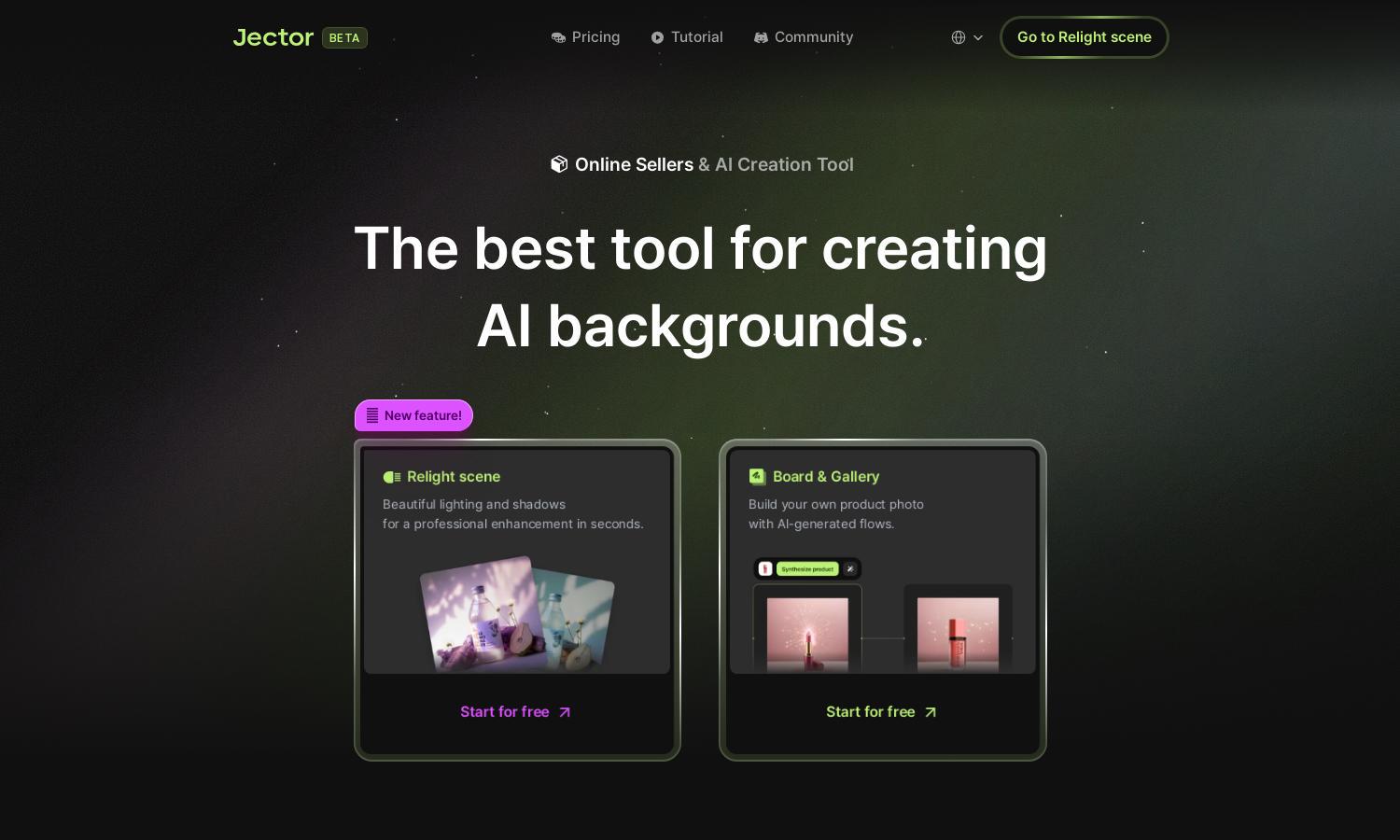
About Jector AI
Jector AI is designed for e-commerce professionals and photographers looking to enhance product images effortlessly. Its innovative features, like object removal and real-time image relighting, allow users to create stunning visuals quickly and professionally, ultimately streamlining the creative process and improving engagement.
Various pricing plans at Jector AI cater to different user needs, from individuals to enterprises. With unlimited generation options and added customization, users can choose a subscription that optimizes their experience, ensuring access to high-quality outputs and exclusive features to elevate their visual content.
Jector AI's user-friendly interface offers seamless navigation to create stunning visuals. Its streamlined layout, combined with unique features like built-in prompts and image upscaling, enables users to focus on their creative tasks without confusion, ensuring a smooth and efficient experience when utilizing the powerful tools available.
How Jector AI works
To use Jector AI, users begin by signing up for an account and exploring the intuitive interface. They can select a product image and utilize features like object removal or relighting. Pre-made prompts and themes enhance creativity, allowing users to effortlessly generate stunning results while iterating on their visual concepts.
Key Features for Jector AI
Object Removal
Jector AI excels in object removal, allowing users to erase unwanted elements easily. This feature enhances product images and cleans up visuals, making it a vital tool for e-commerce sellers seeking professional and polished photos that capture attention and drive engagement, ensuring their products stand out in the marketplace.
Image Upscaling
With Jector AI's image upscaling feature, users can enhance their visuals up to 4096px without compromising quality. This capability is crucial for e-commerce platforms where image clarity significantly affects customer decisions, making Jector AI an essential tool for creating high-resolution product photography that elevates brand presence.
Customized Themes
Jector AI allows users to create customized themes using reference images. This feature empowers users to experiment with various aesthetics, ensuring their visuals align with brand identity and market trends. By simplifying theme creation, Jector AI enhances the user experience, making high-quality product imagery accessible and customizable.
You may also like:








