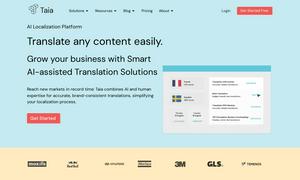Lean Canvas AI
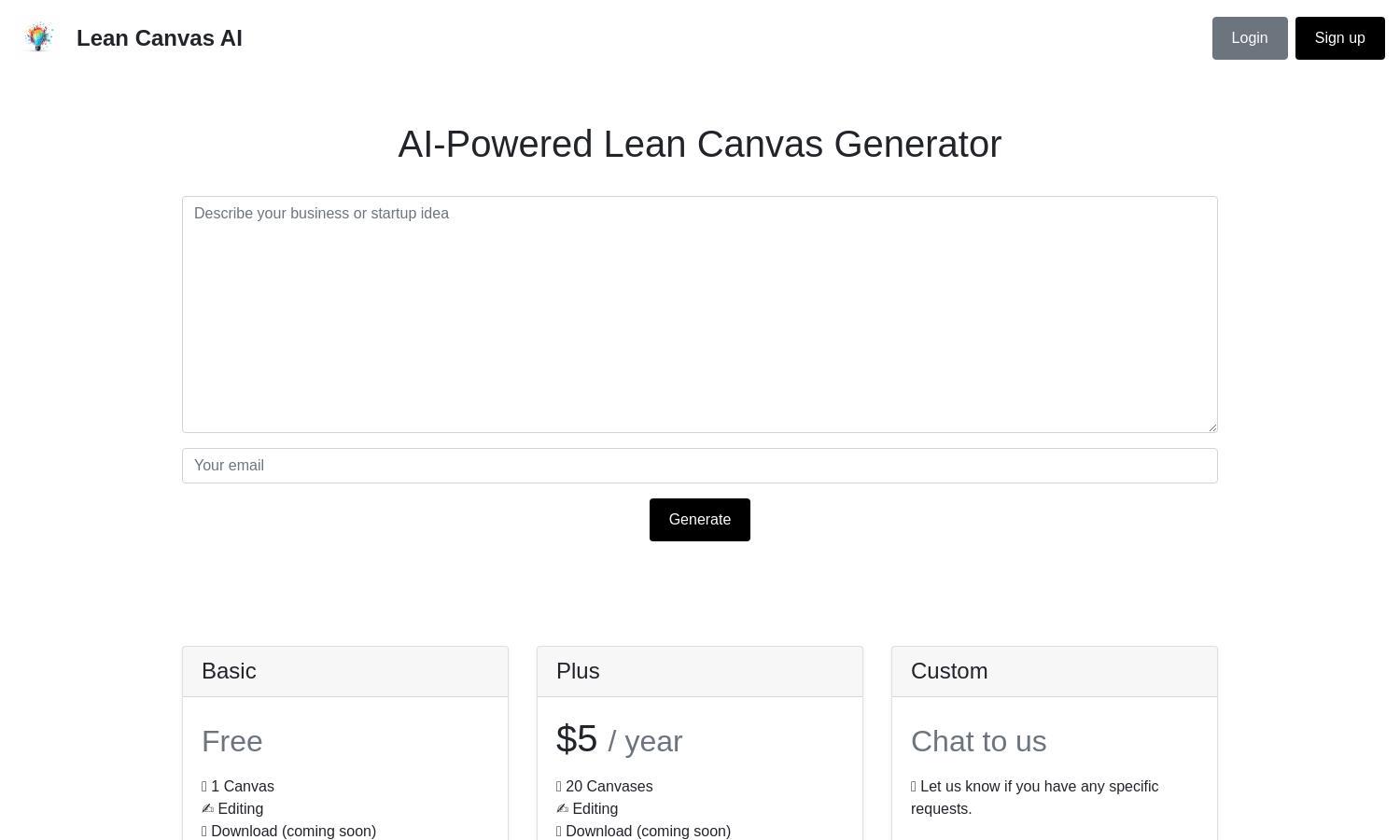
About Lean Canvas AI
Lean Canvas AI is a revolutionary tool designed for entrepreneurs to structure their business ideas effectively. By utilizing AI technology, it generates Lean Canvases, offering users a streamlined way to visualize key assumptions and iterate rapidly. Perfect for startups looking to validate their concepts efficiently.
Lean Canvas AI offers a free basic plan for creating one canvas, while the Plus plan at $5/year allows for 20 canvases. Upgrade options include advanced editing and downloading features, ensuring users can maximize the benefits of their business planning efforts through enhanced capabilities.
The user interface of Lean Canvas AI is designed for seamless navigation, offering a clean layout that simplifies the canvas creation process. Its intuitive design enhances user experience, allowing entrepreneurs to easily edit, share, and manage canvases, making business planning an accessible endeavor.
How Lean Canvas AI works
To use Lean Canvas AI, users start by signing up or logging in to the platform. Once onboarded, they can input their startup descriptions, which the system processes using OpenAI's API to generate a structured Lean Canvas. Users can then edit, manage, and share multiple canvases effortlessly, optimizing their business model development.
Key Features for Lean Canvas AI
AI-Driven Canvas Generation
Lean Canvas AI features an AI-driven canvas generation process that transforms user inputs into structured Lean Canvas layouts efficiently. This unique functionality streamlines business planning for startups, allowing users to focus on refining their strategies without getting bogged down in formatting and design.
Multi-Canvas Management
The multi-canvas management feature of Lean Canvas AI allows users to create and edit multiple canvases easily. This functionality enhances productivity by enabling entrepreneurs to test various business models, iterate rapidly, and compare different strategies, all within a unified platform.
Custom Styling Options
Lean Canvas AI is developing custom styling options to personalize Lean Canvases according to user preferences. This feature gives users the ability to tailor their canvases' appearance, enhancing presentation quality and aligning with branding needs for pitches or presentations.
You may also like: