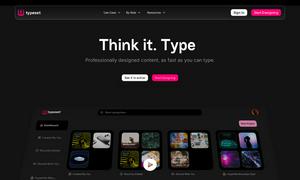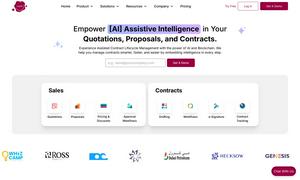MacWhisper
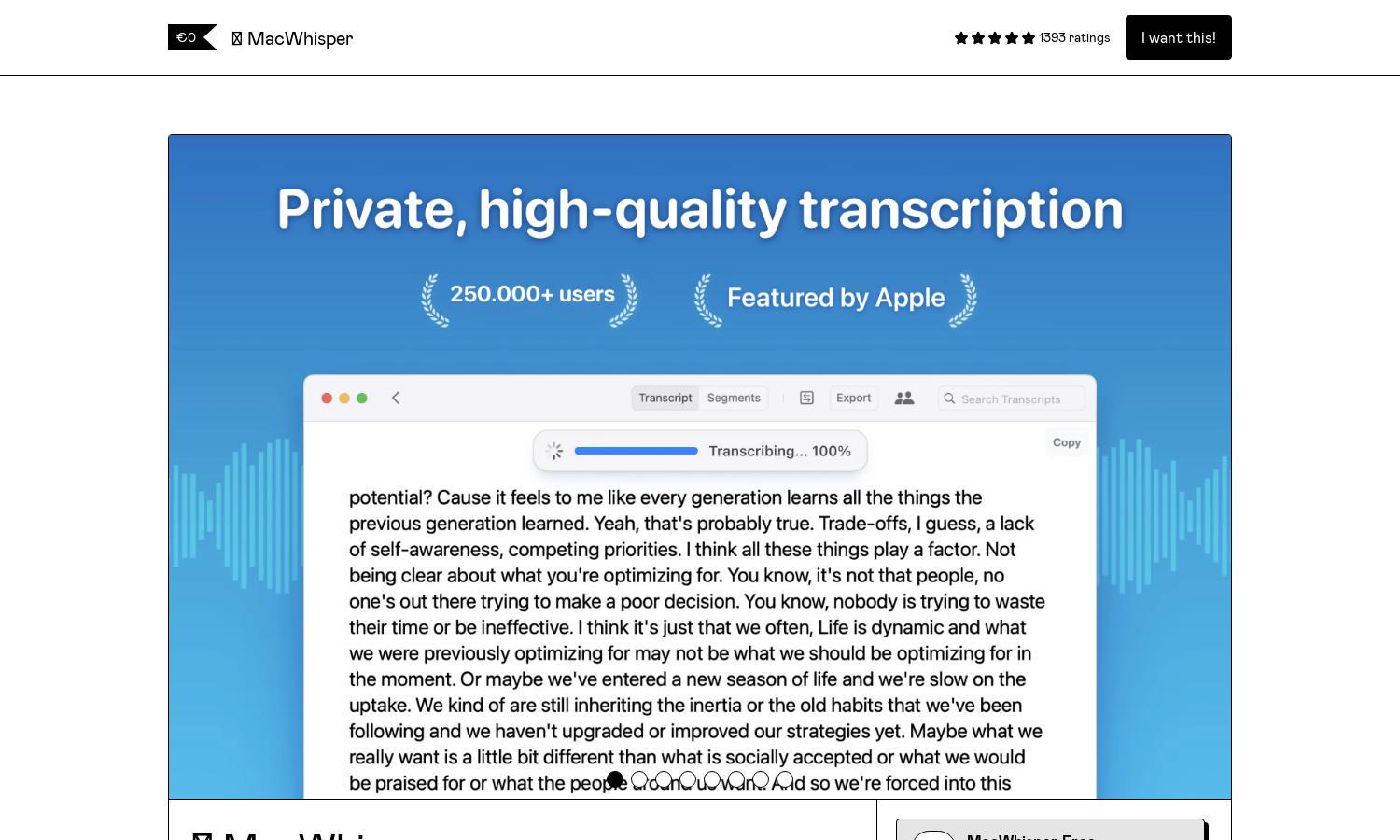
About MacWhisper
MacWhisper is an innovative transcription tool designed for Mac users, utilizing OpenAI's Whisper technology. This platform allows seamless audio to text conversion, catering to professionals, students, and content creators. With 100+ supported languages and advanced features like batch transcription, MacWhisper delivers fast, accurate results while prioritizing user privacy.
MacWhisper offers a free version with limited features and a Pro version for enhanced transcription capabilities. The Pro subscription includes advanced models and batch transcription, providing more value for users needing high-quality results. Users can enjoy a one-time payment option with discounts available for journalists and non-profits.
The user interface of MacWhisper is designed for effortless navigation and intuitive operation. Its clean layout facilitates easy access to features including drag-and-drop functionality and audio playback synced to transcripts. MacWhisper enhances user experience with its efficient, user-friendly design, allowing seamless audio transcription in seconds.
How MacWhisper works
Users begin their experience with MacWhisper by downloading the software and entering their license key for Pro features. Once onboard, they can easily record audio or drag and drop files to transcribe. With support for 100 languages, users navigate through transcripts, export in various formats, and utilize advanced tools like speaker recognition and subtitle support.
Key Features for MacWhisper
Transparency in Transcription
MacWhisper places a strong emphasis on user privacy by ensuring all audio transcription occurs directly on the device, meaning no data leaves the user's machine. This unique feature allows professionals to handle sensitive audio, like interviews, with confidence in their privacy and data security.
Batch Transcription Capability
MacWhisper's batch transcription feature lets users process multiple files consecutively, making it ideal for large projects like adding subtitles to a video series. This capability enhances productivity, allowing users to handle numerous audio files efficiently while maintaining high-quality output across the board.
Multi-Language Support
MacWhisper supports over 100 languages, enabling users from diverse backgrounds to transcribe audio accurately. This key feature broadens its appeal, making it an invaluable tool for international users, educators, and businesses seeking transcription solutions that accommodate multiple languages with exceptional quality.
You may also like: