MagicSlides
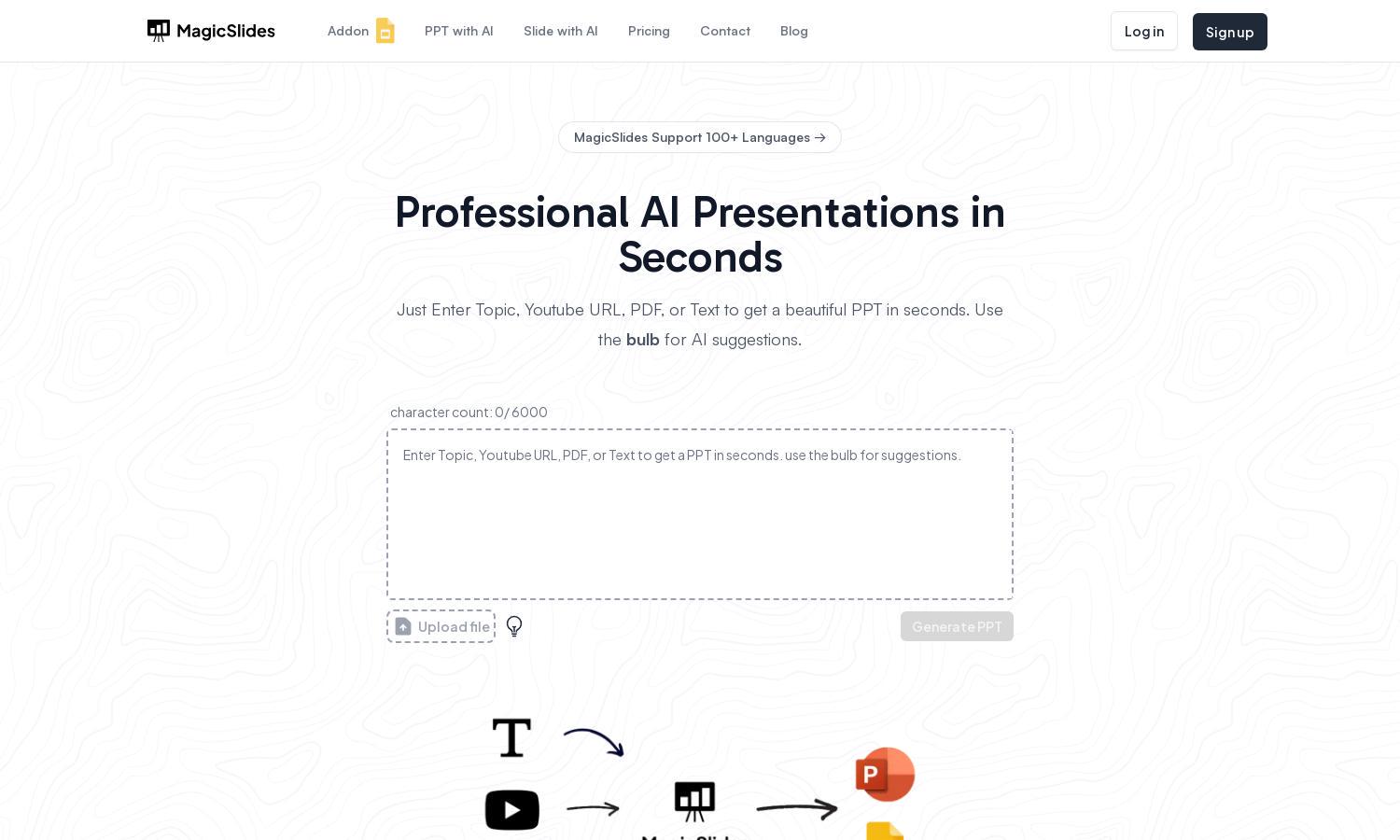
About MagicSlides
MagicSlides is a cutting-edge AI-driven platform designed for creating stunning presentations from any text source. Users can convert topics, YouTube videos, and documents into professional-quality slides in seconds. With features like automatic slide generation and multilingual support, MagicSlides is perfect for educators, students, and professionals looking for quick, effective presentation solutions.
MagicSlides offers flexible pricing plans starting from a free tier, allowing users to create three presentations monthly. Upgrading to Pro ($149/year) or Premium ($279/year) unlocks additional features, including unlimited presentations and extended video conversion, providing exceptional value for users seeking advanced capabilities in presentation making.
The user interface of MagicSlides is intuitive, designed to streamline presentation creation for everyone. Its clean layout facilitates easy navigation through features, allowing users to quickly generate slides. With advanced tools and instant processing, MagicSlides ensures a top-notch user experience while remaining visually appealing and functional.
How MagicSlides works
Users start by logging into MagicSlides.app and can opt for a free account or upgrade for additional features. Once logged in, they can create presentations by entering a topic or pasting text, URLs, or uploading files. MagicSlides' AI handles the generation process in seconds, producing a professional presentation tailored to user needs with minimal input.
Key Features for MagicSlides
AI-Powered Slide Generation
MagicSlides' AI-powered slide generation feature sets it apart, allowing users to input text, URLs, or multimedia to create presentations swiftly. This unique capability transforms mere concepts into comprehensive slideshows in seconds, enhancing productivity and catering to users needing quick, effective presentation solutions.
Multimedia to Presentation
The multimedia-to-presentation feature of MagicSlides enables users to effortlessly convert YouTube videos, PDFs, and DOCX files into stunning slides. This capability ensures that users can harness existing content and transform it into engaging presentations, saving time while maximizing the impact of their messages.
Custom Slide Types
MagicSlides offers a diverse range of customizable slide types, including pros and cons slides, list slides, and SWOT analysis presentations. This flexibility allows users to tailor their presentations to specific needs, ensuring clarity and effectiveness in communication while leveraging the platform's advanced AI features.
You may also like:








