Makedraft
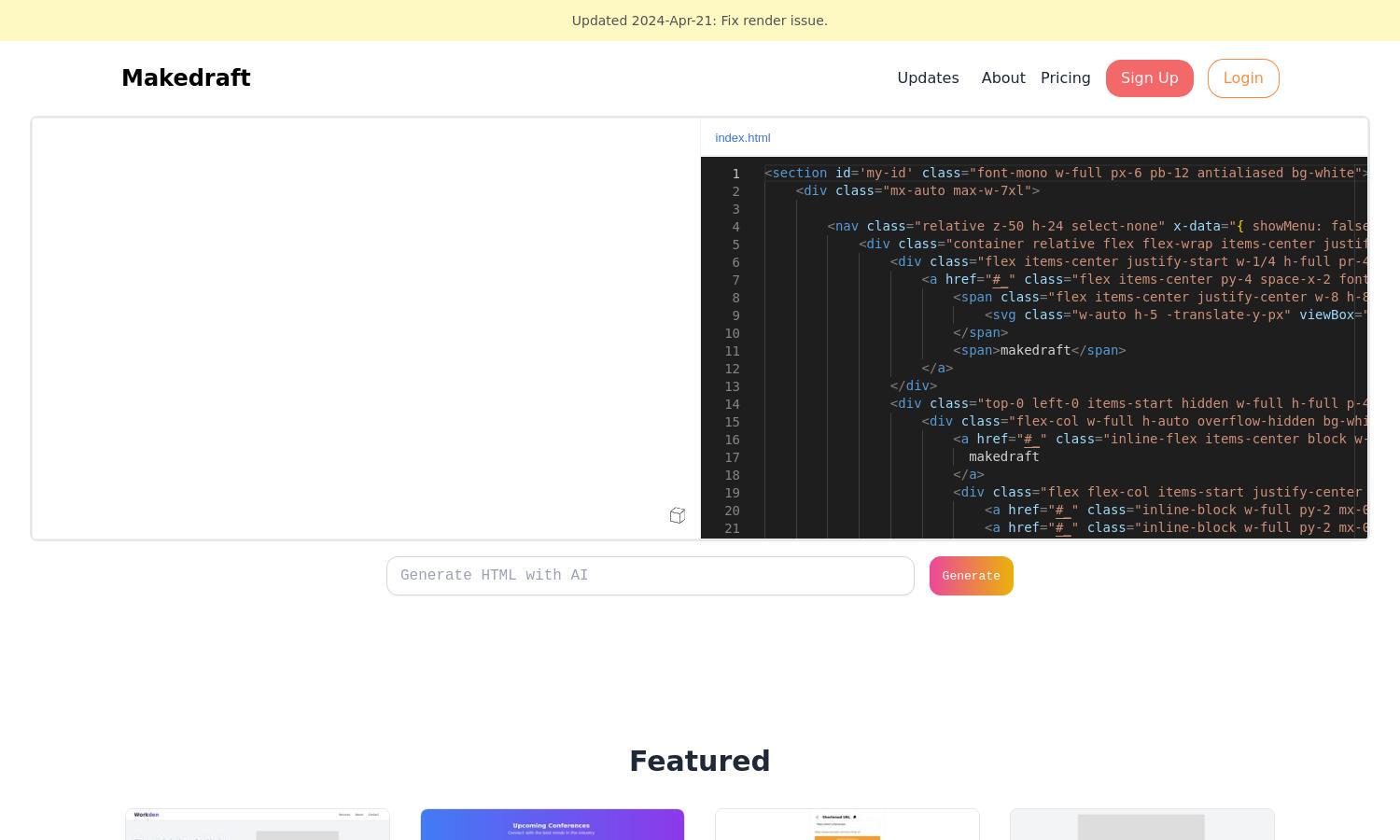
About Makedraft
Makedraft is a powerful AI tool designed for developers and content creators to generate HTML templates and components effortlessly. By simply providing instructions, users benefit from quick, on-demand HTML generation, which streamlines their workflow and enhances project efficiency. Experience seamless frontend coding with Makedraft.
Makedraft currently operates on a free open beta plan but is set to introduce a Pro plan soon. This subscription will allow users to keep generated projects private by default. The Pro plan will offer added features, ensuring tailored and enhanced experiences for serious developers.
Makedraft boasts a clean and intuitive user interface, facilitating easy navigation and functionality access. The streamlined design ensures that users can focus on creating without unnecessary distractions. With user-friendly features, Makedraft enhances the overall coding experience, making it simple to generate and modify HTML effectively.
How Makedraft works
Users interact with Makedraft by signing up for a free account, where they can access the AI-driven interface. Upon onboarding, users can input their specific coding needs or changes directly into the platform. Makedraft's AI promptly generates and displays customized HTML or JavaScript components, allowing for instant integration into projects. The process emphasizes ease of use, turning complex code generation into a straightforward, efficient task that enhances productivity.
Key Features for Makedraft
AI-Powered Code Generation
Makedraft stands out with its AI-powered code generation feature, enabling users to create customized HTML and JavaScript components simply by providing prompts. This unique capability drastically reduces coding time and empowers developers to focus on building rather than coding.
HTML Component Generation
The HTML Component Generation feature of Makedraft allows users to generate entire HTML sections effortlessly without manually coding. By entering specific requirements into the AI, users can receive tailored responses that enhance creativity and productivity in their web projects.
Customizable Templates
Makedraft offers customizable templates, enabling users to select from various pre-designed structures, which can be personalized to fit project needs. This feature enhances user experience by providing immediate, flexible options for both seasoned developers and those learning the ropes.
You may also like:








