Meaning
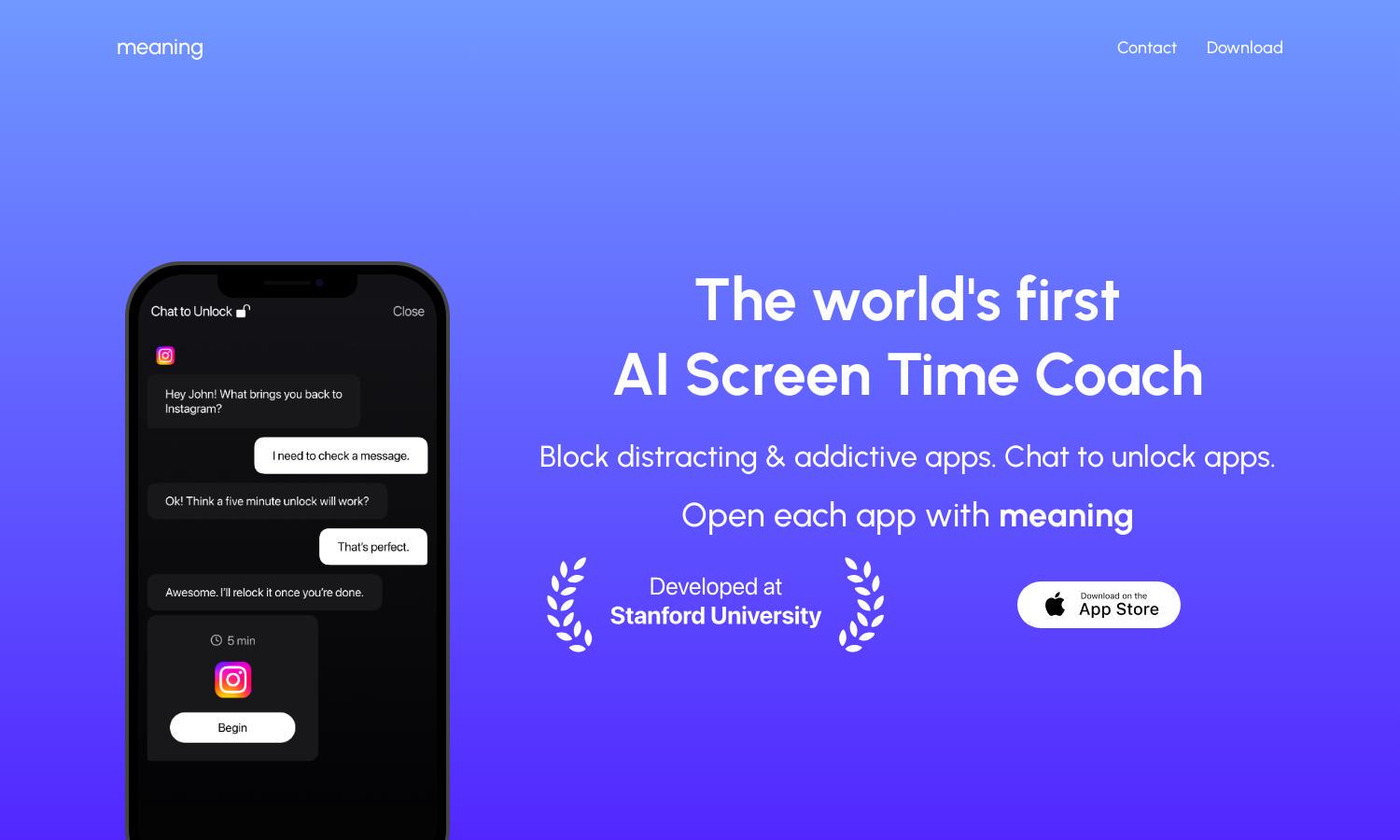
About Meaning
Meaning is designed to help users optimize their screen time by blocking distractions and enabling focused usage. Utilizing ChatGPT4 AI, the app offers personalized coaching experiences, ensuring users can quickly access essential applications while minimizing excessive scrolling, leading to improved productivity and well-being.
Meaning offers a free tier for users to begin their journey, with premium plans unlocking advanced features for enhanced control over screen time. Subscribing to a higher tier provides additional customization options and access to exclusive AI-driven insights, helping users maximize their digital well-being.
The interface of Meaning is designed for easy navigation, with a clean layout allowing users to manage their apps seamlessly. Its user-friendly features enhance the browsing experience, making it intuitive to block distractions while providing quick access to necessary applications to optimize screen time effectively.
How Meaning works
Users begin with Meaning by downloading the app and conducting an onboarding session where they set their screen time goals. The app utilizes Apple’s screen time API to block distracting apps while enabling limited access for focused sessions. Users can chat with the AI for guidance on unlocking apps, making it an efficient tool for managing screen time.
Key Features for Meaning
AI-Driven Screen Time Coaching
Meaning utilizes advanced AI to provide personalized screen time coaching, helping users regain control over their device usage. This unique feature ensures users receive tailored insights and strategies to minimize distractions while granting quick access to essential applications, enhancing productivity and well-being.
Customizable App Blocking
Meaning's customizable app blocking feature allows users to set specific restrictions based on their preferences, ensuring they can focus on what matters most. By tailoring app access, users can effectively reduce unwanted distractions and improve their overall screen time habits with greater ease.
Session Scheduling
Meaning's session scheduling feature enables users to allocate specific time blocks for app usage. This innovative approach encourages mindful engagement with devices while minimizing impulsive scrolling, ultimately helping users achieve a balanced digital lifestyle for improved productivity and well-being.
You may also like:








