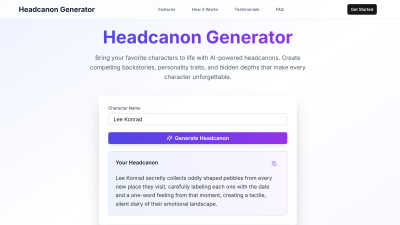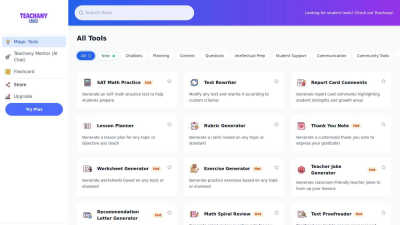MindMap AI
AI-powered mind mapping tool for instant creation, interactive brainstorming, and versatile idea organization.
VisitPublished on:
August 6, 2024
About MindMap AI
MindMap AI is designed for students, professionals, and researchers seeking innovative ideation solutions. The main purpose is to harness AI to quickly generate mind maps from diverse input formats. With features like Copilot Chat, users benefit from enhanced brainstorming and refined structures for optimal creativity.
MindMap AI offers a free-to-use model during early access with no credit card required. Users can create mind maps without restrictions. Subscription tiers may become available in the future, providing additional features and benefits. Upgrading will enhance users' brainstorming capabilities and access to advanced tools.
The user interface of MindMap AI is intuitive, promoting a seamless browsing experience. Its layout emphasizes user-friendly features, allowing easy navigation across features like mind map creation, editing, and exporting. MindMap AI ensures that even complex brainstorming sessions are manageable and engaging.
Frequently Asked Questions
What makes the AI Copilot Chat feature unique in MindMap AI?
The AI Copilot Chat feature in MindMap AI serves as an interactive assistant that enriches the brainstorming process. It offers tailored suggestions, maintains a detailed history for each mind map, and actively engages users to explore their ideas more deeply, making it a vital tool for effective ideation.
How does MindMap AI support complex brainstorming sessions?
MindMap AI is adept at managing complex brainstorming sessions by using its AI Copilot to guide users through intricate thoughts. The platform organizes diverse inputs into clear, structured maps, allowing for an efficient ideation process. This capability ensures users can effectively collaborate and visualize their ideas, enhancing group creativity.
Can users export their mind maps, and what formats are available?
Yes, MindMap AI allows users to export their mind maps in high-quality formats such as PNG and SVG. Additionally, users can generate shareable links for online collaboration. This functionality facilitates convenient sharing and ensures that mind maps can be easily integrated into presentations and reports.
How does MindMap AI ensure user data security?
MindMap AI prioritizes user data security by implementing industry-standard encryption for all data transfers and storage. This measure ensures that users’ ideas, files, and chat histories are secure and protected from unauthorized access, allowing them to brainstorm and collaborate with confidence.
What benefits do users gain from utilizing MindMap AI?
Users of MindMap AI enjoy numerous benefits, including instant mind map creation from various input sources, interactive brainstorming support through Copilot Chat, and seamless co-creation capabilities. These features enhance creativity, streamline the ideation process, and ultimately lead to more effective collaboration.
What input formats can I use with MindMap AI for creating mind maps?
MindMap AI supports a wide array of input formats, including text, PDFs, images, audio, and video files. This diversity allows users to capture ideas from multiple sources, enhancing their brainstorming experience and making it easier to create comprehensive mind maps that reflect their thinking.
You may also like:
teachany
TeachAny offers AI tools for teachers to quickly create lesson plans, quizzes, and worksheets.