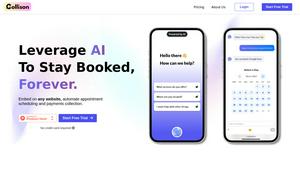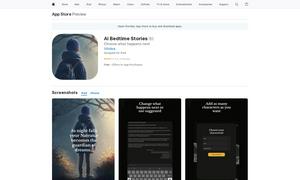MindmapAI
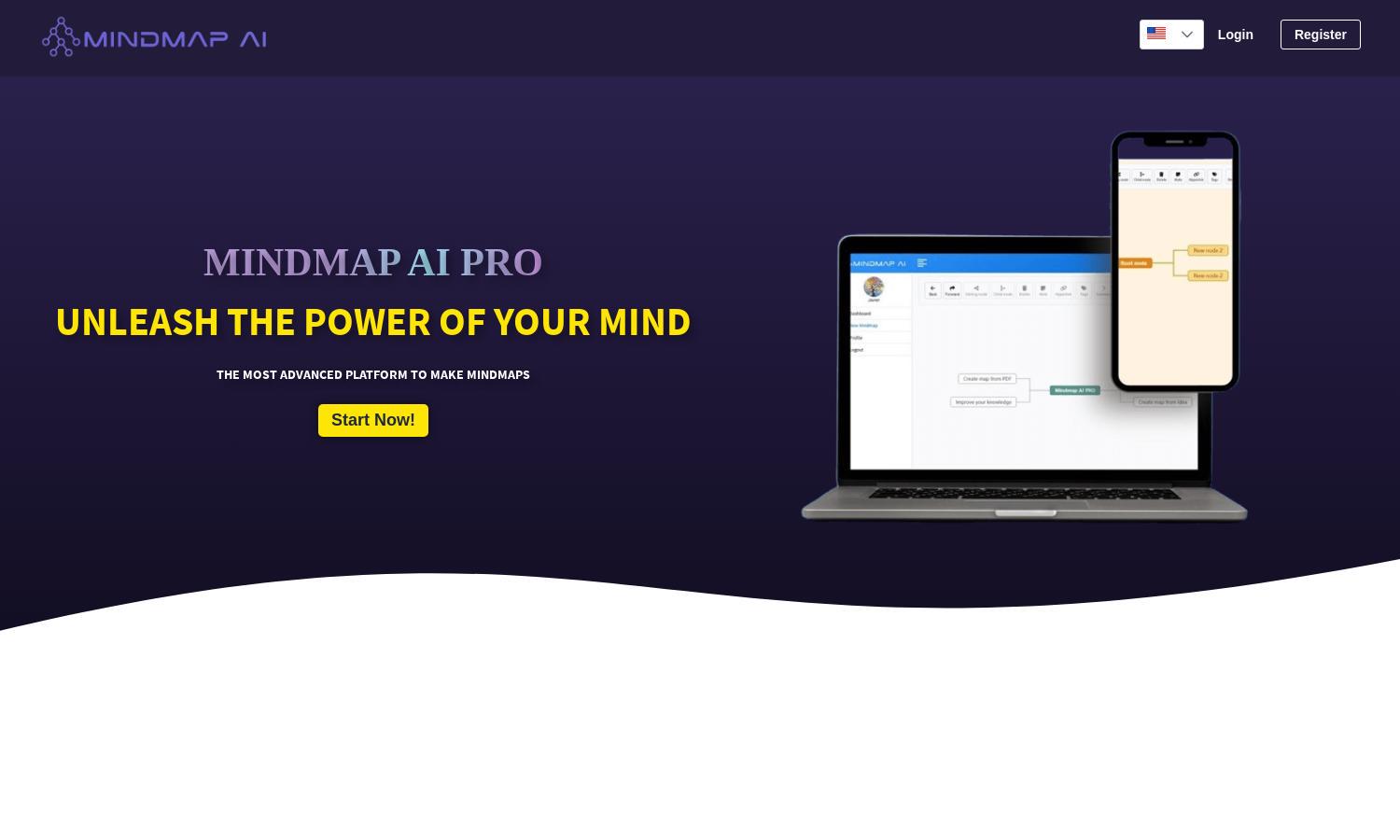
About MindmapAI
MindmapAI enables users to effortlessly create mind maps through AI technology, streamlining the process. With options for starting from scratch or uploading documents, it targets students, educators, and professionals seeking innovative brainstorming solutions. Its unique AI features enhance productivity and organization, making idea management easier.
MindmapAI offers flexible pricing plans catering to different user needs, with tiers for individuals and teams. Each subscription unlocks advanced features, including specialized AI tools for faster map generation. Upgrading enhances collaboration and presentation capabilities, ensuring users get the best of what MindmapAI has to offer.
MindmapAI features a user-friendly interface designed for seamless navigation and an enjoyable experience. Its layout allows easy access to tools and customization options. Unique features like shortcuts and personalized elements create an intuitive experience that enhances users' productivity and creativity while using MindmapAI.
How MindmapAI works
Users begin by registering on MindmapAI and can choose to create mind maps from scratch, input a sentence, or upload a PDF document. The AI analyzes the content and suggests map structures. Users can then personalize their maps using shortcuts and features to enhance their visual representation before sharing.
Key Features for MindmapAI
AI-Powered Mind Map Generation
MindmapAI revolutionizes the way users create mind maps with its advanced AI-driven technology. This unique feature allows for rapid generation from various inputs, like documents or sentences, improving workflow and enhancing brainstorming sessions, ultimately saving users' time and fostering creativity.
Customizable Mind Mapping Options
MindmapAI empowers users with extensive customization options, enabling the integration of notes, icons, and tags. This feature enhances the visual representation of ideas while facilitating seamless organization and connection between nodes. MindmapAI transforms complex information into easy-to-understand formats, elevating user experience.
Seamless Sharing and Exporting
With MindmapAI, users can easily share their mind maps via public links or export them as PDF, PNG, or JPEG files. This feature enhances collaboration and presentation quality, making MindmapAI a versatile tool for students and professionals looking to communicate ideas effectively.
You may also like: