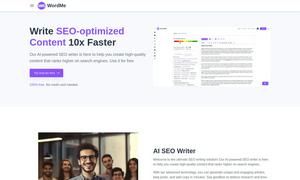MonitUp

About MonitUp
MonitUp is an innovative AI-powered time tracking software designed for professionals seeking to enhance productivity. Its main feature, personalized AI suggestions, analyzes users' computer activity to provide insights and improve work habits. MonitUp is ideal for remote employees aiming for efficiency and peak performance.
MonitUp offers two pricing tiers: a Freelancer package at $6/user/month for manual tracking and a Premium package at $9/user/month for automatic tracking during working hours. Each tier delivers essential features, allowing users to enhance productivity through effective time management and monitoring.
MonitUp features a user-friendly interface designed to optimize productivity. Its intuitive layout provides easy access to time tracking, AI suggestions, and performance analytics. The seamless browsing experience allows users to configure application categories, ensuring a tailored approach to time management and efficient tracking.
How MonitUp works
Users engage with MonitUp by signing up for a free trial and installing the application on their Windows computer. Upon onboarding, they can categorize applications, enable screenshot tracking, and tailor their preferences. The software continuously monitors computer use, compiles data, and generates insightful AI suggestions to boost productivity.
Key Features for MonitUp
AI-Powered Suggestions
MonitUp's AI-powered suggestions analyze daily activity logs to provide users with personalized recommendations for improving productivity. This unique feature helps users identify time-wasting activities and optimize their work habits, making MonitUp a vital tool for achieving professional goals efficiently.
Performance Appraisal
The performance appraisal feature of MonitUp allows managers to evaluate remote employee performance objectively based on data collected from computer activity. This functionality enables better management and identification of areas for improvement, fostering a culture of accountability and growth within teams.
Comprehensive User Dashboard
MonitUp boasts a comprehensive user dashboard that visually presents computer usage data, including time tracking and screenshots. This feature empowers users to closely monitor their productivity patterns and make informed adjustments to their daily tasks, ensuring better time management and efficiency.
You may also like: