MotionShot
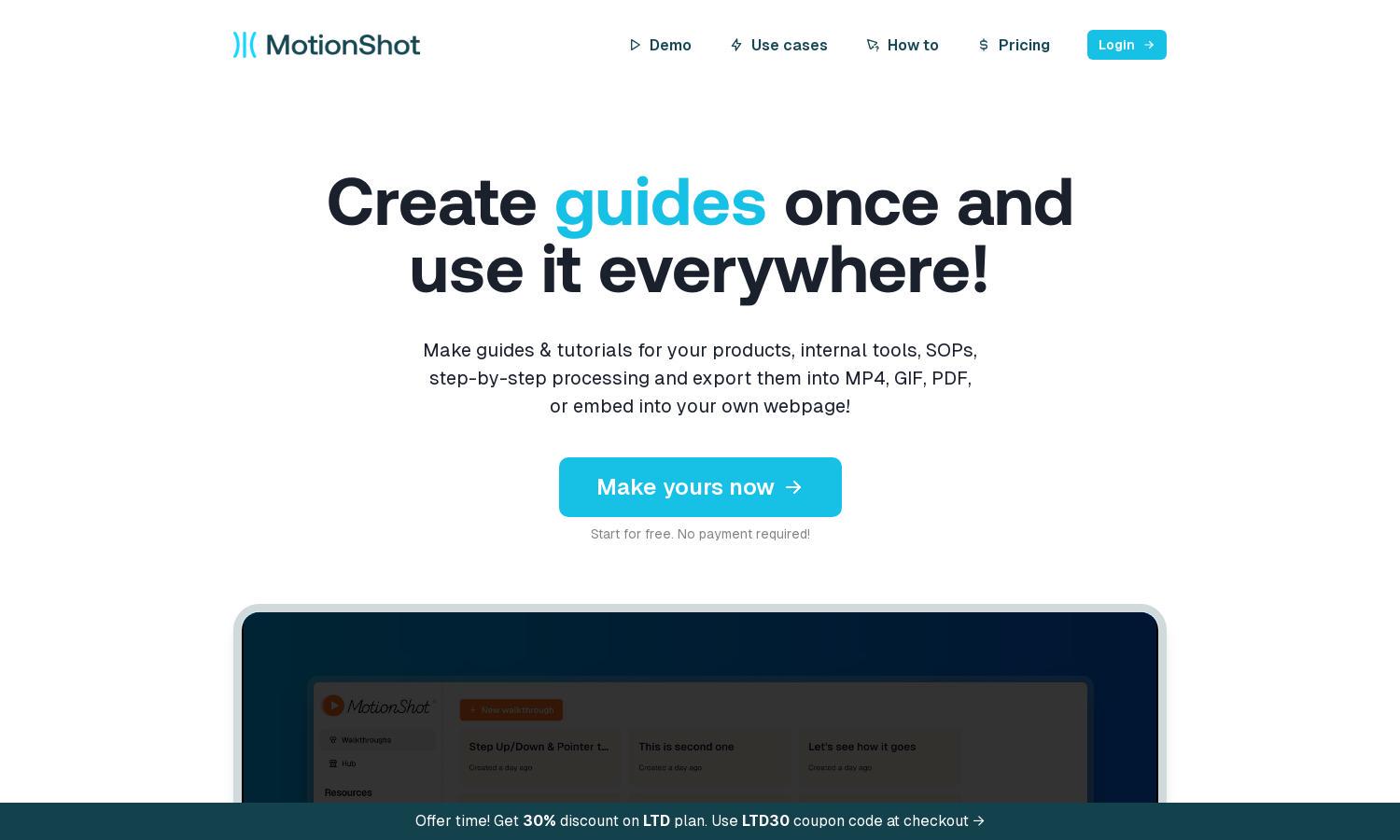
About MotionShot
MotionShot empowers users to create effective, informative walkthrough guides quickly. Ideal for businesses and educators, the platform allows for easy screenshot uploads, custom annotations, and exports in various formats. With its user-friendly interface, MotionShot solves the challenge of delivering clear instructions and tutorials efficiently.
Pricing for MotionShot includes a free plan with limited features, allowing the creation of 2 guides. Upgrading to the paid plan offers 300 guide generations monthly, voice-over options, and various export formats. Competitive pricing starts at $147 for lifetime access, emphasizing exceptional value for users.
MotionShot features an intuitive design that enhances user experience with seamless navigation. The platform's layout makes creating walkthrough guides simple and engaging, ensuring users can quickly access tools and options. The clean interface and unique features streamline the guide creation process without unnecessary distractions.
How MotionShot works
To use MotionShot, users begin by signing up for an account and selecting a plan. They can quickly create a new guide by uploading screenshots, adding detailed steps with annotations, and customizing the layout. Once satisfied, users can publish and share their guides via links or embed them on their websites, simplifying the sharing process.
Key Features for MotionShot
Easy Guide Creation
MotionShot simplifies guide creation by allowing users to combine screenshots with custom annotations, making it easy to illustrate complex processes. This unique feature streamlines the tutorial creation process, helping users share knowledge effectively, whether for onboarding, support, or product demonstrations.
Multiple Export Formats
With MotionShot, users can export their guides in various formats, including MP4 videos, GIFs, and PDFs. This flexibility enables users to choose the most effective way to share their content, catering to diverse audiences while enhancing engagement and accessibility.
Embed Guides on Websites
MotionShot allows users to embed their guides seamlessly into websites using easy-to-generate iFrame codes. This feature ensures that tutorials are readily available within existing digital environments, improving user experience and encouraging engagement with instructional content directly on your site.
You may also like:








