OneAudio
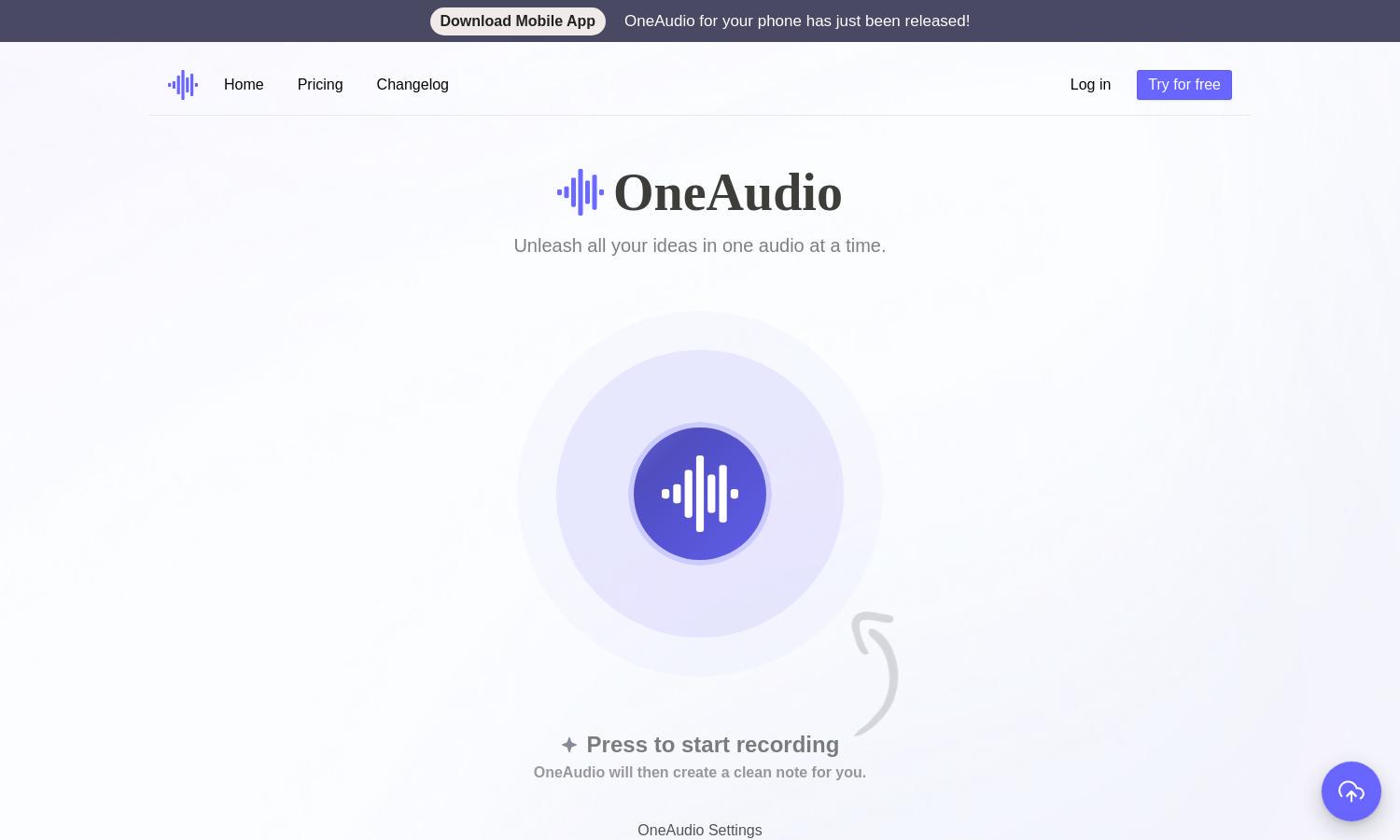
About OneAudio
OneAudio is designed to aid users in converting audio recordings into clear, organized notes effortlessly. By utilizing advanced AI technology, users can upload their recordings or speak directly into the app, which then summarizes and transcribes their content. This innovative feature makes note-taking efficient and accessible, ideal for students and professionals alike.
OneAudio provides several pricing plans to cater to diverse needs. The free tier offers basic features with limited audio processing, while the $6 monthly plan unlocks unlimited note storage and 1,200 minutes of audio. For advanced users, a $24 plan includes even more exclusive features, ensuring great value for all.
OneAudio features a user-friendly interface that enhances the overall browsing experience. Its intuitive layout allows for seamless navigation, making recording and summarization straightforward. Unique elements like customizable settings and integrated AI tools ensure users can maximize efficiency while creating organized notes effortlessly.
How OneAudio works
To get started with OneAudio, users simply sign up and select their preferred recording settings. They can record their spoken ideas or upload existing audio files directly into the platform. OneAudio then utilizes AI algorithms to generate clean, well-organized notes, allowing users to easily share and modify their summaries as needed.
Key Features for OneAudio
AI-Powered Audio Summarization
OneAudio's AI-powered audio summarization transforms spoken ideas into written notes effortlessly. This unique feature helps users capture and organize their thoughts quickly, making the platform invaluable for anyone needing to streamline note-taking during lectures, meetings, or brainstorming sessions.
Customizable Recording Languages
OneAudio allows users to select recording and summary languages, making it accessible for a diverse audience. This feature enhances user personalization and accommodates global users, ensuring that everyone can benefit from clearly organized notes tailored to their language preferences.
Unlimited Audio Management
OneAudio offers unlimited audio management features in select plans, allowing users to record and store countless notes without restrictions. This distinct advantage means users can capture all their ideas and thoughts conveniently, increasing productivity and organization over time.








