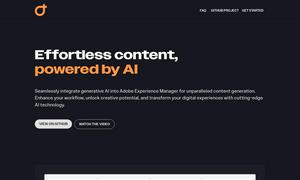Open Voice OS
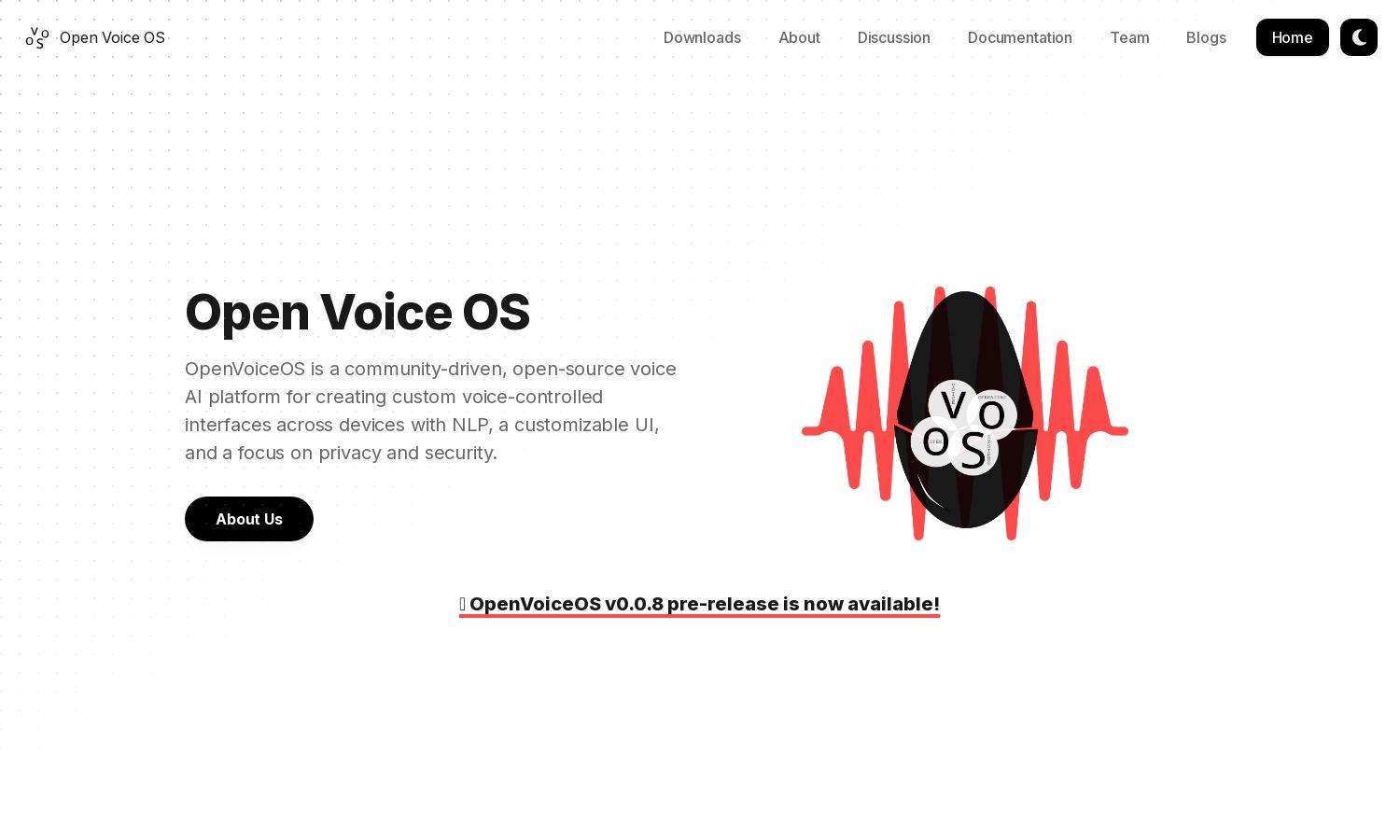
About Open Voice OS
Open Voice OS is an innovative voice AI platform designed for developers and enthusiasts. It facilitates the creation of customizable, voice-controlled interfaces while emphasizing privacy and security. The platform caters to various devices, offering an engaging playground for experimenting with cutting-edge voice technologies.
Open Voice OS features simple installation through Python or Docker, providing reliable options for users. While the platform is open for all, developers can contribute new functionalities or enhancements. Collaborators can access a prebuilt image for Raspberry Pi devices, ensuring an easy setup for voice-assisted projects.
Open Voice OS features an intuitive interface that offers streamlined navigation, allowing users to explore its functionalities effortlessly. Its design prioritizes user experience, ensuring that even those new to voice technology can interact comfortably with its tools, making development and contributions accessible for all.
How Open Voice OS works
Users can start by downloading the Open Voice OS installer via the command line. The onboarding process is straightforward, guiding them to set up either using Python or Docker. After installation, users can navigate the platform to access various features, create custom voice interactions, and contribute to the project through testing or developing skills.
Key Features for Open Voice OS
Community-Driven Development
Open Voice OS stands out for its community-driven development model, inviting contributions from developers worldwide. This collaborative approach not only accelerates innovation but also ensures that users benefit from a rich ecosystem of features and enhancements tailored to diverse voice technology needs.
Multi-Platform Support
Open Voice OS offers versatile multi-platform support, allowing developers to create custom voice-controlled applications across various devices. This flexibility enables experimentation and innovation within different environments, catering to both high-spec systems and low-spec headless devices, enhancing accessibility for all users.
Privacy and Security Focus
The platform emphasizes privacy and security, making Open Voice OS an appealing choice for users concerned about data protection. By maintaining an open-source model, it fosters transparency and control over personal data, ensuring that users have peace of mind while enjoying customizable voice experiences.