Packpack
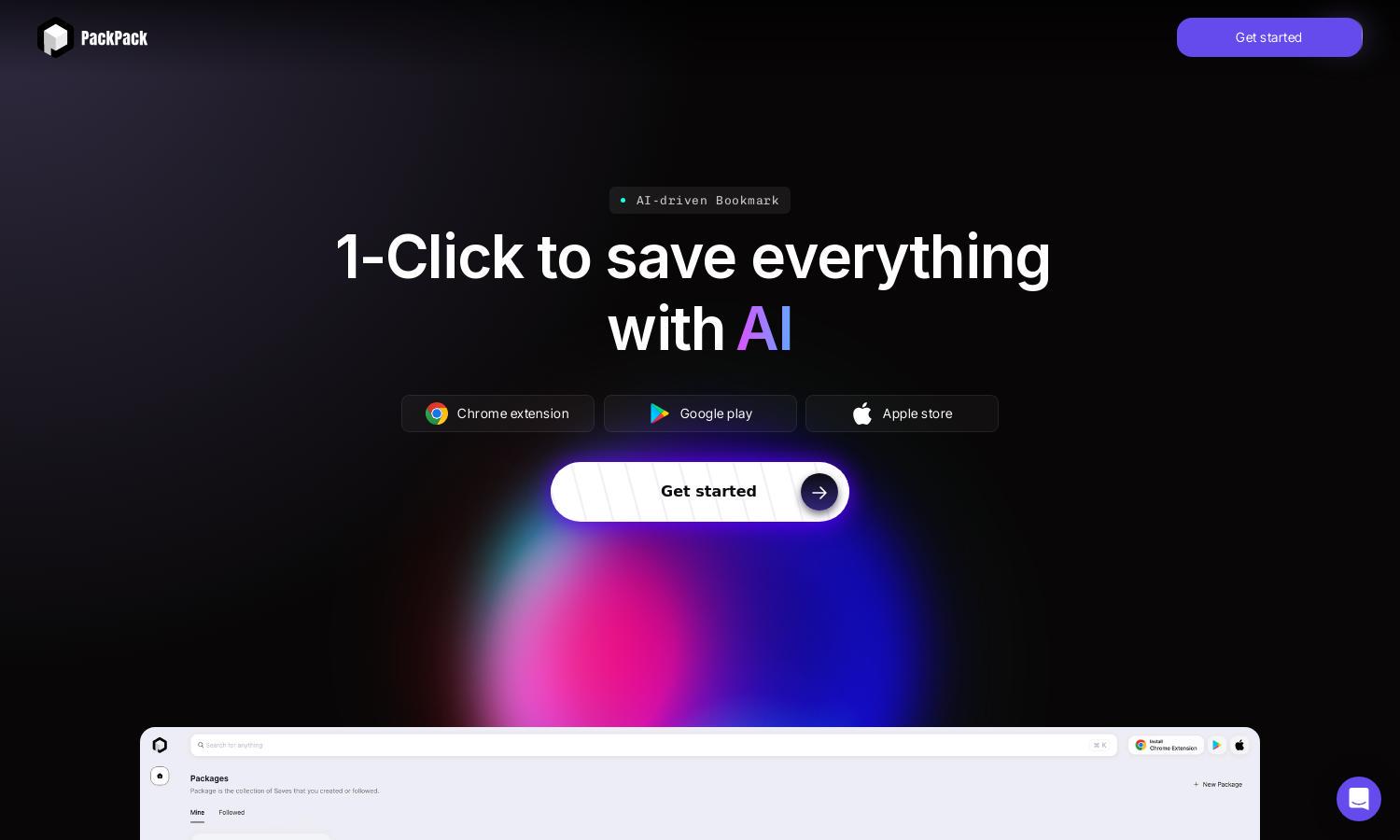
About Packpack
PackPack is a revolutionary AI-driven bookmark manager that allows users to save, organize, and retrieve content from online resources like articles and social media. Its cutting-edge AI features help streamline content management by providing efficient organization and easy access, transforming the way users manage and utilize saved links.
PackPack offers flexible pricing plans, including a free tier for new users and premium options that unlock advanced features. Each subscription plan is designed to enhance user experience, providing added value for those upgrading, ensuring they can access the full potential of PackPack's AI-driven functionalities.
PackPack features a sleek, user-friendly interface designed to enhance the browsing experience. Its intuitive layout allows users to navigate effortlessly through saved content, utilize advanced search functions, and access unique features that make organizing bookmarks simple and effective, reflecting its modern design principles.
How Packpack works
Users begin their PackPack journey by signing up and installing the Chrome extension for seamless one-click saving of web pages and content. They'll find that PackPack's AI automatically organizes content into relevant categories, making retrieval effortless. The platform's intuitive search functions, tagging features, and AI summaries optimize the organization and accessibility of saved materials, greatly enhancing user experience.
Key Features for Packpack
AI-Powered Bookmark Organization
PackPack utilizes AI to intelligently categorize and organize your bookmarks, making content retrieval faster and easier. This innovative feature allows users to focus on what matters most—efficiently managing their research, articles, and online resources with tailored suggestions based on their saved content.
One-Click Content Saving
The one-click content-saving feature of PackPack allows users to quickly capture and save articles, images, and other media with a simple click. This efficiency saves time and ensures that no valuable content is missed while browsing, maximizing the bookmarking experience.
Relevant Search Functionality
PackPack features a robust relevant search function that allows users to find saved items based on importance rather than exact keywords. This AI-enhanced capability ensures that users can quickly access the most pertinent information, improving overall productivity and organization.
You may also like:








