Paxo
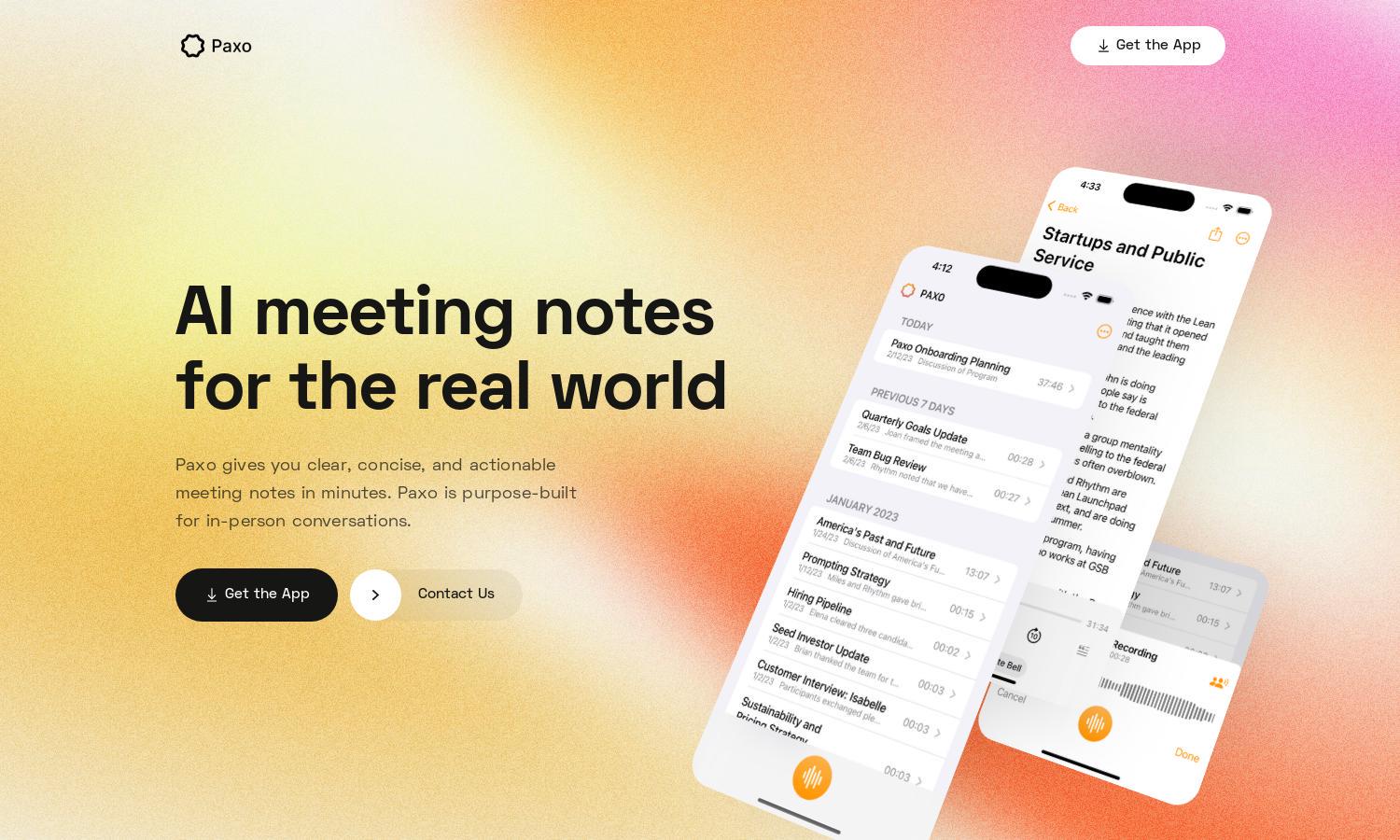
About Paxo
Paxo is a revolutionary app that captures concise meeting notes, enhancing productivity for professionals and teams. By leveraging advanced voice identification, Paxo not only records conversations but also identifies speakers, ensuring clarity and organization. It's your essential tool for optimizing in-person and virtual meetings.
Paxo offers subscription tiers designed to cater to various user needs, including free basic access and pro plans with premium features. Upgrading enhances functionality, providing users with advanced note-taking capabilities and improved organization. Experience the full potential of Paxo for seamless meeting management and productivity.
Paxo features a user-friendly interface that makes navigating the app a breeze. With an organized layout and intuitive design, users can easily access their recordings, notes, and settings. Its unique, seamless user experience ensures that participants can focus on meetings without the distraction of complicated navigation.
How Paxo works
To engage with Paxo, users start by downloading the app and completing a simple onboarding process. Once set up, they can effortlessly initiate recordings during meetings. The app automatically identifies speakers and creates organized notes. Users can access, search, and export their notes anytime, fostering effective collaboration and retention of critical information.
Key Features for Paxo
Voice Identification
Paxo's cutting-edge voice identification feature sets it apart, allowing the app to recognize and assign speakers seamlessly. This innovation enhances the quality of meeting notes, making it easier for users to track contributions and action items accurately, streamlining communication and project management.
Privacy-First Architecture
With a strong commitment to privacy, Paxo employs a privacy-first architecture, ensuring that recordings are stored locally on devices. The app processes data securely and deletes recordings from servers once completed, giving users peace of mind and maintaining confidentiality during meetings and discussions.
Seamless Syncing
Paxo offers seamless syncing across all devices through iCloud integration, ensuring that users can access their meeting notes from anywhere. This feature protects recordings and notes from loss, making it easier to retrieve and reference past discussions, regardless of which device is in use.
You may also like:








