PDF Candy
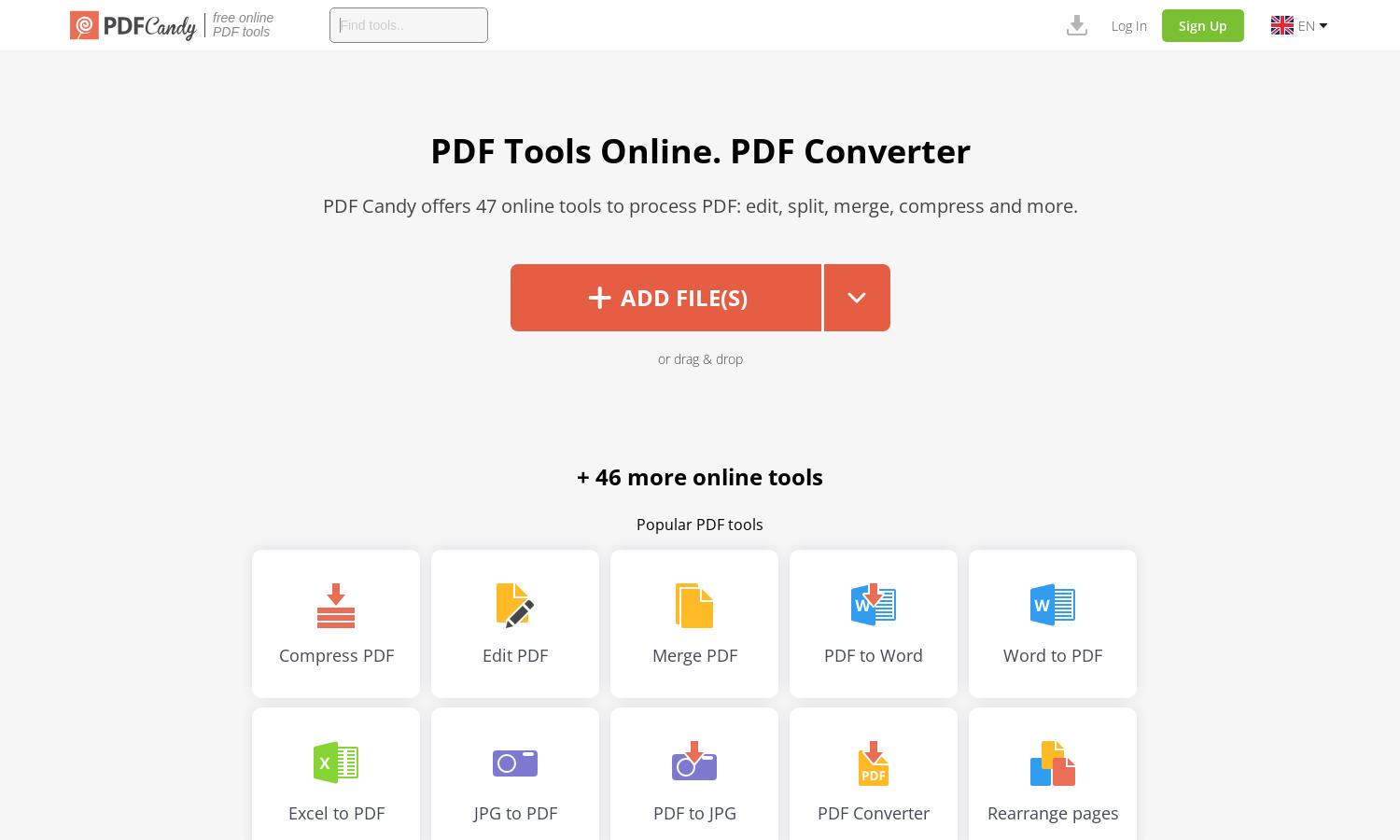
About PDF Candy
PDF Candy is an all-in-one online PDF toolkit designed for anyone needing to manage PDF files efficiently. Users can conveniently edit, convert, merge, and compress documents with over 80 powerful tools, solving various PDF-related challenges effortlessly and enhancing productivity through its intuitive interface.
PDF Candy offers various pricing plans to meet user needs. The Desktop + Web plan is $4/month, including unlimited access and file size increases. The Select Web Monthly plan is priced at $6/month. A one-time $99 Lifetime plan provides unparalleled access to both web and desktop tools, ensuring long-term value.
PDF Candy boasts a user-friendly interface designed for seamless navigation and intuitive use. Its well-organized layout allows users to access various tools effortlessly, while unique features like drag-and-drop functionality enhance the browsing experience, making PDF management straightforward and efficient for all users.
How PDF Candy works
To start using PDF Candy, users simply visit the website and select a tool from the extensive collection. After uploading their PDF files, they can apply edits, conversions, or other processes with just a few clicks. The platform's design prioritizes user experience, making it easy to navigate between tasks while ensuring high-quality outcomes.
Key Features for PDF Candy
All-in-One PDF Toolkit
PDF Candy's all-in-one PDF toolkit stands out by offering over 80 tools designed for comprehensive PDF management. Whether you need to edit, convert, or compress files, PDF Candy provides a user-friendly experience that simplifies complex tasks, making it the perfect solution for personal and professional needs.
PDF Conversion Tools
PDF Candy's conversion tools allow users to effortlessly transform documents among various formats, including Word, JPG, and Excel. These features enhance user flexibility and accessibility, allowing seamless integration of different file types into workflows, making PDF Candy a vital resource for document management.
High-Quality PDF Compression
PDF Candy offers a high-quality compression feature that significantly reduces file sizes without sacrificing quality. This unique capability is especially beneficial for users needing efficient document storage or quicker sharing options, allowing for more streamlined workflows and making PDF Candy essential for effective PDF management.
You may also like:








