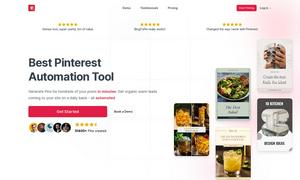PDF Pilot
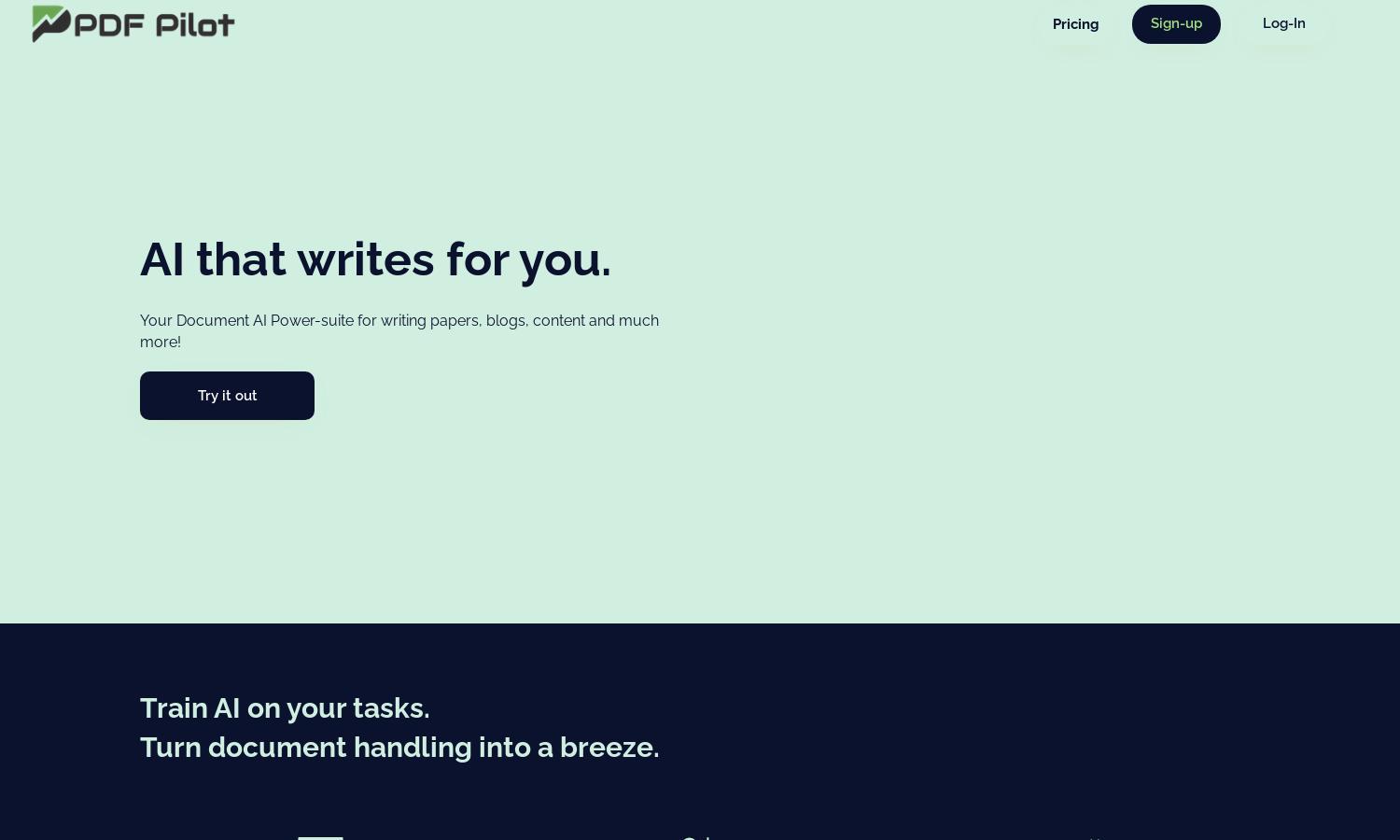
About PDF Pilot
PDF Pilot is an innovative AI tool designed for professionals seeking to streamline their presentation updates. Users can easily upload their presentations and supporting documents to receive instant content modifications. This solution empowers users by minimizing design complexities and enhancing productivity with its one-click update feature.
PDF Pilot offers flexible pricing plans tailored to different needs, starting with a Free plan for basic features. Monthly subscriptions range from $13 for Starter to $35 for Professional, each providing increased token allowances and additional support. Consider upgrading to experience enhanced models and priority customer service.
PDF Pilot features a user-friendly interface designed for effortless navigation. Users can seamlessly upload presentations and relevant documents, enjoying a streamlined editing process. The layout encourages intuitive interactions, making it easy for anyone, regardless of technical skill, to enhance their presentations quickly and effectively.
How PDF Pilot works
To use PDF Pilot, users begin by signing up and uploading their presentation files in both PPTX and PDF formats. Once uploaded, they provide additional documents for context, allowing the AI to analyze and extract relevant content. The updated presentations can be downloaded or synced live with Google and Microsoft, ensuring ease of use and flexibility.
Key Features for PDF Pilot
One-Click Content Updates
With PDF Pilot’s One-Click Content Updates, users can effortlessly refresh their presentations. This innovative feature leverages advanced AI to analyze existing content and quickly update slides, allowing users to focus on their message without worrying about design or tedious editing.
Cloud Updates
PDF Pilot's Cloud Updates feature allows users to connect their Microsoft or Google accounts for live, real-time updates. This functionality ensures that presentations are always current, enabling seamless collaboration and eliminating the need for manual revisions or downloads.
Custom Instructions
PDF Pilot's Custom Instructions feature empowers users to personalize their content updates. By simply entering specific requests, such as language preferences or content focus, users receive tailored results that meet their unique presentation needs, streamlining the content creation process.
You may also like: