Prototide
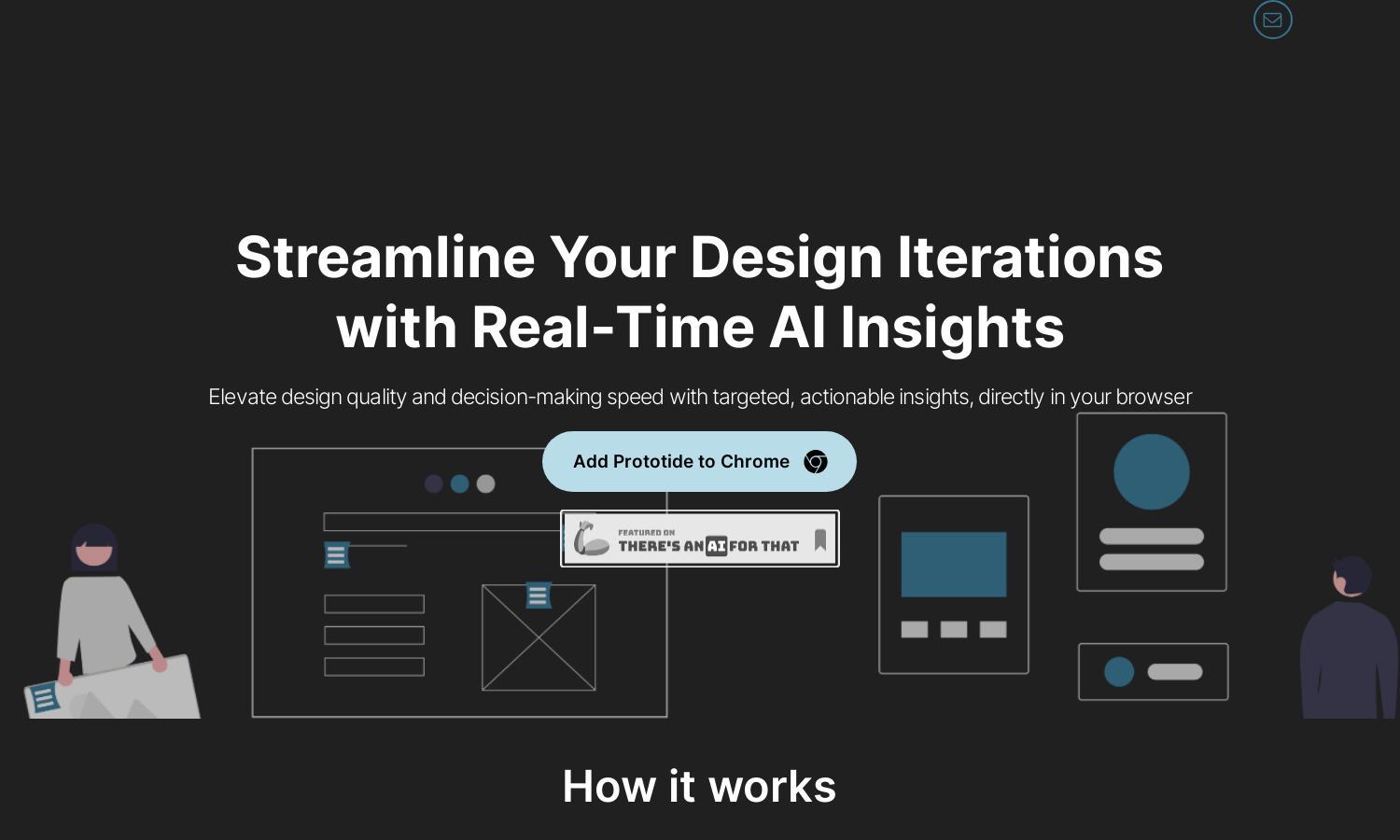
About Prototide
Prototide is an innovative tool that streamlines design feedback, offering targeted insights to improve your work. By enabling users to define audiences and concerns, it delivers actionable advice to refine designs effectively. Ideal for designers seeking efficiency, Prototide enhances decision-making in real-time, directly in your browser.
Prototide offers a try-before-you-buy model, featuring 2 free runs to experience its benefits. While detailed pricing plans are not provided, users can expect value with actionable insights. By upgrading, users unlock advanced features. This allows for a more tailored design process and improved iteration cycles.
Prototide boasts a user-friendly interface that enhances browsing seamlessly. Its layout prioritizes easy navigation, allowing users to access design insights swiftly. The unique feedback system stands out, helping users refine their work without hassle, making Prototide an essential tool for any design-focused workflow.
How Prototide works
Users initiate interaction with Prototide by navigating to the design page they wish to review. They then select between a focused review of the current screen or a full-page analysis. By defining target audience and design concerns, users receive laser-focused, actionable insights directly in their browser, making the design iteration process simpler and more efficient with Prototide.
Key Features for Prototide
Real-Time AI Insights
Prototide's Real-Time AI Insights feature delivers instant feedback on design elements. It analyzes user-defined criteria, tailoring suggestions to meet specific audience needs. This unique capability accelerates the design process, ensuring users enhance quality and effectiveness in their projects with actionable recommendations from Prototide.
Focused and Comprehensive Analysis
Prototide offers users two distinct analysis options: a focused review of the current screen or a comprehensive full-page assessment. This versatile approach allows designers to prioritize their feedback based on specific needs, effectively guiding improvements. Such adaptability makes Prototide an invaluable resource for enhancing design outcomes.
User-Centric Feedback Tailoring
With Prototide, users can explicitly define their target audience and design concerns. This user-centric feedback tailoring ensures the insights received are relevant and actionable, significantly enhancing the design process. It's a standout feature that positions Prototide as a leader in providing effective design solutions.








