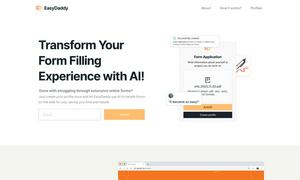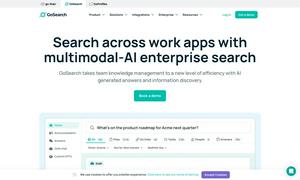Q, ChatGPT for Slack
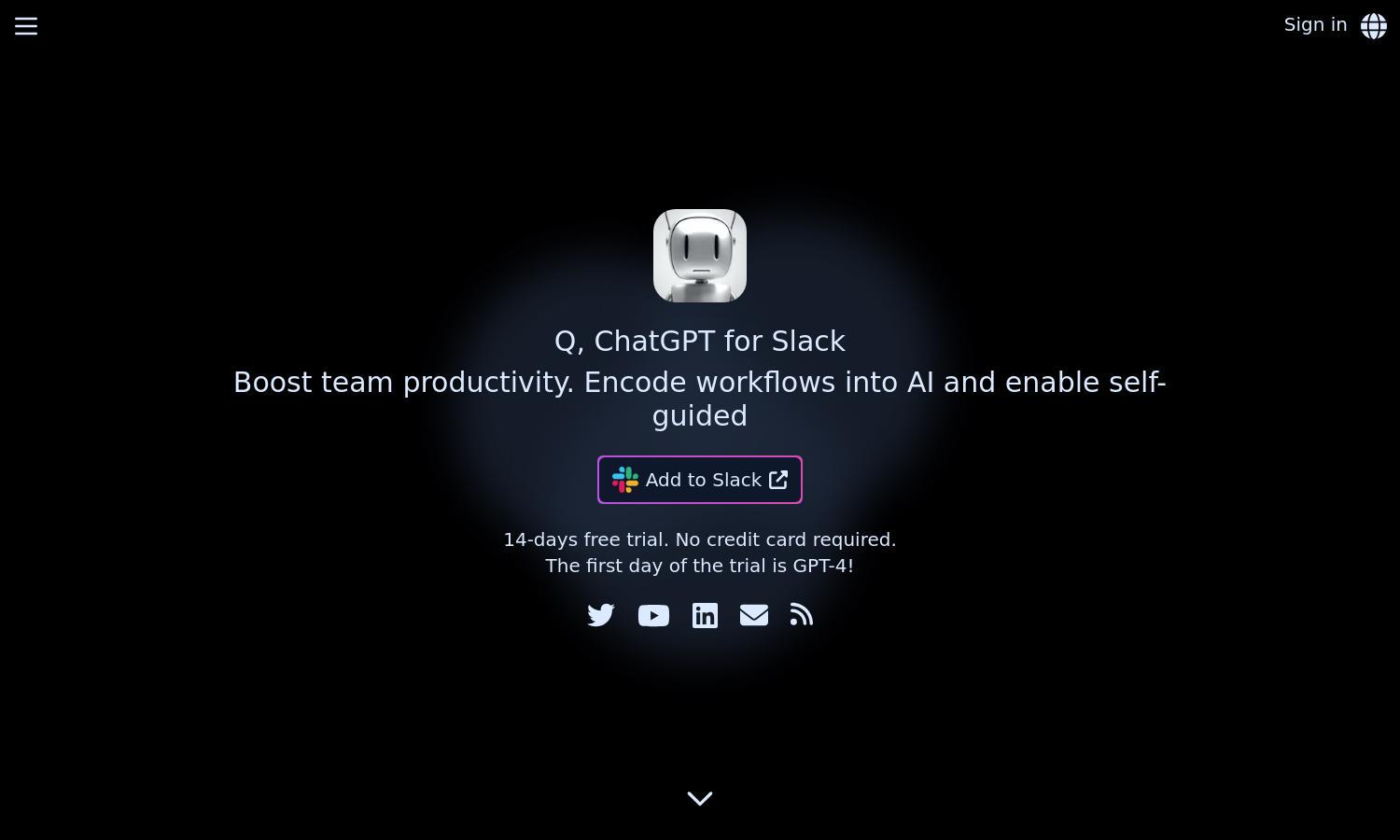
About Q, ChatGPT for Slack
Q, ChatGPT for Slack revolutionizes team communication by integrating AI into your workspace. Powered by OpenAI’s GPT-4, it enhances productivity through on-demand URL/file reading and custom interactions, making it ideal for brainstorming, summarizing, and Q&A, while ensuring data privacy and security.
Q offers a 14-day free trial with no credit card required, after which users can upgrade to a paid plan for continued access. The subscription model is based on workspace billing, enabling teams to benefit from AI enhancements while managing costs effectively.
The user interface of Q, ChatGPT for Slack is streamlined and intuitive, designed to offer a seamless experience. Users can easily navigate between channels and direct messages, making interactions with the AI chatbot smooth and efficient, all while keeping essential features readily accessible.
How Q, ChatGPT for Slack works
Users can start by adding Q to their Slack workspace, where it can be invited to specific channels or direct messages. By simply mentioning @Q, they can engage in interactive conversations with the AI, utilizing unique features such as reading URLs and files on demand. Custom instructions ensure that responses are tailored to team needs, leading to an enhanced collaborative experience while maintaining data privacy.
Key Features for Q, ChatGPT for Slack
On-demand URL and File Reading
Q, ChatGPT for Slack's unique URL and file reading feature allows users to seamlessly input diverse content types for immediate analysis. This functionality enables effective summarization, evaluation, and brainstorming, offering immense value in enhancing productivity within team discussions.
Custom Instructions
Custom Instructions in Q, ChatGPT for Slack empower teams to define specific rules and guidelines tailored to their workflows. By setting these parameters, users receive optimized interactions that directly align with their organizational needs, fostering a more effective collaborative environment.
Unlimited Chat History
The unlimited chat history feature in Q, ChatGPT for Slack enables users to maintain continuous conversations without losing valuable context. This function enhances the user experience by allowing easy access to past discussions, aiding in seamless follow-ups and decision-making.
You may also like: