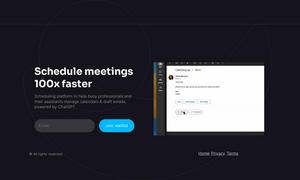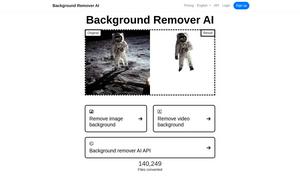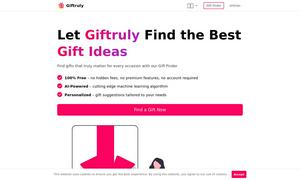Remo
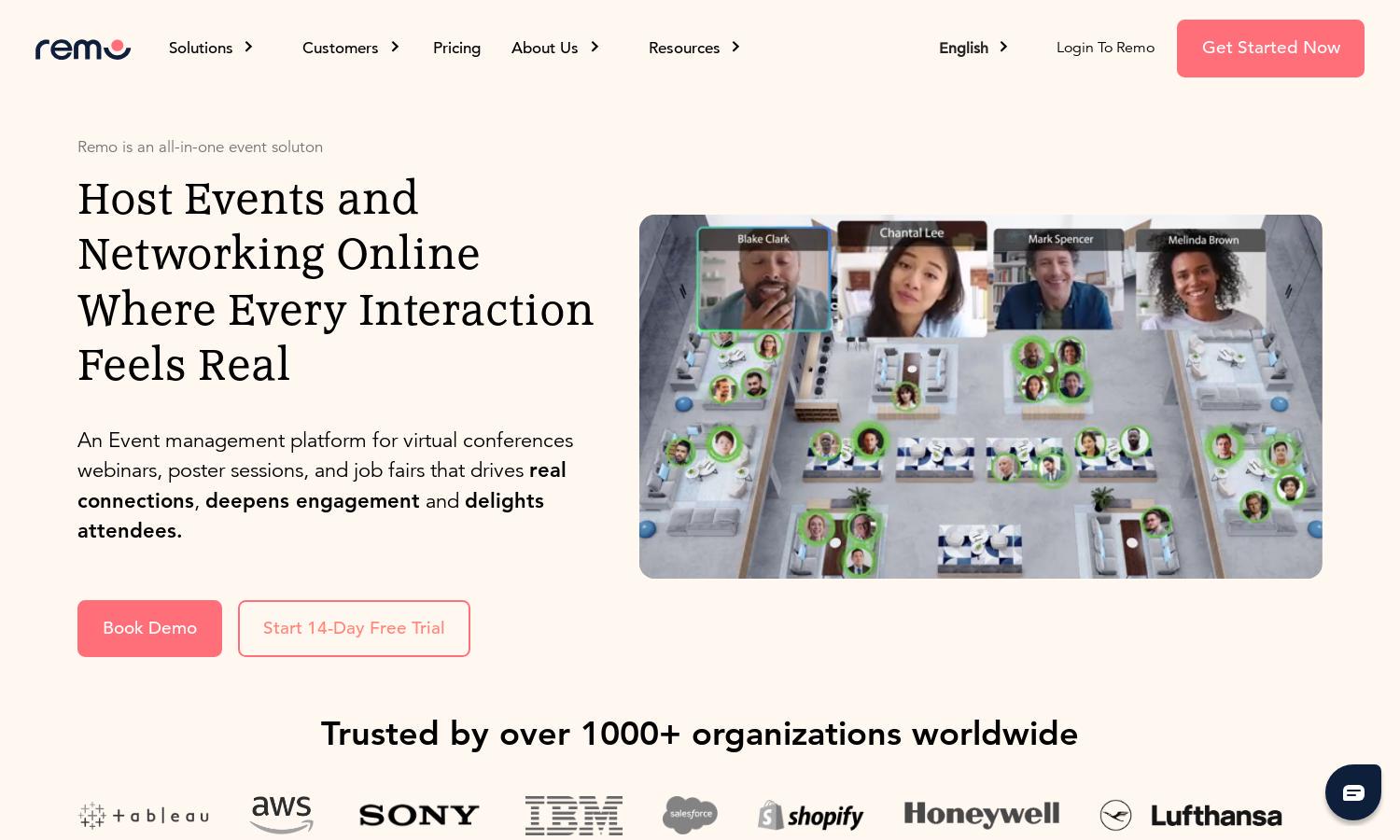
About Remo
Remo is a leading virtual event platform designed for organizations seeking immersive online experiences. Trusted globally, it facilitates seamless networking, engaging presentations, and interactive event formats. With unique features like customizable floor plans and authentic attendee interactions, Remo elevates the standard for virtual events, making them memorable and impactful.
Remo offers flexible pricing plans tailored to various organizational needs, including options for unlimited events and attendees. Each tier includes all features with no hidden costs. Users benefit from affordable solutions that enhance their event hosting capabilities, making it an ideal choice for different budgets and goals.
Remo boasts a user-friendly interface that simplifies navigation and enhances event management. Its well-organized layout allows users to easily access features, ensuring a smooth experience during event setup and execution. Unique functionalities, like customizable floor plans, further enhance usability, making Remo a favorite among event organizers.
How Remo works
Users can engage with Remo by first signing up and creating an account. Once onboarded, they can access various features such as customizable event templates, interactive networking tables, and presentation modes. Navigating through the platform is intuitive, allowing users to easily switch between networking and presentations, fostering authentic connections and engagement throughout the event experience.
Key Features for Remo
Interactive Networking Features
Remo's interactive networking features allow attendees to move freely between virtual tables, mimicking in-person interactions. Designed to foster authentic connections, this unique capability significantly enhances attendee engagement, making Remo stand out as a premier platform for hosting dynamic online events.
Customizable Floor Plans
Remo offers unique customizable floor plans that allow event organizers to create immersive environments tailored to their brand. This distinctive feature enhances the user experience by providing a visually engaging platform that invites exploration and interaction, captivating attendees like never before.
Engaging Webinars
Remo transforms traditional webinars into engaging, interactive experiences, enabling enhanced audience participation. With features like polls, Q&A sessions, and live chats, users can ensure their webinars resonate with attendees, fostering meaningful exchanges and memorable interactions.
You may also like: