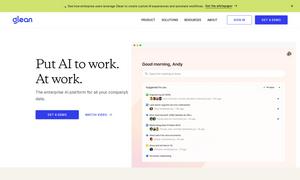Remove Backgrounds AI
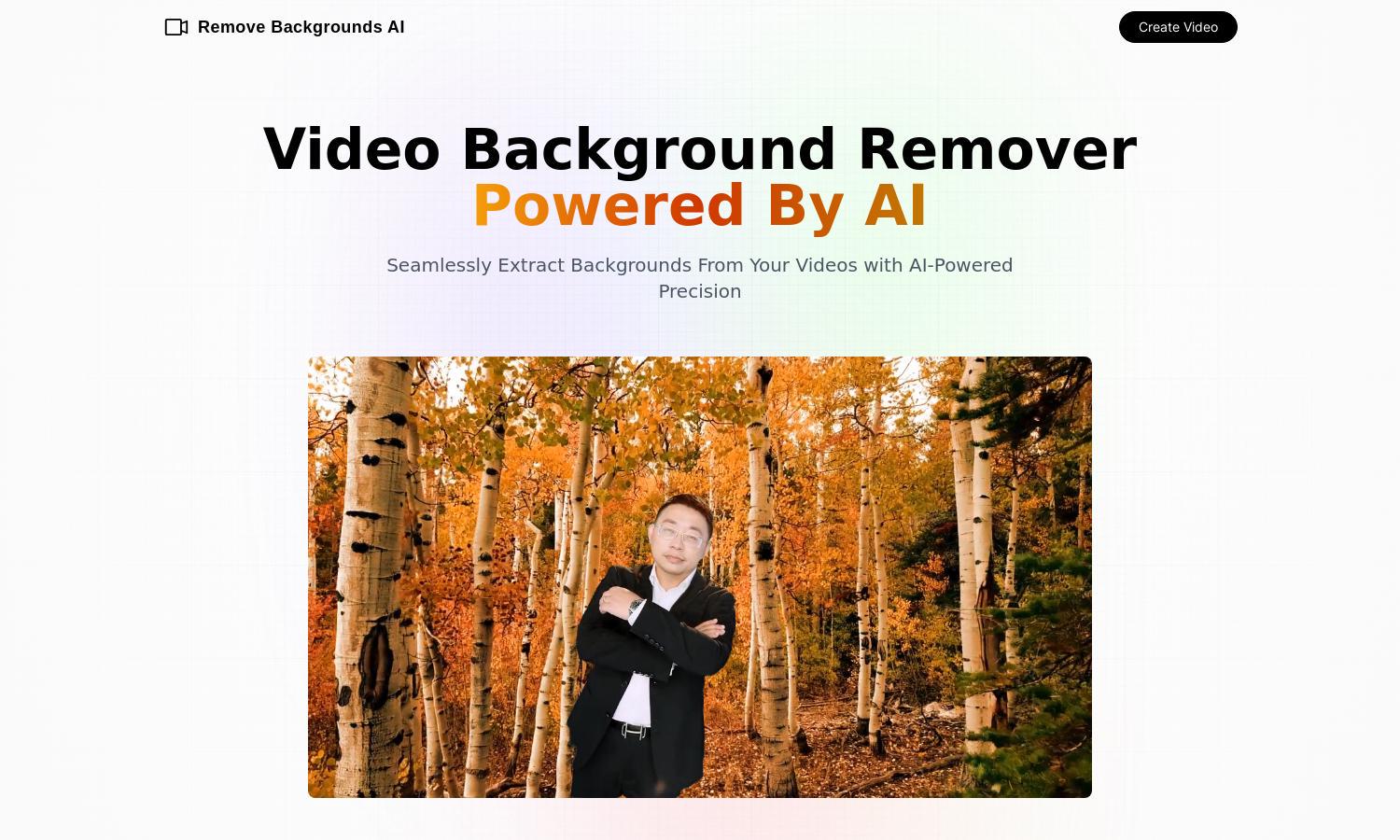
About Remove Backgrounds AI
Remove Backgrounds AI specializes in AI-driven video background removal, catering to content creators and marketers. With its innovative human video matting, users can quickly extract backgrounds with high precision. This efficient tool streamlines video editing, allowing users to achieve professional results effortlessly, enhancing their visual content.
Remove Backgrounds AI offers a straightforward pricing plan at just $4.99 for videos up to 3 minutes. This affordable option provides users with an easy solution to enhance their video content. Upgrading can offer additional features, making it an attractive choice for marketers and content creators alike.
The user interface of Remove Backgrounds AI is designed for an intuitive experience, offering easy navigation through its features. With a clean layout and user-friendly design, users can efficiently upload videos and manage edits. The seamless browsing enhances user experience, making video background removal quick and hassle-free.
How Remove Backgrounds AI works
Users begin by uploading their video to Remove Backgrounds AI, which then activates the advanced AI model. This model analyzes each frame, identifies the primary subject, and removes the background automatically. With a user-friendly interface, users can preview and receive their professionally edited videos in just minutes, streamlining the editing process significantly.
Key Features for Remove Backgrounds AI
AI-Powered Video Matting
Remove Backgrounds AI utilizes advanced AI-powered video matting technology, allowing for precise background removal. This unique feature ensures accurate separation of subjects, particularly in scenes with humans, enabling users to achieve stunning, studio-quality video results effortlessly and quickly.
Time-Efficient Processing
Remove Backgrounds AI significantly reduces editing time by processing videos instantly. Users can expect their completed videos delivered within 5 to 10 minutes, freeing them from tedious manual editing. This efficiency allows content creators to focus on other aspects of their projects without unnecessary delays.
Commercial Use Rights
Remove Backgrounds AI grants users full commercial rights to the rendered videos. This key feature enables content creators and marketers to utilize their edited videos in marketing campaigns, advertisements, and other business-related activities, enhancing their content strategy without legal concerns.
You may also like: