SafeSpelling
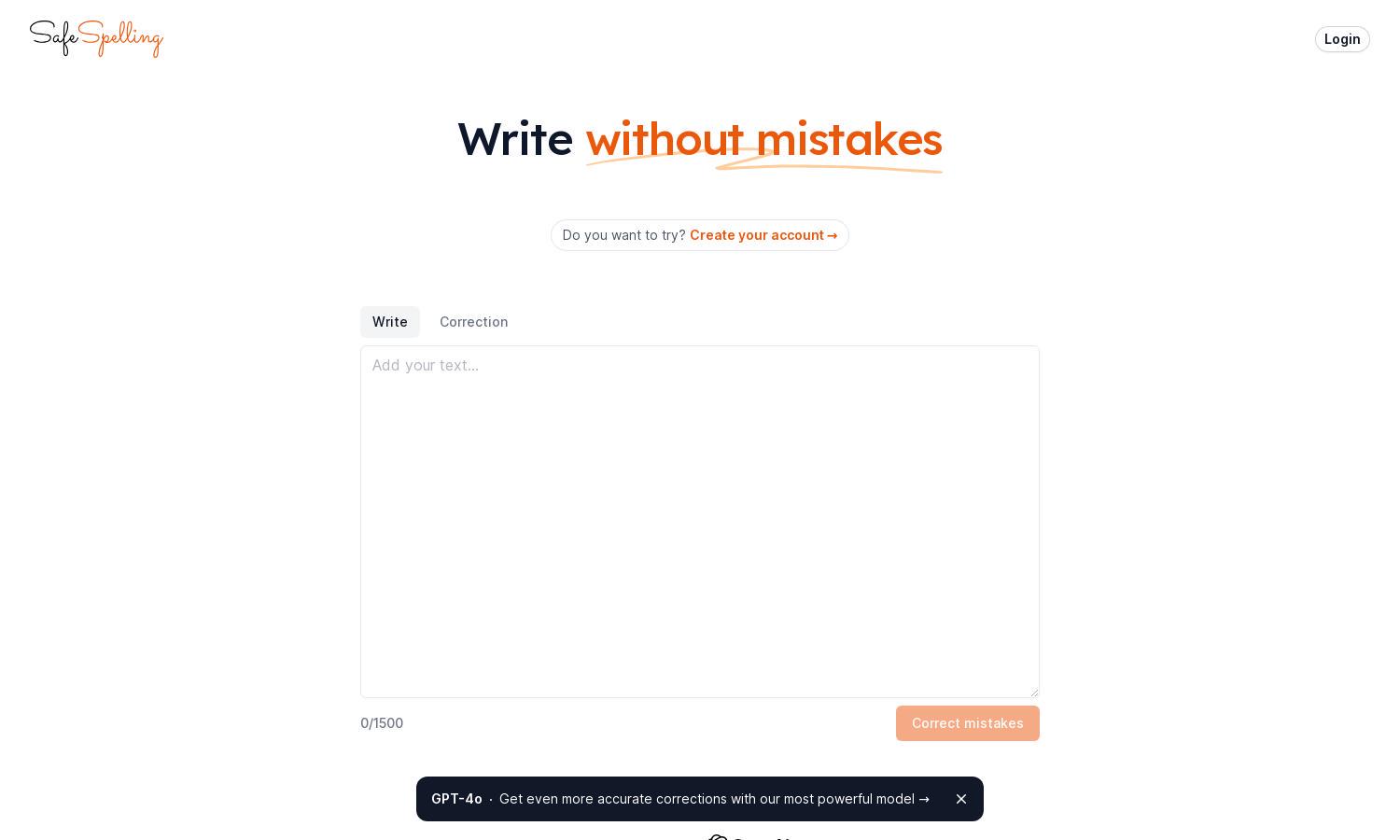
About SafeSpelling
SafeSpelling is designed to help writers produce error-free documents effortlessly. By leveraging the advanced GPT-4o language model, users can easily paste their text to identify and correct spelling mistakes. It streamlines the proofreading process, making it an essential tool for professionals seeking high-quality writing.
SafeSpelling offers tailored pricing plans catering to various user needs. From a free tier for casual users to premium subscriptions that unlock advanced features, every plan delivers exceptional value. Upgrading enhances user experience, providing priority corrections and personalized assistance for an even more polished writing quality.
SafeSpelling features a user-friendly interface, designed for seamless interaction. Its simple layout allows users to paste text quickly and receive instant corrections. Unique features like advanced suggestions and highlighted errors improve navigation, ensuring users can efficiently enhance their documents' quality throughout their writing process.
How SafeSpelling works
Users can start by creating an account on SafeSpelling. Once onboarded, they simply paste their text into the designated area on the website. The platform harnesses the power of the GPT-4o model to identify typos and grammatical errors in real-time. Users receive instant corrections, enabling them to refine their writing easily. The straightforward process fosters a user-friendly environment, transforming how individuals approach spelling and grammar in their documents.
Key Features for SafeSpelling
AI-Powered Spelling Correction
SafeSpelling utilizes an AI-powered spelling correction feature that stands out in accuracy. This tool revolutionizes the writing process by instantly identifying and correcting typos, ensuring users maintain a professional writing standard. With SafeSpelling, writers can produce polished documents effortlessly.
Advanced Grammar Suggestions
SafeSpelling includes advanced grammar suggestions that enhance the writing experience by providing context-aware corrections. This feature helps users refine their language usage, ensuring documents are not just error-free but also clear and professionally articulated, empowering writers to effectively communicate their ideas.
Instant Text Correction
SafeSpelling's instant text correction feature allows users to receive real-time feedback as they write. This innovative technology helps dynamically highlight errors and suggest modifications, streamlining the editing process. Writers benefit from immediate corrections, fostering a smoother workflow and improving overall document quality.








