SaneBox
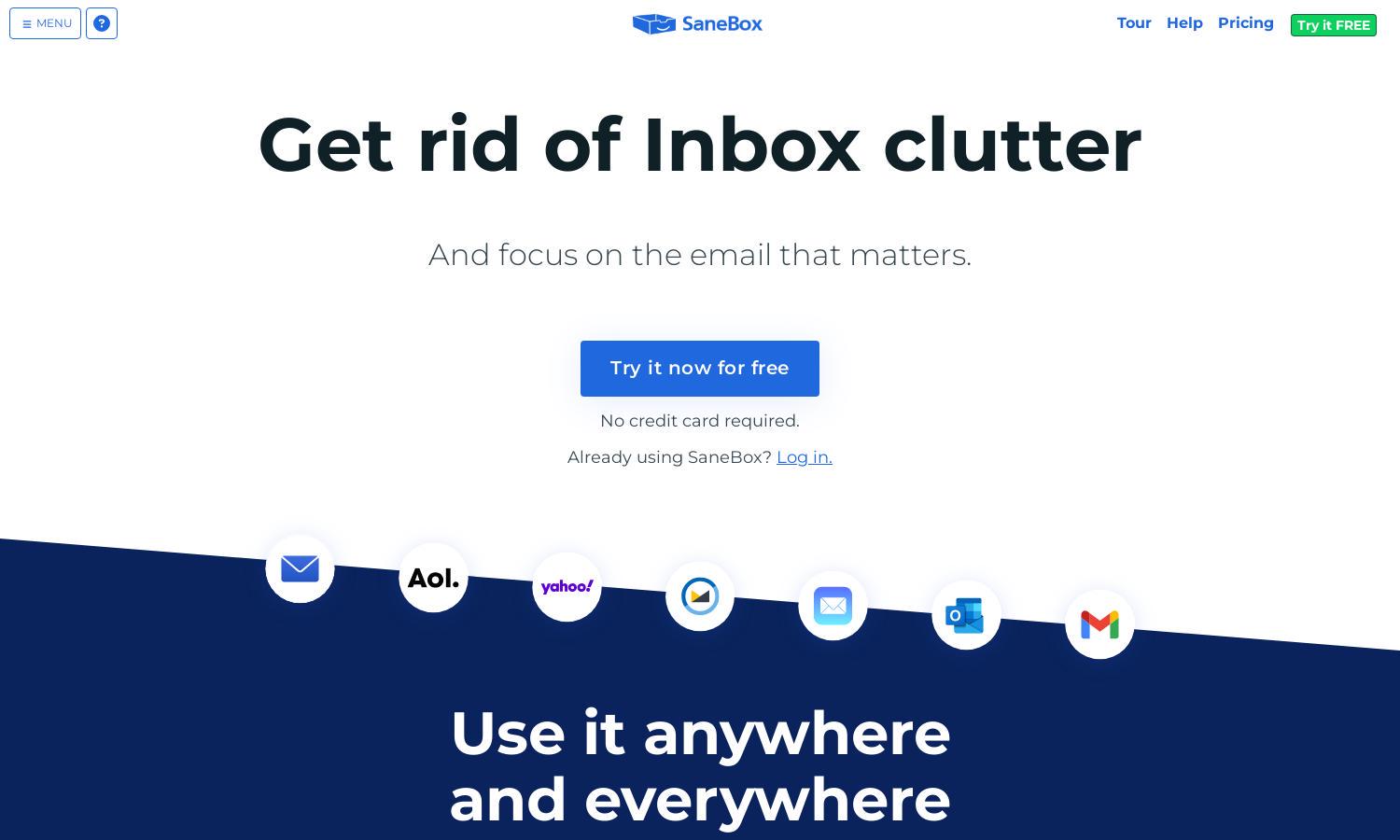
About SaneBox
SaneBox is an innovative AI email management service focused on saving users time while improving productivity. It automatically sorts incoming emails, allowing users to focus on the most important messages and filter spam. This powerful tool is designed for professionals seeking relief from email overload, making inbox management stress-free.
SaneBox offers three flexible pricing plans tailored to your email needs, allowing users to choose from diverse features. Each plan includes a 14-day free trial, ensuring you can test the service before committing. Special discounts are available for educational, non-profit, and government agencies, making SaneBox accessible for everyone.
SaneBox features a user-friendly interface that promotes seamless navigation and easy access to all functionalities. Its layout enhances the browsing experience, ensuring users can quickly utilize features like snoozing and follow-up reminders. The intuitive design helps users efficiently manage their email flow without a steep learning curve.
How SaneBox works
Users start by signing up for SaneBox and connecting their email accounts securely. The platform begins analyzing incoming emails, automatically sorting them based on importance, and organizing the inbox cleanly. Users can access their daily digest, set reminders for follow-ups, and adjust settings according to their preferences for ultimate email management efficiency.
Key Features for SaneBox
Automatic Email Sorting
SaneBox's automatic email sorting is a standout feature that intelligently categorizes emails based on their importance. This allows users to prioritize urgent messages while filtering out distractions, significantly enhancing focus and productivity throughout the day without manual effort necessary.
Follow-Up Reminders
The follow-up reminders feature from SaneBox acts as a personal assistant, ensuring users never miss important responses. By setting reminders for pending emails, users can stay organized and efficiently manage their time, making email communication smoother and more effective.
Snooze Functionality
SaneBox's snooze functionality allows users to temporarily hide non-urgent emails until a preferred time. This unique feature helps maintain focus on pressing matters while ensuring no emails are forgotten or overlooked, ultimately optimizing the email experience for users.








