Scanner Go
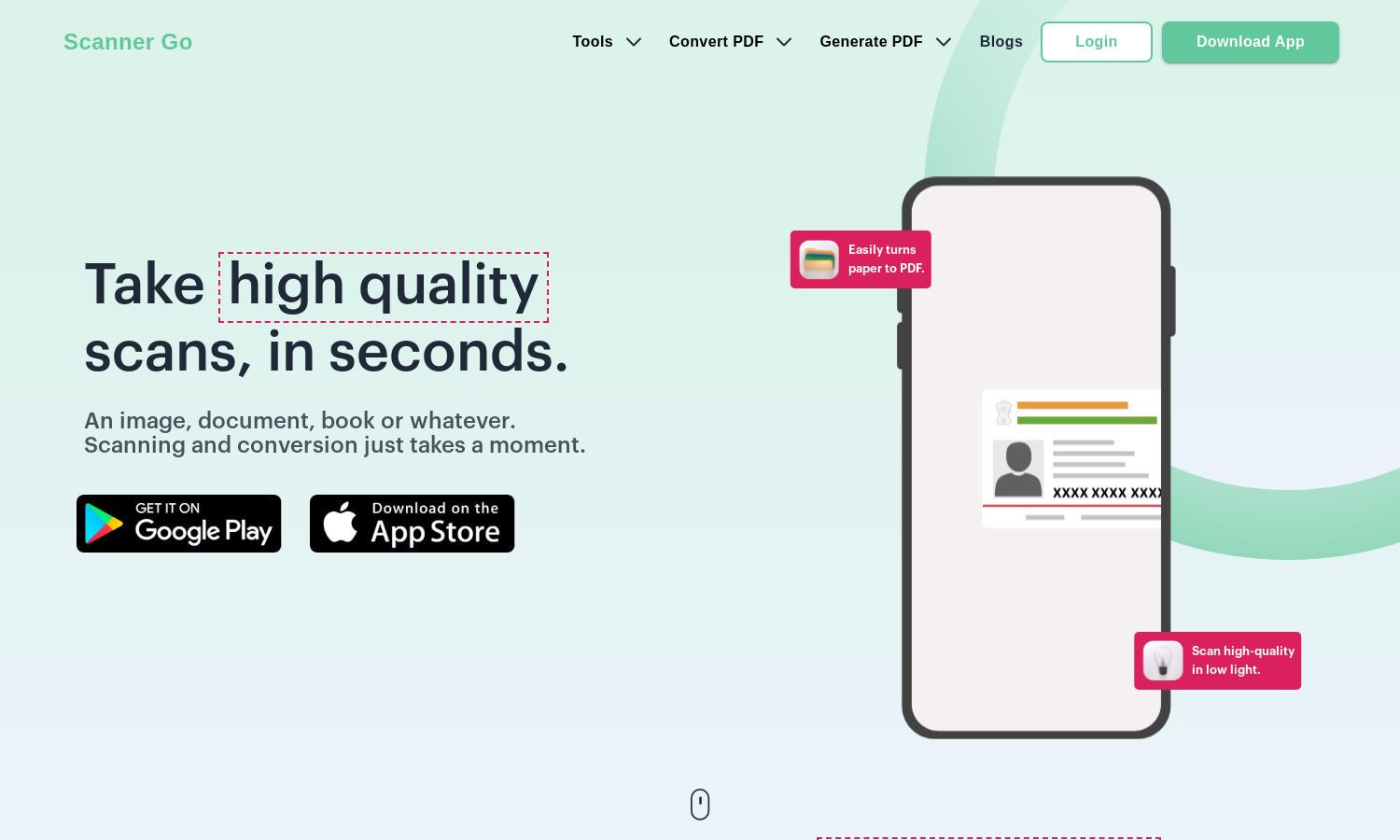
About Scanner Go
Scanner Go is a comprehensive PDF tool designed for anyone needing efficient document management. With features like high-quality scanning, OCR text extraction, and easy editing options, it streamlines the process of converting and organizing files, making it invaluable for students, professionals, and anyone who frequently handles documents.
Scanner Go offers a free plan with essential features and premium options for advanced tools. Users can upgrade for enhanced functionalities like unlimited scans and priority support. Benefits of upgrading include increased productivity, access to exclusive features, and higher-quality outputs on all conversions.
Scanner Go features an intuitive user interface that makes browsing seamless and enjoyable. Its clean layout and easy navigation enhance the user experience, providing quick access to scanning, converting, and editing tools. With distinct features like one-tap scanning, it ensures users can manage digital documents effortlessly.
How Scanner Go works
Users interact with Scanner Go by first downloading the app on their device. After onboarding, they can easily select scanning, converting, or editing options. The app allows quick, one-tap scanning, enabling users to capture documents accurately. From there, they can use OCR technology to extract text, convert files to different formats, and share documents directly from the app, ensuring a smooth and efficient experience.
Key Features for Scanner Go
One-Tap Scanning
Scanner Go’s One-Tap Scanning feature allows users to effortlessly capture documents, images, and books in seconds. This innovative functionality streamlines the scanning process, offering high-quality outputs with minimal effort, making it perfect for users looking to go digital quickly and efficiently.
Powerful OCR Technology
The Powerful OCR Technology in Scanner Go enables users to extract editable text from images and PDFs seamlessly. This unique feature enhances productivity by allowing quick edits and conversions, empowering users to manage their documents effortlessly and convert them into usable formats within moments.
Secure Cloud Storage
Scanner Go offers Secure Cloud Storage that allows users to safely access their documents anytime, anywhere. This unique feature ensures that all files are stored securely and can be easily retrieved from any device, providing peace of mind and convenience for users on the go.








