Screenshot Coder
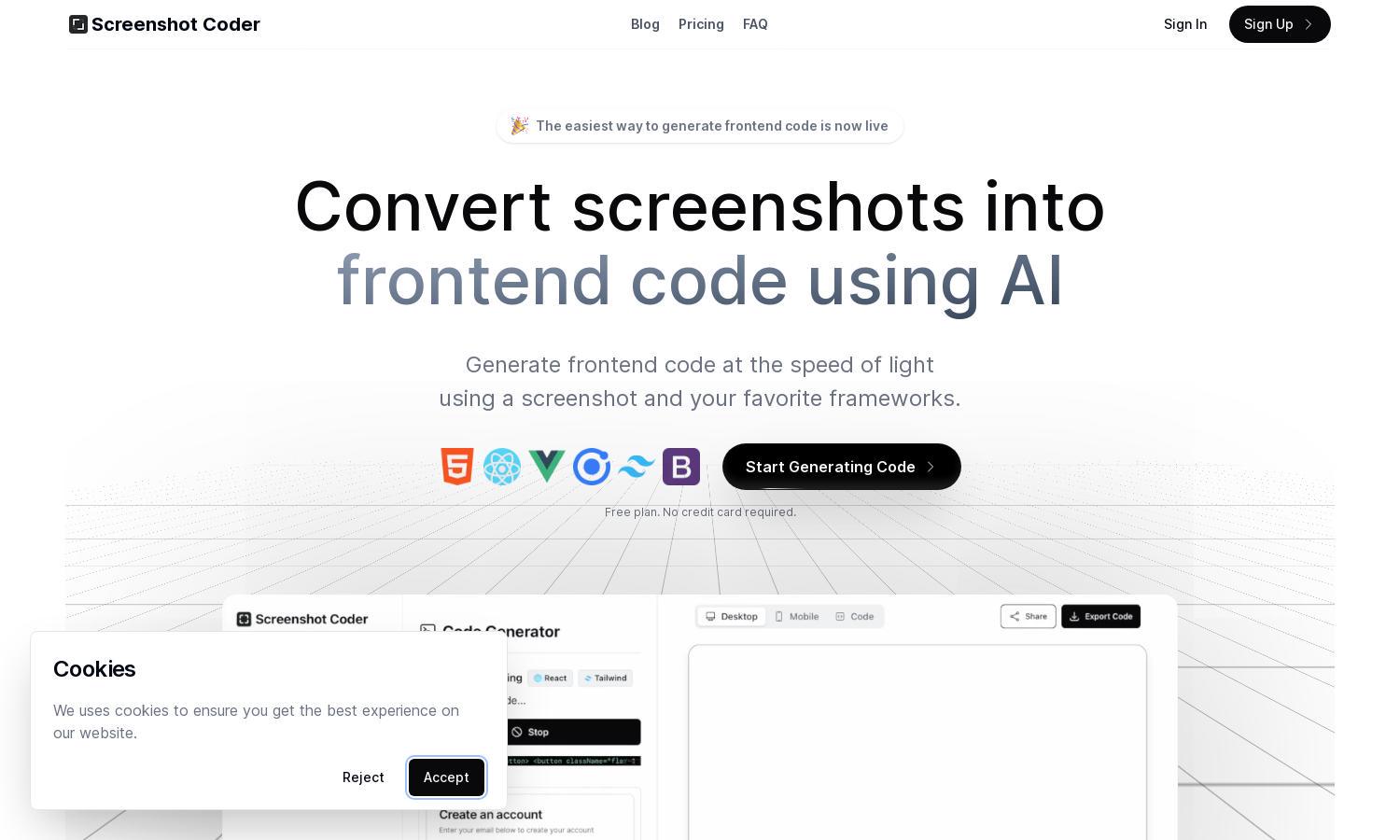
About Screenshot Coder
Screenshot Coder is an innovative web app designed for developers and designers seeking to convert screenshots into high-quality frontend code. Leveraging advanced AI technology, users can quickly transform images into code, saving time and enhancing productivity. Experience seamless integration with various frameworks at Screenshot Coder.
Screenshot Coder offers a free plan allowing users to generate three code samples without a credit card. With easy upgrades to access premium features, users can unlock unlimited code generation and additional frameworks. Explore the flexible pricing options to maximize your experience at Screenshot Coder.
The user interface of Screenshot Coder is designed for simplicity and efficiency, ensuring a smooth experience for users. Its intuitive layout allows quick navigation through features, making it easy to upload screenshots and export code. Screenshot Coder focuses on user-friendliness while delivering powerful coding solutions.
How Screenshot Coder works
Users begin their journey with Screenshot Coder by signing up for an account. Once onboard, they can upload a screenshot of their design. The AI processes the image, generating clean frontend code compatible with various frameworks. Users can easily export their code, review modifications, and enhance their projects seamlessly using Screenshot Coder.
Key Features for Screenshot Coder
AI-Powered Code Generation
Screenshot Coder’s standout feature is its AI-powered code generation. This technology enables users to convert screenshots into functional frontend code rapidly, making development faster and more efficient. With Screenshot Coder, developers save time and improve workflow without compromising quality.
Multi-Framework Support
Screenshot Coder supports multiple frameworks, including Tailwind CSS, Bootstrap, and React. This versatility allows users to generate code tailored to their preferred development environment, enhancing their workflow. By streamlining the coding process, Screenshot Coder makes front-end development more accessible and efficient.
Free Initial Code Generations
Screenshot Coder offers three free code generations without requiring a credit card, giving users a risk-free way to explore its capabilities. This feature allows potential customers to experience the platform's benefits firsthand, helping them transition to paid plans when they're ready.








