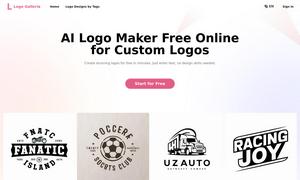Scribe
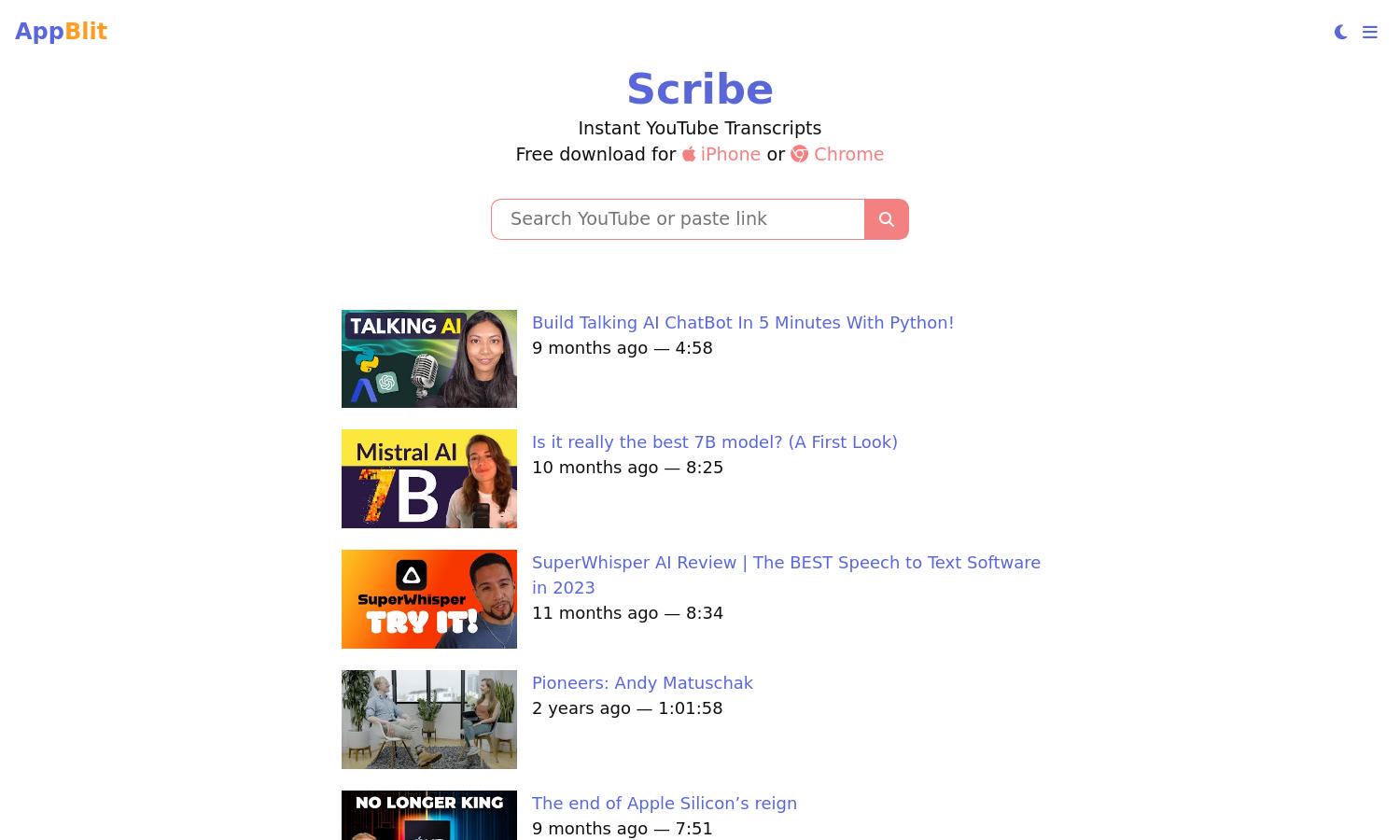
About Scribe
Scribe is designed to provide instant transcripts of YouTube videos for students, educators, and professionals alike. Users can easily read, listen, or watch the original videos in landscape mode. Scribe empowers users by converting video content into text, ensuring information is accessible anytime, anywhere.
Scribe offers a free version with options for premium features. Upgrade for enhanced offline access and the ability to download transcripts in multiple formats. The subscription provides users with additional features that improve their multimedia experience, making Scribe a valuable tool for all users.
Scribe's user interface is designed for ease of use, featuring a clear layout that enhances navigation and accessibility. Users can effortlessly access transcript options, listen to audio, and manage video content seamlessly, ensuring a smooth experience while harnessing the power of video transcription.
How Scribe works
To get started with Scribe, users sign up and link their YouTube accounts. Once connected, they can browse videos, select which ones they want transcripts for, and view the result instantly. The intuitive design allows users to switch between listening, reading, and watching the videos, all while providing downloadable transcript options.
Key Features for Scribe
Instant YouTube Transcripts
Scribe's core feature is its ability to generate instant YouTube transcripts. Users can easily convert videos into text, unlocking accessibility for viewers who prefer reading or need text for reference. This functionality empowers users to consume content efficiently, making Scribe an essential tool for any video enthusiast.
Offline Viewing
Scribe allows users to save videos for offline viewing, ensuring access to their favorite content anytime, anywhere. This feature is perfect for those with limited internet access or while traveling, enhancing the usability and flexibility of Scribe as a go-to solution for video transcription needs.
Multi-Format Exporting
Scribe enables users to export transcripts in various formats such as PDF, text, or HTML. This flexibility ensures users can easily share, store, or present their transcripts according to their needs, making Scribe a versatile choice for anyone who engages with video content regularly.
You may also like: