Scribe
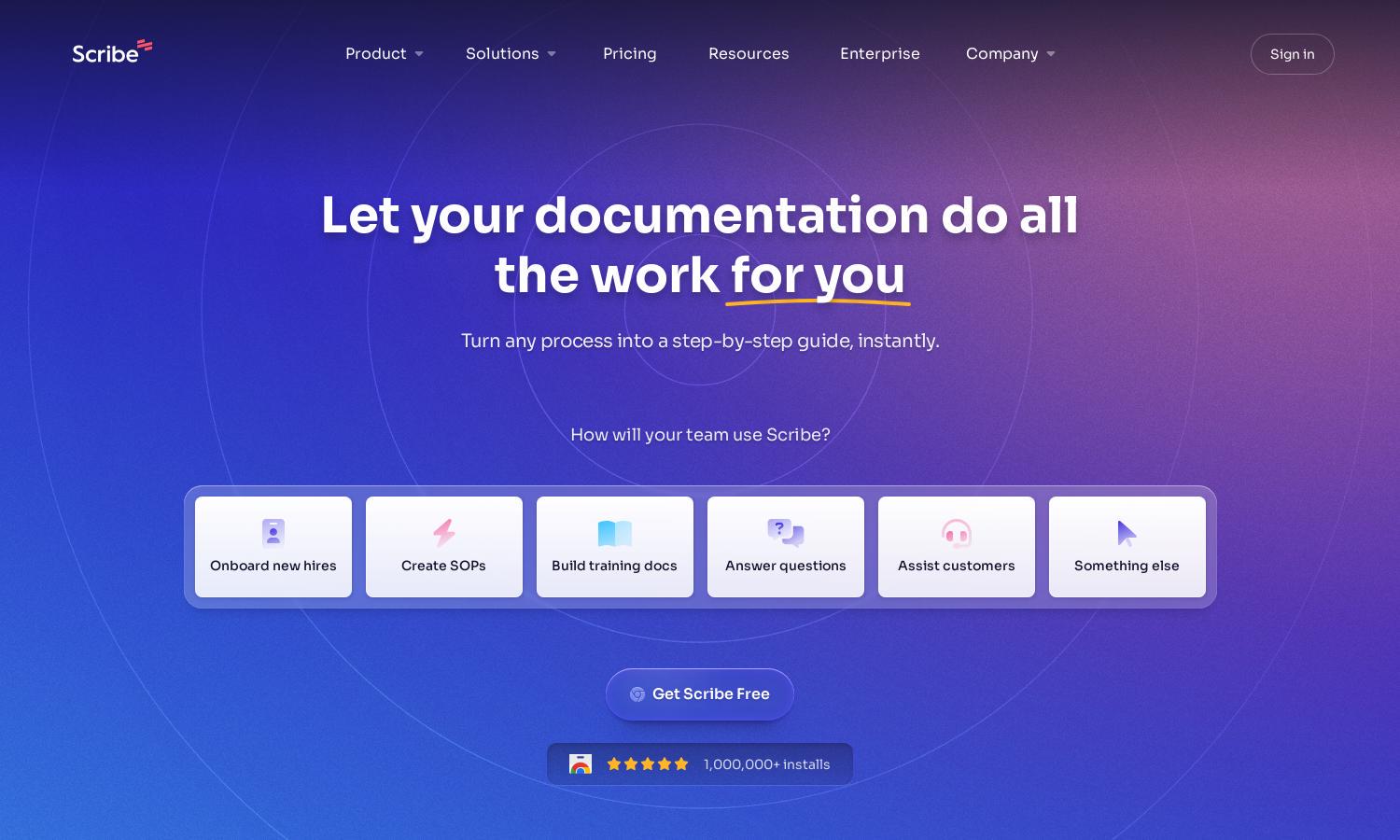
About Scribe
Scribe helps teams document processes by automatically generating step-by-step guides, making it easier for operations and training. Users simply activate the Scribe extension, which captures procedures in real-time. The platform is designed for businesses aiming to enhance efficiency, save time, and improve training outcomes seamlessly.
Scribe offers various pricing tiers, starting with a free version that allows users to get started easily. Paid plans unlock advanced features, including enhanced customization and team collaboration tools, making it worthwhile to upgrade for comprehensive process documentation and streamlined workflows.
Scribe features an intuitive user interface designed for seamless navigation. Its layout ensures users can effortlessly create, customize, and share guides. The platform’s unique features simplify the documentation process, providing a streamlined experience that enhances productivity and user satisfaction.
How Scribe works
Users begin by signing up for Scribe, where they can easily install the Chrome extension. Once activated, they navigate through their desired processes, allowing Scribe to capture each step automatically. Users can then edit, customize, and brand the guides before sharing them with colleagues or exporting to other platforms.
Key Features for Scribe
Automatic process capture
Scribe boasts an automatic process capture feature, enabling users to create how-to guides effortlessly. By simply recording their steps, users generate detailed documentation without manual input, significantly reducing the time needed for process documentation and enhancing team efficiency.
AI-generated instructions
Scribe’s AI-generated instructions feature offers automatic writing of how-to guides as users navigate processes. This innovative capability streamlines content creation, allowing teams to focus on their work without getting bogged down in tedious documentation tasks, making Scribe an invaluable tool for productivity.
Sensitive data redaction
Scribe includes a sensitive data redaction feature that automatically obscures confidential information in screenshots. This ensures compliance with privacy standards and protects user data, making it easier for teams to share guides without concern over sensitive details being exposed.
You may also like:








