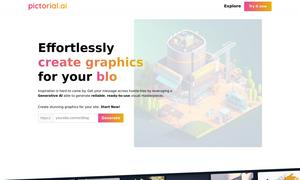Shadow

About Shadow
Shadow is an innovative AI autopilot that revolutionizes post-meeting workflows by listening to conversations and automating follow-up tasks. Ideal for professionals seeking efficiency, Shadow generates transcripts, extracts key insights, and drafts follow-up emails, saving users valuable time and enhancing productivity.
Shadow offers tiered pricing plans that cater to various user needs. The base plan includes essential features, while premium tiers unlock advanced functionalities like extensive analytics and customization options. Upgrading enhances user experience and efficiency, making Shadow an exceptional investment for productivity.
The user interface of Shadow focuses on simplicity and functionality, ensuring a seamless experience for users. Its intuitive layout allows easy navigation between features, such as conversation transcription and task management, enhancing user engagement and satisfaction while offering powerful automation capabilities.
How Shadow works
Users start by onboarding Shadow, activating its listening mode to capture meetings. After the conversation, Shadow automatically generates transcripts and summaries, extracting key action items and drafting follow-up emails. The entire process is streamlined, with user-friendly controls for managing insights and automating tasks efficiently.
Key Features for Shadow
Autopilot Listening Mode
Shadow's Autopilot Listening Mode is a unique feature that allows the AI to capture conversations effortlessly. This innovative functionality ensures no vital information is missed during meetings, empowering users to focus on discussions while relying on Shadow for post-meeting tasks and insights.
Transcript and Summaries
With Shadow’s automated transcript and summary feature, users receive instant documentation of their conversations. This capability enhances productivity, allowing users to quickly refer back to discussions, action items, and key decisions, fundamentally changing how post-meeting tasks are managed.
Action Item Extraction
Shadow excels at extracting action items, making it easy for users to keep track of commitments made during meetings. Users receive clear, organized action items with due dates and assignees, ensuring accountability and enhancing the follow-up process, ultimately leading to improved project management.
You may also like: