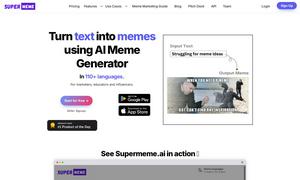SimpleMail
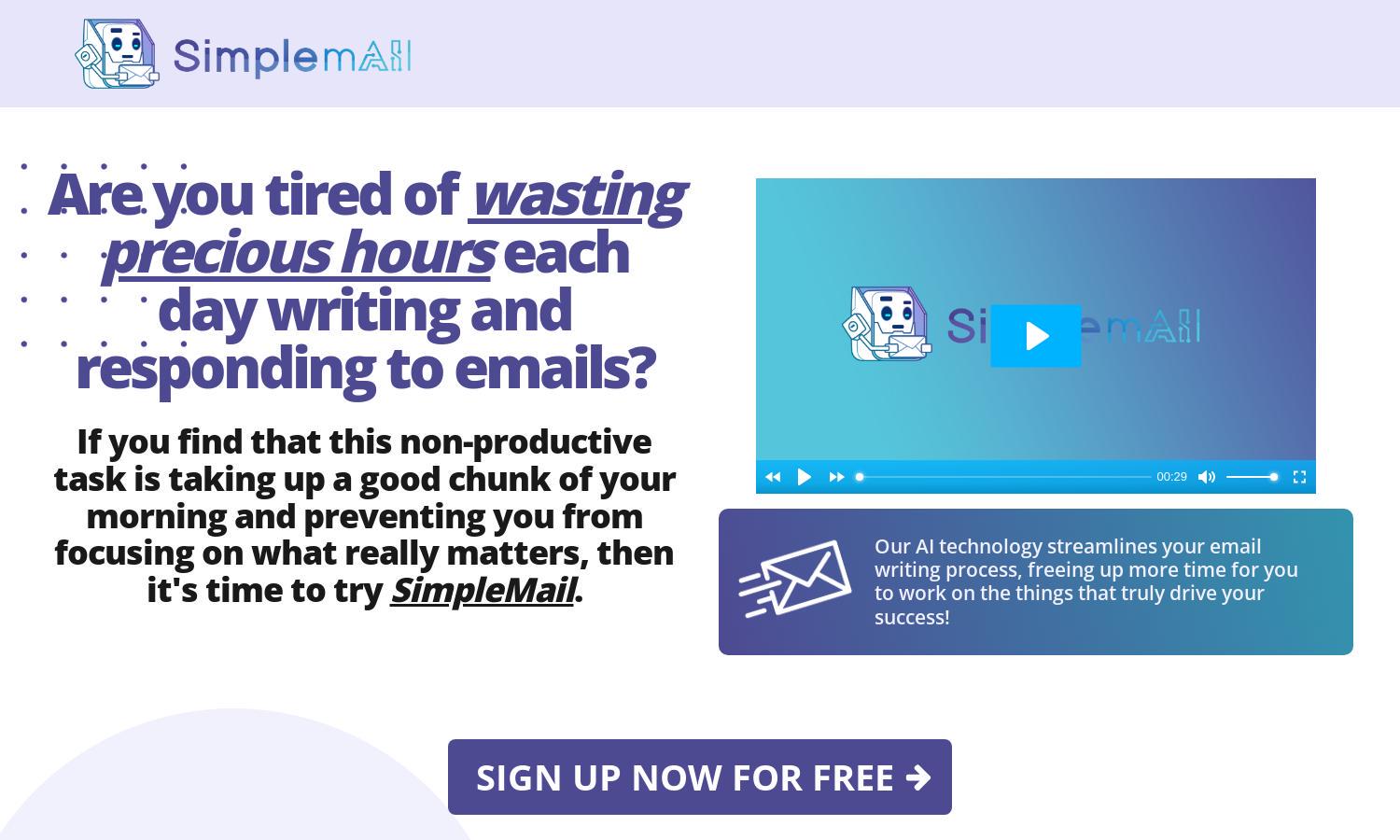
About SimpleMail
SimpleMail is an innovative email management platform designed to save time and enhance productivity for users. By leveraging advanced AI, it allows users to compose emails swiftly, summarize long messages, and generate replies tailored to the desired tone. This user-friendly tool transforms email communication into an efficient process.
SimpleMail currently offers a free open beta version for users, with plans to introduce a small monthly subscription fee after the beta phase ends. Upgrading will provide added features and benefits, enhancing the email writing experience and streamlining workflows for both individuals and businesses.
The user interface of SimpleMail is designed for seamless navigation, with an intuitive layout facilitating easy access to its innovative features. Users can quickly compose, summarize, and reply to emails in just a few clicks, enhancing productivity and ensuring a smooth email management experience.
How SimpleMail works
To start using SimpleMail, users simply sign up for the free open beta, which guides them through the onboarding process. Once registered, users can compose emails using bullet points, summarize lengthy emails into key notes, and choose from various tones for replies. This streamlined interaction ensures efficient communication and saves valuable time.
Key Features for SimpleMail
AI Email Composition
The AI Email Composition feature of SimpleMail allows users to create professional emails from brief notes quickly. This unique capability minimizes typing and grammatical errors, enabling effortless communication while saving time for users who want to focus on important tasks.
Email Summarization
SimpleMail's Email Summarization feature condenses long messages into essential points with a single click. This unique functionality saves users time, helping them focus on critical information while avoiding the hassle of sifting through lengthy emails.
Tailored Email Replies
The Tailored Email Replies feature in SimpleMail enables users to select the desired tone for email responses—positive, negative, or neutral. This distinct option ensures effective communication, allowing users to craft the perfect reply for any situation while saving time.
You may also like: