Spatial Media Toolkit
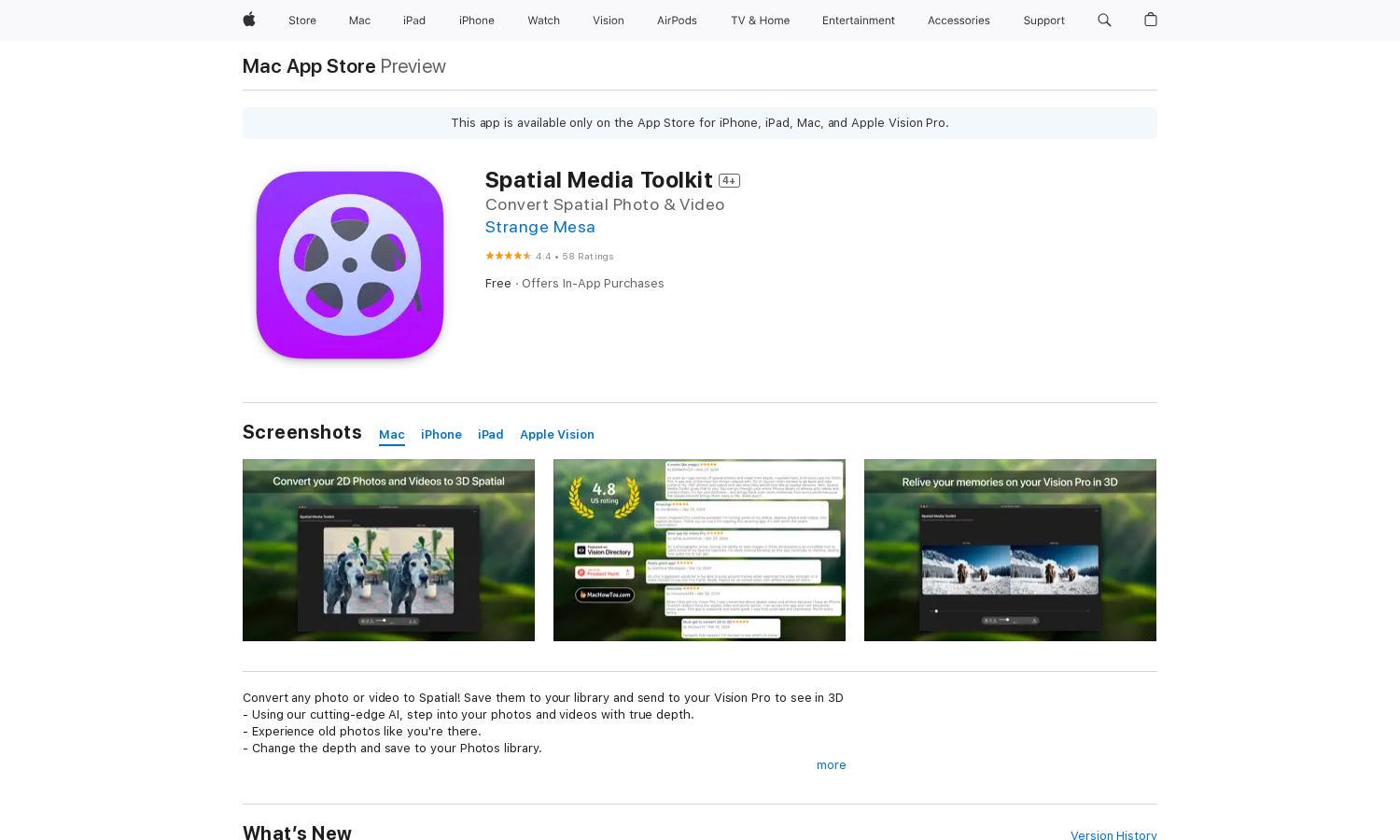
About Spatial Media Toolkit
Spatial Media Toolkit offers users a unique ability to convert ordinary photos and videos into immersive 3D Spatial experiences. Utilizing cutting-edge AI technology, this app enhances personal memories and provides an engaging way to revisit past moments. Perfect for anyone using Vision Pro, the toolkit brings images to life.
Spatial Media Toolkit features various pricing plans, including a free version and in-app purchases for Pro enhancements. Users can opt for individual plans at $5.99, $39.99, or $59.99, offering increased functionality and batch processing. Upgrading significantly improves conversion experience and speeds for users.
Spatial Media Toolkit boasts an intuitive user interface, crafted for seamless navigation and effortless interaction. The layout simplifies the photo and video conversion process, while unique features like batch processing enhance performance, providing an exceptional user experience. Discover how easy it is to create spatial content.
How Spatial Media Toolkit works
Users begin by downloading Spatial Media Toolkit and setting up an account. After importing their photos or videos, the intuitive interface guides them through the conversion process using advanced AI technology. Once transformed into Spatial formats, users save their creations to the library for playback on Vision Pro, allowing for an engaging, immersive viewing experience.
Key Features for Spatial Media Toolkit
AI-Powered Conversion
Spatial Media Toolkit's AI-powered conversion feature stands out, enabling users to effortlessly transform standard photos and videos into captivating 3D spatial experiences. This innovative functionality enriches visual memories, making them more lifelike and engaging. Enjoy reliving memories like never before with this cutting-edge feature.
Batch Processing
The batch processing feature of Spatial Media Toolkit allows users to import multiple photos and videos simultaneously for conversion. This time-saving capability enhances user efficiency, enabling quicker access to immersive content. Experience the convenience of processing numerous files at once with Spatial Media Toolkit.
Depth Adjustment
Spatial Media Toolkit includes a depth adjustment feature, empowering users to customize the depth perception of their converted images and videos. This unique capability ensures a tailored viewing experience, allowing users to enhance their content for greater immersion and personalized enjoyment.
You may also like:








