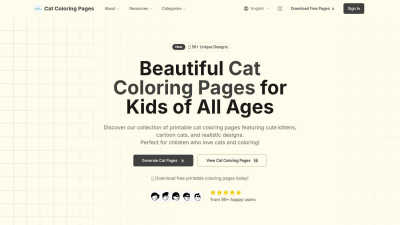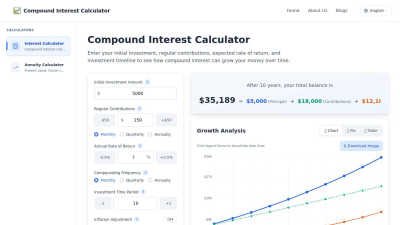Stempad
Stempad offers an innovative notetaking tool designed for STEM students and professionals.
VisitPublished on:
May 5, 2025
About Stempad
Stempad is an innovative notetaking tool tailored for STEM students and professionals. It integrates various note types—equations, graphs, and code—into one document, enhancing organizational clarity. With features like blocks and external integrations, Stempad streamlines complex note-taking, making learning visually intuitive and efficient. Stempad offers a free trial, with subscription options that provide additional features and upgrades. Each tier enhances the user experience with advanced integrations and collaborative tools, making it a powerful ally for note-taking in STEM. Users benefit significantly from comprehensive functionality that evolves with their needs. Stempad boasts a user-friendly interface designed for seamless navigation among features. Its layout intuitively organizes blocks and tools, creating an efficient workflow. Unique functionalities such as shortcuts and integrations empower users to enhance their notetaking experience, ensuring that they can easily manage complex subjects effortlessly.
You may also like:
Workingment
Workingment offers dissertation help to students, ensuring quality support for academic success.
Cat Coloring Pages
Create unique, printable cat coloring pages for kids using an AI-powered generator.
Compound Interest Calculator
Calculate savings growth and investment scenarios to secure your financial future with ease.