Streak
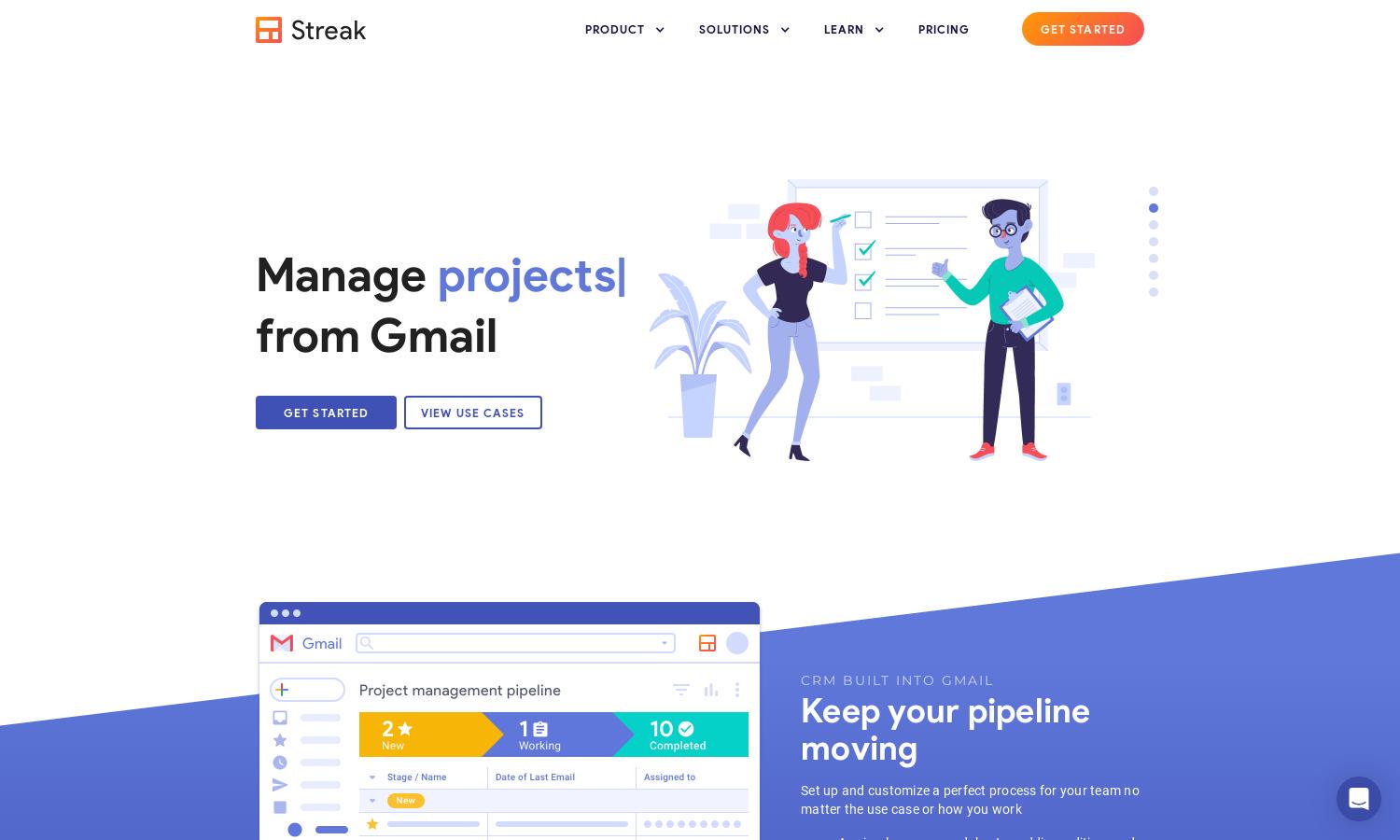
About Streak
Streak is an innovative CRM built into Gmail, allowing users to manage projects and client interactions directly from their inbox. With features like customized pipelines, email tracking, and automated reminders, it streamlines workflows for businesses of all sizes, enhancing productivity and collaboration seamlessly.
Streak offers flexible pricing plans, with a free tier for basic features and premium subscriptions providing advanced functionalities like team collaboration and automation. Users can benefit from discounted rates on annual plans, delivering excellent value while streamlining their CRM processes effectively with Streak.
Streak's user interface is intuitive and designed for seamless navigation, with a layout that integrates CRM functionalities directly within Gmail. Users can easily access features like email tracking and project management tools, creating an efficient experience that caters to individual and team workflows within Streak.
How Streak works
To get started with Streak, users simply install the Chrome extension and integrate it with their Gmail account. Onboarding is quick, allowing users to set up customized pipelines for projects. They can then manage emails, track client interactions, and set reminders directly from their inbox, easily navigating core features to enhance their productivity with Streak.
Key Features for Streak
Pipeline Management
Streak's Pipeline Management feature allows users to visualize and manage their projects within Gmail, offering a unique way to keep track of deals and tasks. Users can customize their pipelines, making it easier to identify bottlenecks and streamline workflows effectively.
Email Tracking
Streak's Email Tracking feature notifies users when recipients open their emails, providing valuable insights into client engagement. This allows users to manage follow-ups more efficiently, enhancing communication and ensuring no important interactions are overlooked within their projects.
Mail Merge
Streak's Mail Merge feature simplifies sending personalized communications to multiple recipients directly from Gmail. By automating this process, users save time and ensure consistent messaging, enhancing their outreach and relationship management with clients and stakeholders effectively.
You may also like:








