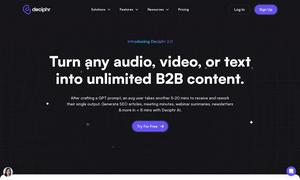TabCrunch
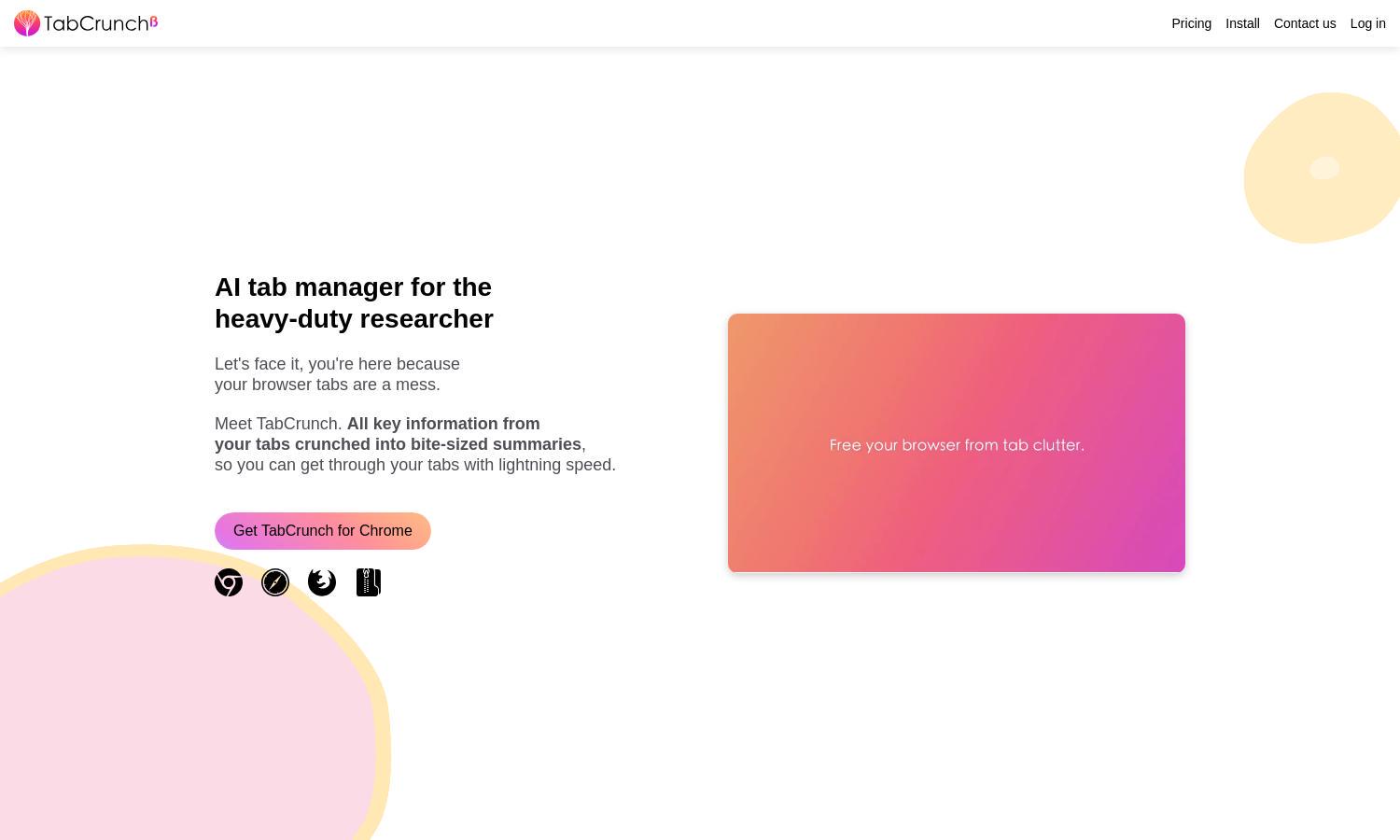
About TabCrunch
TabCrunch revolutionizes browser tab management by utilizing AI to organize and summarize your tabs for efficient research. Perfect for heavy-duty researchers, this tool streamlines information retrieval, enhances productivity, and allows users to easily navigate content overlaps and reading times. Experience lightning-speed tab organization with TabCrunch.
TabCrunch offers a free version, with advanced features available in premium plans. The premium subscription unlocks enhanced summarization, advanced organization, and collaboration capabilities. Users benefit from time-saving efficiencies, making research more manageable. Upgrade today to maximize your tab management experience with TabCrunch.
TabCrunch features a sleek and user-friendly interface designed for effortless navigation. Its intuitive layout enables users to easily manage tabs and access vital information quickly. The simple yet powerful design focuses on enhancing user experience while leveraging AI technology for optimal productivity with TabCrunch.
How TabCrunch works
To get started with TabCrunch, users easily install the Chrome extension and follow the onboarding prompts. Once set up, TabCrunch automatically analyzes the content of open tabs, grouping them based on similarities. Users can view summaries, compare reading times, and navigate through organized groups effortlessly. Its AI-driven approach optimizes research efficiency, ensuring users can focus on essential information without the clutter.
Key Features for TabCrunch
AI-Driven Tab Summarization
TabCrunch's AI-driven tab summarization feature extracts key information from your browsing sessions, presenting it in concise bullet points. This innovative capability saves users time and enhances their research experience by allowing for quick access to essential content, making TabCrunch indispensable for heavy-duty researchers.
Collaborative Tab Sharing
TabCrunch includes a collaborative tab-sharing feature that allows users to effortlessly share groups of tabs with colleagues or friends. This enhances teamwork by enabling shared insights, making it simpler to collaborate on research projects or group studies, providing significant value to users of TabCrunch.
Keyword Search for Tabs
TabCrunch's keyword search feature empowers users to quickly locate specific tabs within their collection. By searching through URLs, titles, and content, users can find what they need instantly, enhancing their efficiency and productivity, making TabCrunch an invaluable tool for managing numerous browser tabs.
You may also like: