Taskheat
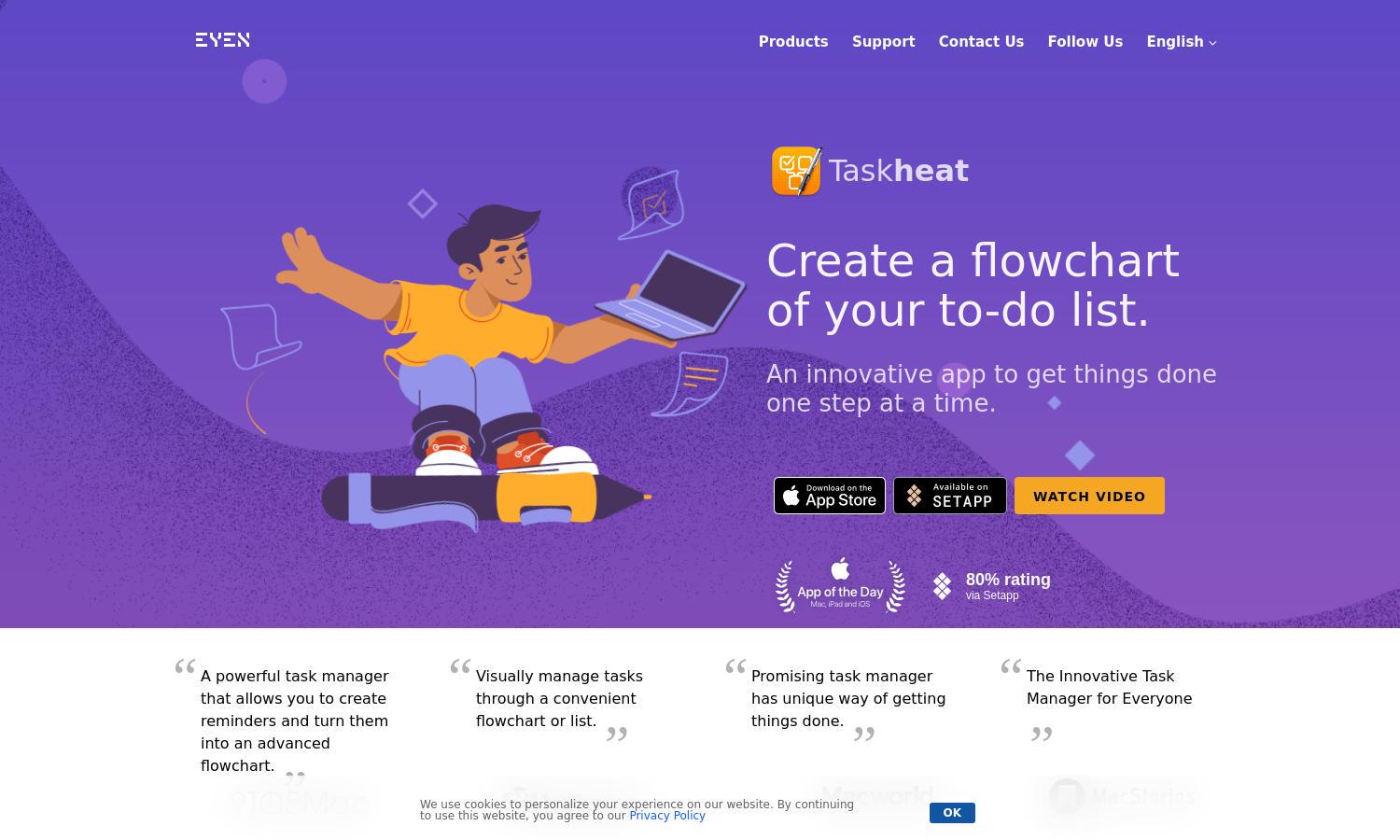
About Taskheat
Taskheat is an innovative task management app that helps users visualize their to-do lists through flowcharts. Aimed at busy professionals and students, it streamlines project management by establishing task dependencies and promoting focused workflows. Taskheat transforms any complex task into a clear, actionable plan.
Taskheat operates on a straightforward pricing model: a one-time purchase with a 14-day free trial. There's no subscription fee, allowing users to assess its value before committing. The app enables seamless usage across Mac, iPhone, and iPad, providing a comprehensive task management solution.
Taskheat features a user-friendly interface that allows easy navigation between task views. The seamless layout enhances user experience, integrating flowcharts and traditional lists for effective management. With customizable settings and interactive visual elements, users can adapt their workflow easily and intuitively within Taskheat.
How Taskheat works
Users begin by downloading Taskheat and accessing the intuitive onboarding process, guiding them through app setup. Once familiarized with the interface, users can create tasks and link them to form visual flowcharts. They can seamlessly switch between viewing modes and use features like tagging and dependencies to enhance task organization.
Key Features for Taskheat
Visual Flowchart Management
Taskheat's visual flowchart management feature uniquely streamlines task organization, allowing users to represent complex relationships clearly. By visualizing tasks as flowcharts, Taskheat empowers users to manage dependencies effectively and enhances productivity through structured workflows that prioritize task completion.
AI Task Flow Assistant
Taskheat includes an AI Task Flow Assistant, designed to assist users in generating actionable tasks. This innovative feature analyzes input to create efficient task flows, helping users maximize productivity. Taskheat ensures users save time while maintaining clarity in their project management efforts.
Task Delegation Features
The task delegation feature in Taskheat enables users to assign tasks to third parties effortlessly. This functionality allows for streamlined collaboration, ensuring that tasks are completed by the right experts. Users can easily manage their workload while keeping projects moving forward effectively with Taskheat.








