TeamSmart AI
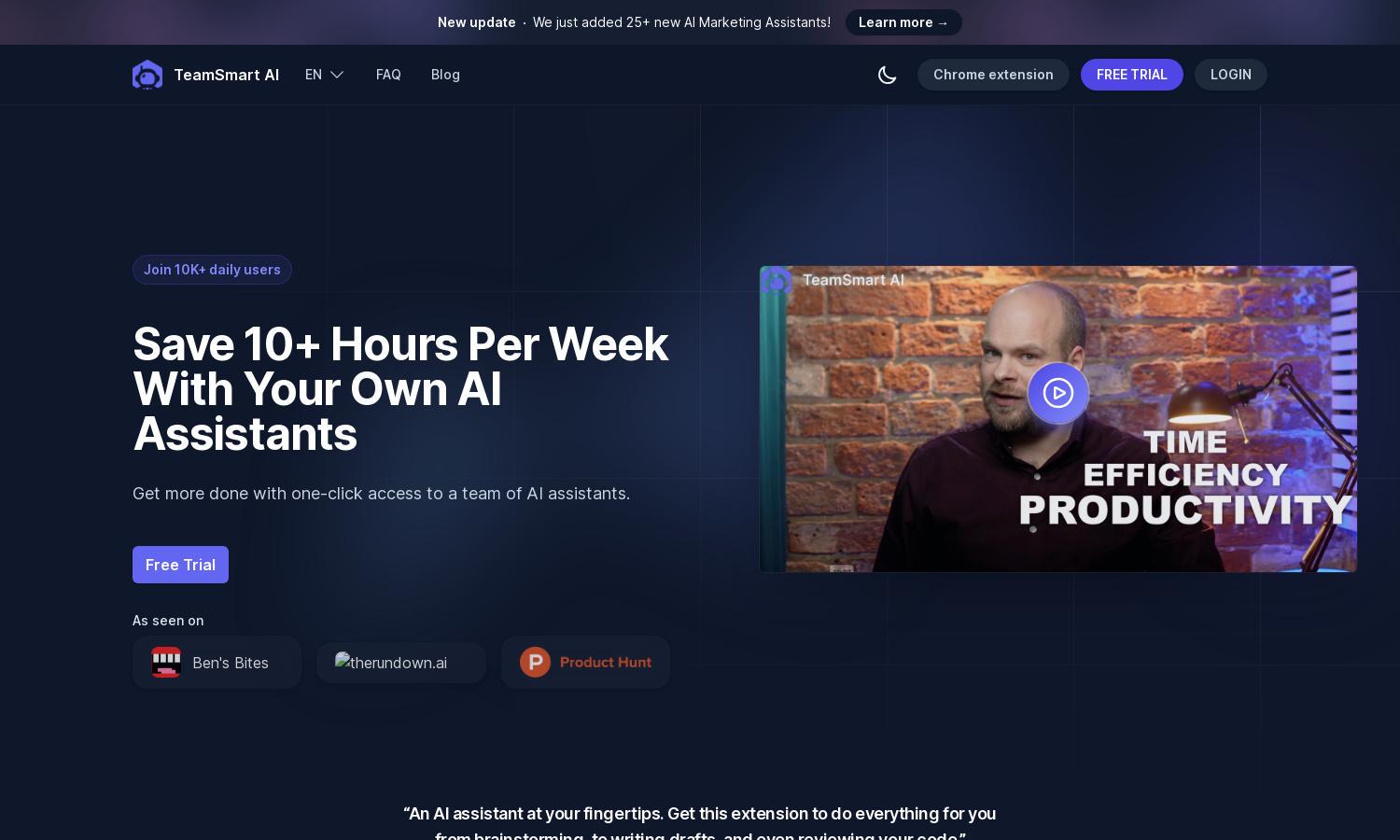
About TeamSmart AI
TeamSmart AI offers a unique Chrome extension designed for users seeking productivity enhancements through AI assistants. The platform provides instant access to a diverse range of AI capabilities, including summarization, coding assistance, and content drafting, helping users achieve their goals effortlessly.
TeamSmart AI features various pricing plans for users looking to unlock all functionalities. The Starter Plan is $30/month, providing 1,000 credits and up to 4 AI assistants. The Business Plan offers unlimited credits and assistants for $99/month. Upgrade benefits include increased productivity and diverse AI support.
The user interface of TeamSmart AI is designed to ensure a seamless browsing experience. Its intuitive layout allows quick access to AI assistants and essential features. Users can benefit from easy navigation and streamlined functionalities, enhancing productivity while maximizing the usage of TeamSmart AI.
How TeamSmart AI works
Users interact with TeamSmart AI by first installing the Chrome extension, which allows them to create a personalized team of AI assistants tailored to their needs. Once set up, users can access these assistants through a simple keyboard shortcut or by clicking the extension icon, enhancing productivity effortlessly across various tasks.
Key Features for TeamSmart AI
Diverse AI Assistants
TeamSmart AI features a diverse team of AI assistants specialized in various tasks, providing users with tailored support. This unique functionality allows users to maximize their productivity, ensuring they can tackle everything from content creation to coding assistance seamlessly.
Instant Access
With TeamSmart AI, users enjoy instant access to their AI assistant team through a user-friendly Chrome extension. This convenience streamlines workflows, enabling users to efficiently manage tasks without delays, facilitating a smoother and more productive experience throughout their daily activities.
Productivity Features
TeamSmart AI includes productivity-enhancing features like customizable To-Do lists and quick access to frequently visited sites. These elements are designed to keep users organized and focused, ultimately helping them manage their tasks more effectively while leveraging the full capabilities of AI support.
You may also like:








