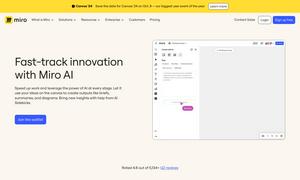Text Blaze
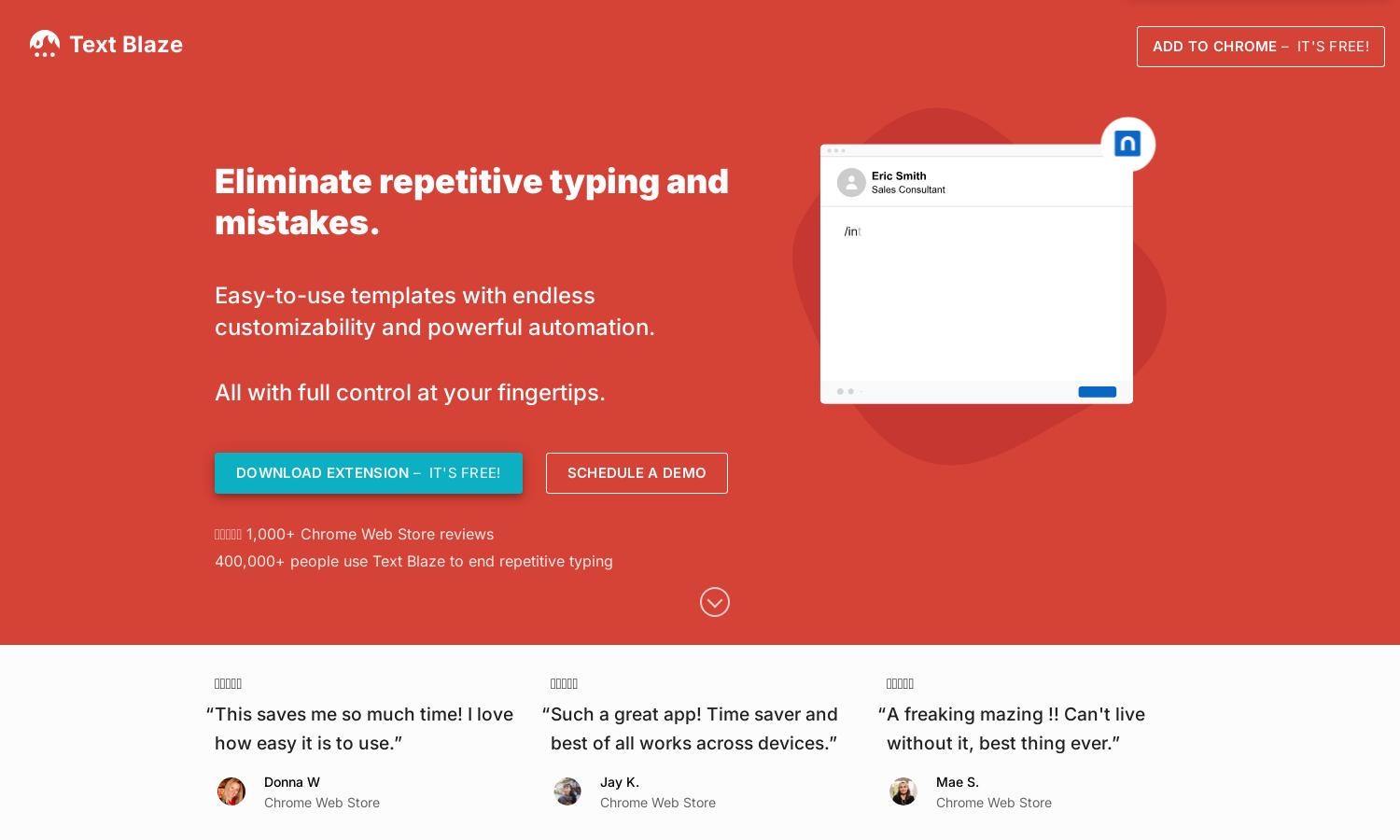
About Text Blaze
Text Blaze is a versatile productivity tool aimed at professionals seeking to enhance efficiency in their workflows. It enables users to create, share, and utilize text snippets and templates across various platforms, streamlining communication and reducing repetitive tasks, ultimately saving valuable time with automation.
Text Blaze offers a free Chrome extension, with premium plans providing advanced features and collaboration tools. Users can access a trial version to explore its functionalities, and subscribing unlocks greater customization, making it an ideal investment for teams and individuals looking to optimize their typing efficiency.
Text Blaze features a clean interface that makes navigating between snippets and templates intuitive. Its layout is designed for optimal user experience, ensuring easy access to key functionalities. With user-friendly menus and seamless integration across platforms, Text Blaze enhances productivity and satisfaction in daily tasks.
How Text Blaze works
To start using Text Blaze, users first install the Chrome extension and sign up for an account. Once onboard, they can create text snippets by defining shortcuts that expand into longer pre-written phrases or templates. To utilize the snippets, simply type the shortcut in any compatible application, and Text Blaze will automatically replace it with the designated text. The platform also supports dynamic forms and collaborative features for teams, making it easy for users to streamline their workflows and optimize efficiency.
Key Features for Text Blaze
Dynamic Text Snippets
Text Blaze's dynamic text snippets allow users to effortlessly create customizable shortcuts that expand into lengthy text. This unique feature enhances productivity by automating repetitive typing and ensuring consistent messaging, making Text Blaze a must-have tool for professionals who value efficiency and accuracy.
Collaborative Snippet Sharing
Collaborative snippet sharing is a standout feature of Text Blaze, enabling teams to work together effectively. Users can share text snippets within a central database, ensuring everyone has access to updated messages, improving communication consistency and streamlining workflows for enhanced collaboration.
Dynamic Forms and Automation
Text Blaze offers dynamic forms that allow users to collect and input information seamlessly. This feature automates data entry processes, enhancing accuracy and saving time, making it an invaluable tool for professionals looking to simplify their workflows while ensuring consistency in communication.
You may also like: