toolbuilder
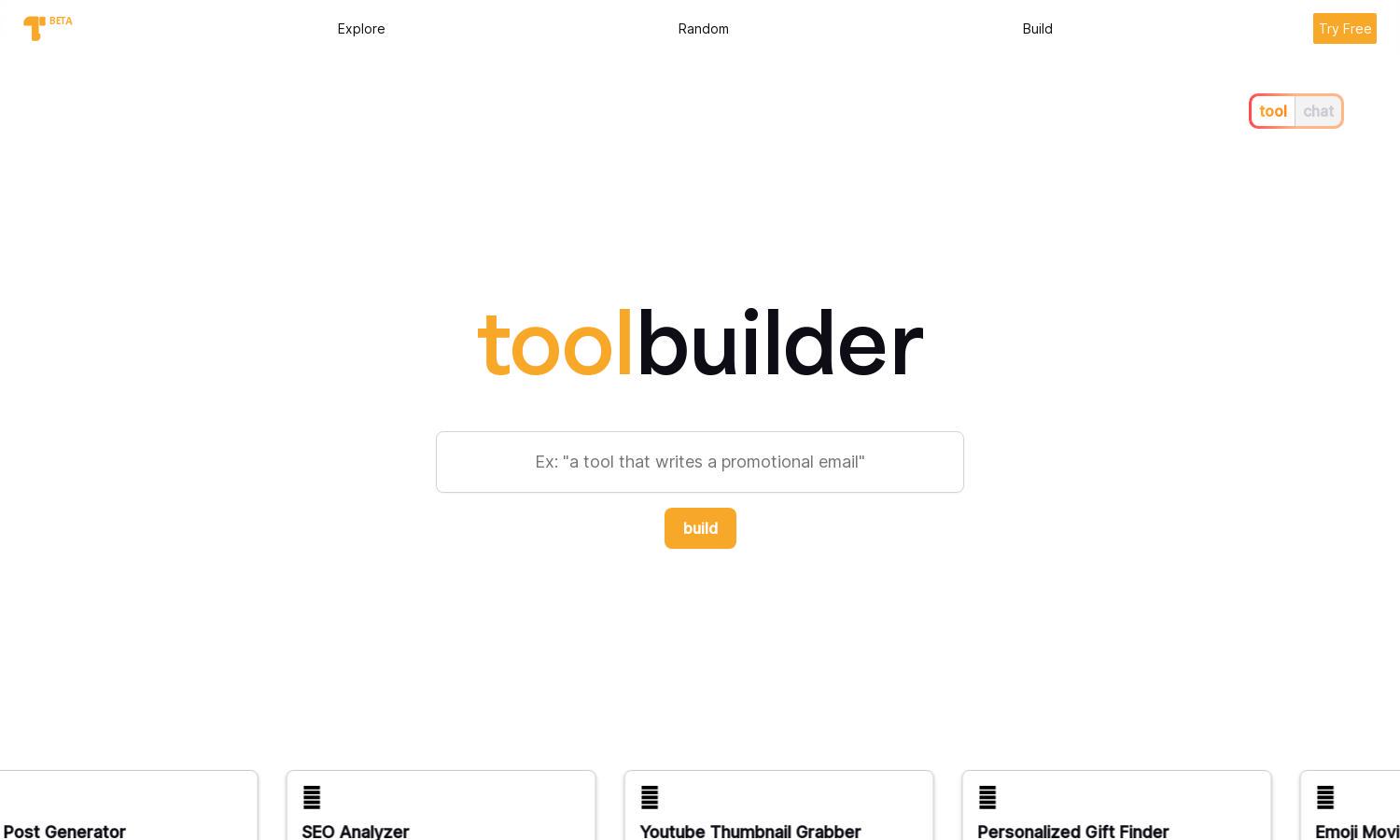
About toolbuilder
toolbuilder is designed for individuals and teams looking to create AI-generated tools effortlessly. Users can construct custom applications without any coding requirements, providing a seamless experience for workflow enhancement. The platform allows for easy sharing and collaboration with a community of like-minded innovators, ensuring maximum productivity.
Pricing for toolbuilder offers various tiers designed to cater to distinct user needs, each unlocking unique features. While the basic plan is free, premium tiers deliver additional functionalities and enhanced sharing capabilities. Users can benefit from upgradable plans for more creativity and efficiency in project management.
toolbuilder presents a user-friendly interface that streamlines tool creation and monitoring. Its intuitive layout enhances the browsing experience, enabling users to navigate between various features effortlessly. A mix of attractive design and practical organization makes designing and discovering AI tools enjoyable and efficient.
How toolbuilder works
Users begin their journey on toolbuilder by signing up, allowing for personalized experiences. They can create unique AI tools by simply entering a prompt, after which the AI generates the desired output instantaneously. Users can refine their tools with additional iterations, categorize favorites in their toolbox, and connect with a creative community for further inspiration.
Key Features for toolbuilder
No-Code Tool Creation
The no-code tool creation feature of toolbuilder revolutionizes how individuals develop applications. Users can construct sophisticated AI tools in moments, eliminating the need for programming knowledge. This unique aspect empowers everyone, from professionals to beginners, to turn ideas into functional tools without technical barriers.
User Tool Sharing
toolbuilder's user tool sharing feature fosters community engagement and innovation. This functionality allows users to share their custom-built AI tools easily, encouraging collaboration and feedback. By showcasing creations, users can inspire others while gaining new insights and ideas, enhancing the overall experience within the platform.
ToolBox Organization
The ToolBox organization feature in toolbuilder enhances productivity by allowing users to group favorite tools into personalized folders. This practical solution not only streamlines access but also aids in managing workflows efficiently. By customizing their workspace, users can quickly find and utilize the tools they need.
You may also like:








