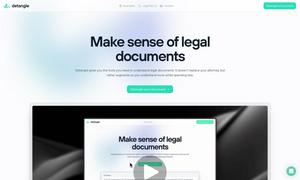Twitter Bookmarks Manager
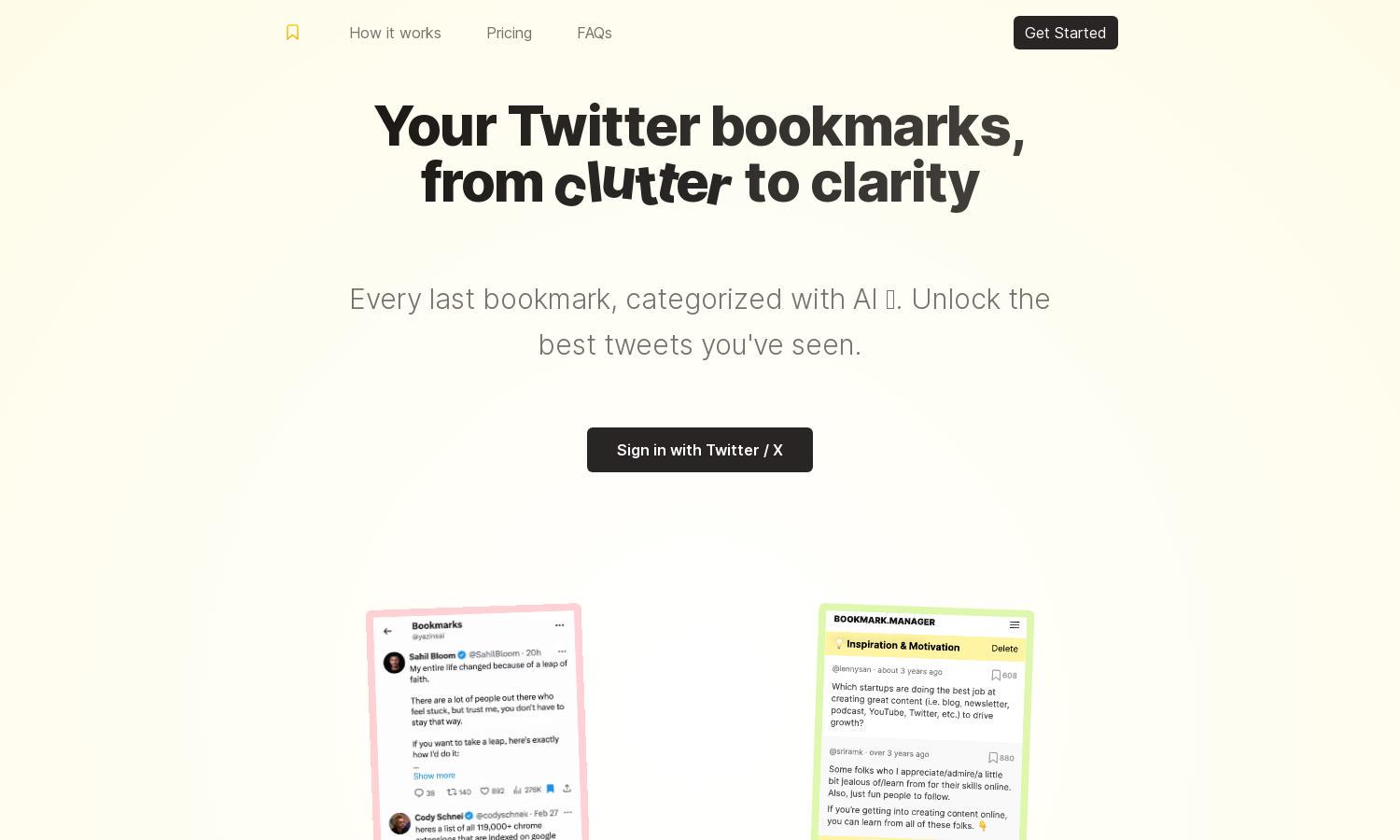
About Twitter Bookmarks Manager
Twitter Bookmarks Manager empowers users to efficiently manage their Twitter bookmarks. By leveraging AI-driven categorization, it transforms cluttered bookmarks into organized, easily accessible collections. This tool is perfect for Twitter users seeking to filter and utilize their saved insights, enhancing productivity and clarity in social media interactions.
Twitter Bookmarks Manager offers a one-time plan for $29, giving users unlimited access to its features. This includes auto-categorization of bookmarks, custom category creation, and export options in CSV or JSON formats. Take advantage of this cost-effective solution to maximize your Twitter bookmarking experience.
Twitter Bookmarks Manager features an intuitive user interface that makes navigation straightforward. The layout allows for seamless browsing through AI-categorized bookmarks, enhancing user experience. Unique functionalities, such as custom category creation and bulk export capabilities, provide users with a well-organized and efficient bookmarking process.
How Twitter Bookmarks Manager works
To get started with Twitter Bookmarks Manager, users sign in with their Twitter account, allowing the platform to import bookmarks effortlessly. The advanced GPT-4 categorization process then organizes these bookmarks into intuitive categories. Users can easily search and browse their bookmarks, as well as create and modify custom categories to enhance their experience. With bulk export options available, managing and retrieving important tweets is straightforward and efficient.
Key Features for Twitter Bookmarks Manager
AI-Powered Categorization
The AI-powered categorization feature of Twitter Bookmarks Manager uses GPT-4 to automatically organize users' bookmarks. This allows for effortless navigation and access to relevant tweets, streamlining the user experience and helping individuals leverage their saved insights more effectively.
Custom Category Creation
Twitter Bookmarks Manager allows users to create custom categories, enhancing the organization of bookmarks. This unique feature enables users to tailor their experience, ensuring that tweets on specific topics are easy to find and manage, improving efficiency and convenience for Twitter interactions.
Bulk Export Options
The bulk export options of Twitter Bookmarks Manager enable users to download their categorized bookmarks in CSV or JSON formats. This feature simplifies data management, allowing users to save and process vital tweets outside the platform, ensuring essential insights are never lost.
You may also like: