Unlost
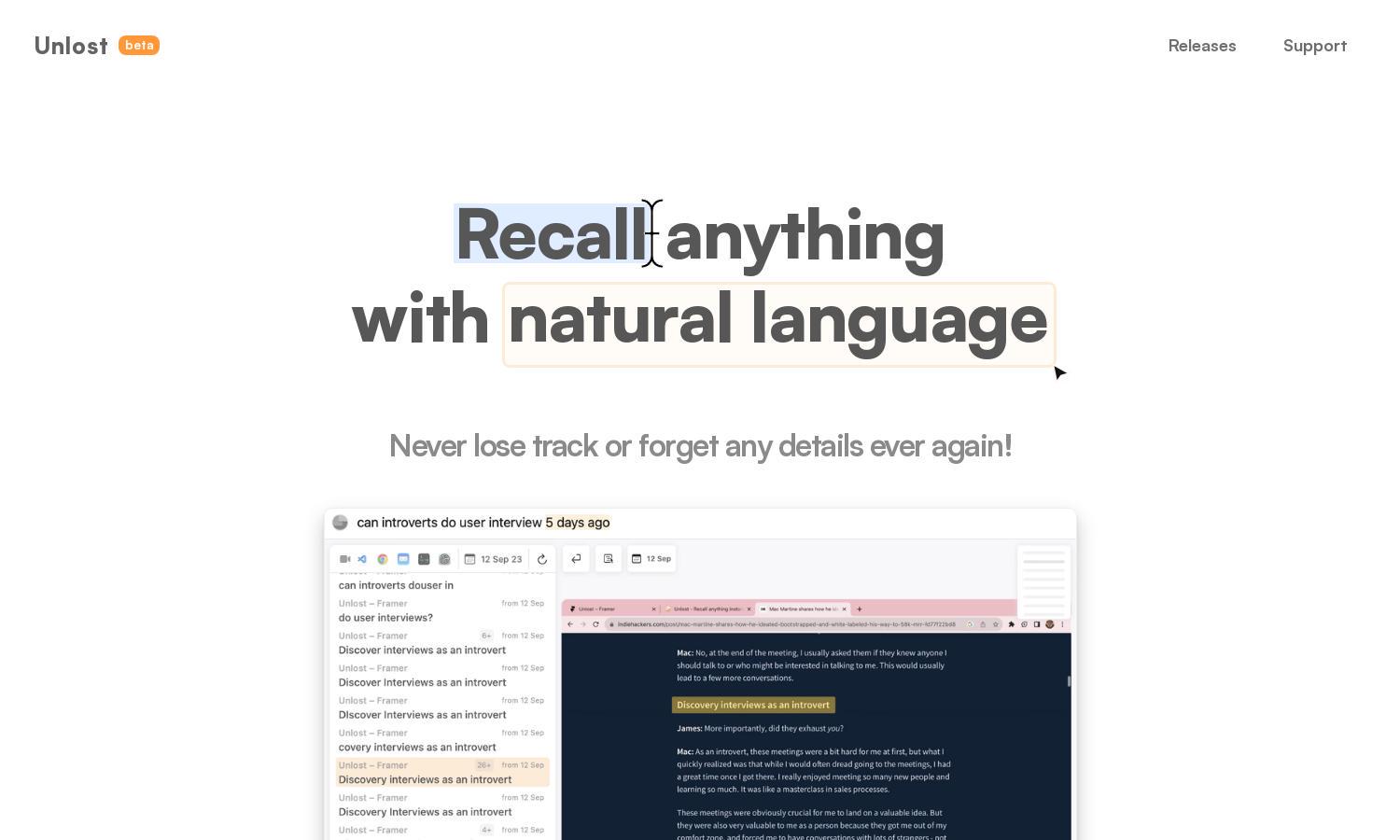
About Unlost
Unlost is an innovative AI-powered platform designed for individuals seeking to enhance memory recall. Its unique ability to capture and filter information using natural language makes it a powerful tool for anyone looking to effortlessly find and manage important details. Unlost empowers users to navigate their personal memory palaces effortlessly.
Unlost offers a free beta version with additional features planned for premium tiers. Users can enjoy advanced filtering and integration options with upgrades. Early adopters may receive special discounts. Subscribing opens up even more memory management capabilities and personalized features tailored for productivity.
The user interface of Unlost is specifically designed for simplicity and efficiency. Its seamless layout enhances the browsing experience, allowing users to easily capture, search, and filter information. With familiar keyboard shortcuts and intuitive navigation, Unlost ensures a user-friendly experience for enhancing memory recall.
How Unlost works
Users begin their Unlost journey by downloading the app, which operates discreetly in the background. As they navigate their online activities, Unlost intelligently records information relevant to their tasks. Users can then effortlessly search for details using natural language, benefiting from powerful filtering options and easy access. The entire process is designed for maximum efficiency, ensuring users can recall information instantly at their convenience.
Key Features for Unlost
Intelligent Search
Unlost’s intelligent search feature allows users to find information effortlessly using natural language. This unique functionality helps streamline the recall process, saving time and enhancing productivity by making every detail easily accessible, minimizing the hassle of traditional memory techniques.
Offline Data Management
Unlost ensures users' privacy with local and offline data management. All information collection, processing, and storage occur directly on the user's machine. This feature not only protects personal data but also enhances the user experience by providing a secure environment for memory management.
Simple Filtering
Unlost’s user-friendly filtering capabilities enable seamless data access. Users can refine their searches based on specific criteria or utilize natural language commands. This feature enhances the overall functionality of Unlost, allowing for an efficient and tailored memory recall experience.
You may also like:








