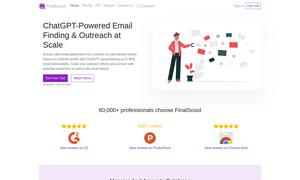Unscreen
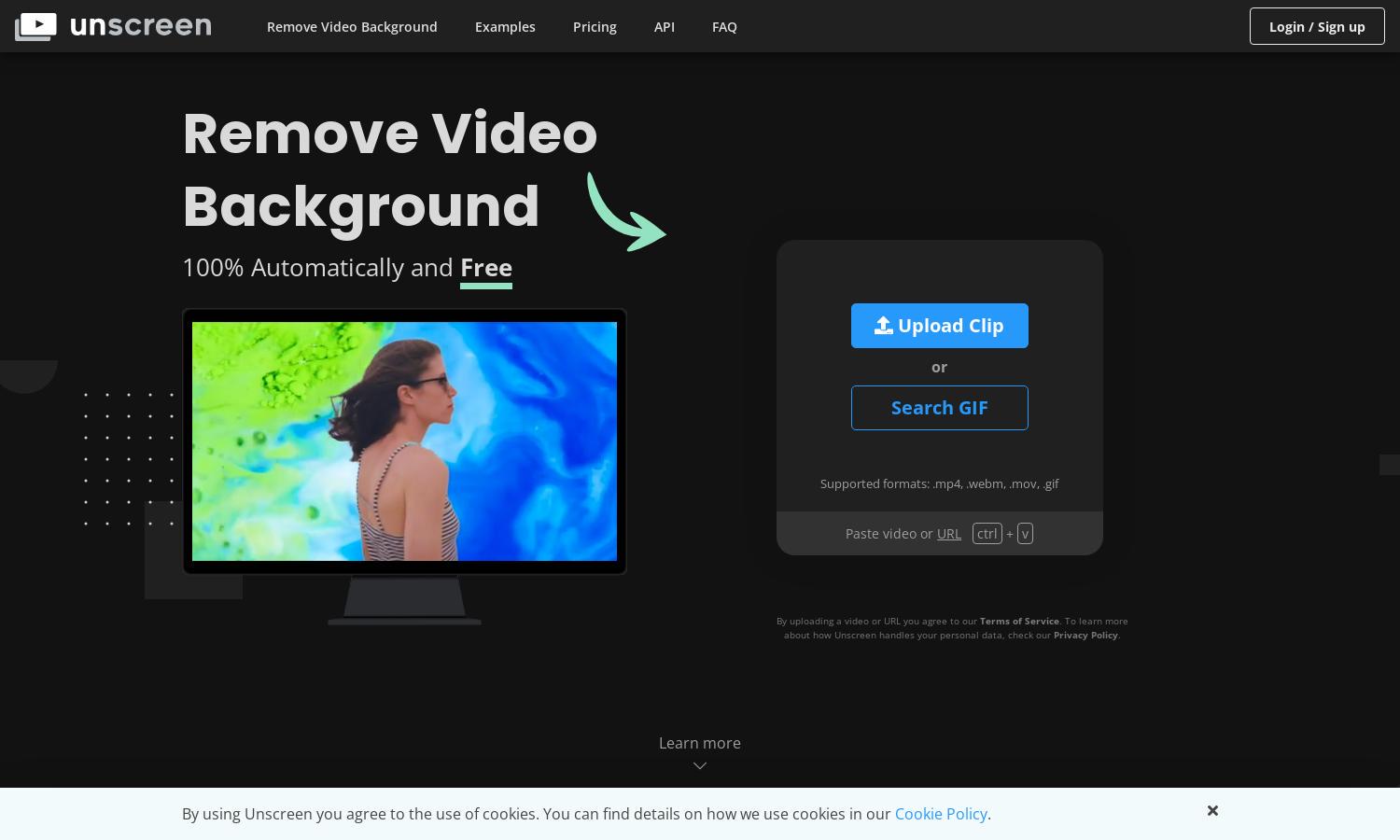
About Unscreen
Unscreen is a pioneering platform that allows users to effortlessly remove backgrounds from videos. By employing advanced AI technology, users can simply upload their clips, eliminating the need for greenscreens or complex editing processes. Ideal for content creators and marketers, Unscreen significantly streamlines video editing workflows.
Unscreen offers a free version along with Unscreen Pro for $19/month, providing Full HD resolution and no watermarks. The Pro plan includes APIs and plugins for additional features. Upgrading enhances user experience, giving access to longer video clips and robust support for professional projects that demand quality and convenience.
Unscreen features an intuitive interface that ensures a seamless user experience. Its clean layout allows users to upload videos quickly and view results in real-time. Unique functionalities, such as the automatic background removal process, make Unscreen user-friendly while effectively addressing the needs of video content creators.
How Unscreen works
Users can interact with Unscreen by simply uploading their video clips or pasting URLs to initiate background removal. The AI analyzes the content automatically, providing high-quality outputs without manual adjustments. This streamlined process is designed for all skill levels, enabling quick edits and professional results without the hassle of complex editing software.
Key Features for Unscreen
Automatic Background Removal
Unscreen's automatic background removal feature revolutionizes video editing by leveraging advanced AI technology. Users can upload their videos, and in seconds, Unscreen provides a clean, background-free clip, eliminating the need for traditional greenscreen setups and making video production accessible to everyone.
Unscreen Pro Plugin
The Unscreen Pro Plugin for Adobe Premiere Pro and After Effects enhances video editing by integrating seamless background removal directly into professional workflows. This feature allows users to import their edited videos effortlessly, combining Unscreen's AI capabilities with robust editing software for superior results without the complexity.
High-Quality Processing
Unscreen delivers high-quality video processing results with no watermarks, ensuring that content creators maintain professionalism in their projects. This unique selling point appeals to users by providing a polished finish while taking advantage of the platform’s innovative background removal technology for all uploaded clips.
You may also like: