Vivid
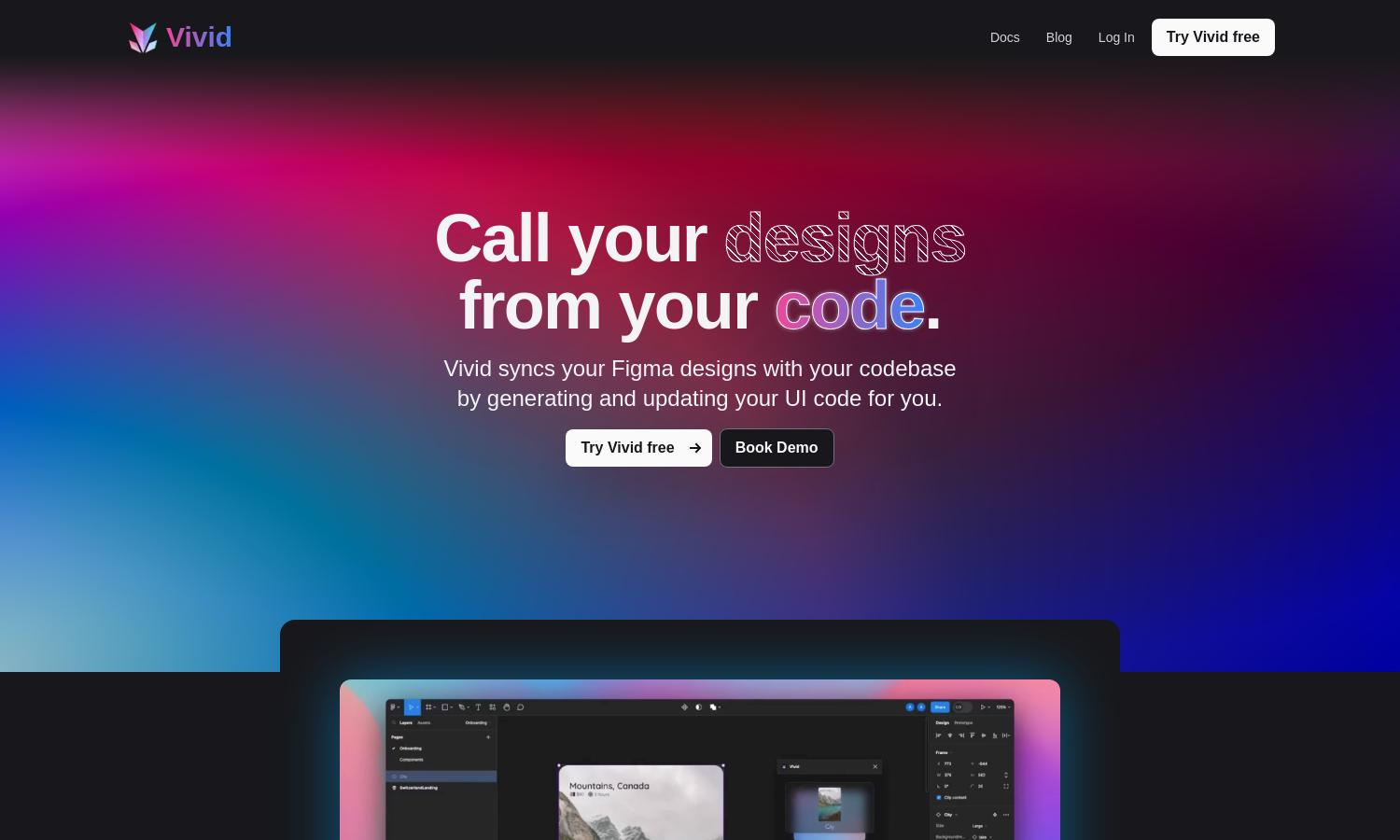
About Vivid
Vivid is a platform designed for developers, streamlining the workflow between design and coding. By syncing Figma designs with your codebase, Vivid automatically generates UI code, enhances design functionality, and preserves user edits. This innovative approach enables developers to focus on building features without losing design integrity.
Vivid offers flexible pricing plans to fit various needs. Users can access tiered subscriptions that cater to individual or team requirements, each providing unique benefits. Upgrading enhances features, allowing for efficient syncing and code management. Discover the value of a Vivid subscription for your design and development process.
Vivid’s user interface is designed for simplicity and functionality. The layout provides easy navigation through features, ensuring a seamless experience for designers and developers. Notable user-friendly elements include intuitive controls for syncing designs and managing generated code, enhancing the overall usability of the platform.
How Vivid works
Users begin by signing up on Vivid, linking their Figma design files to their codebase. The platform then automatically generates UI code based on the designs and provides ongoing updates whenever changes occur. This ensures that developers can edit, sync, and manage code easily, preserving custom modifications while integrating the latest design adaptations.
Key Features for Vivid
Real-time design synchronization
Vivid's real-time design synchronization feature allows users to keep their Figma designs up-to-date with the code automatically. This dynamic functionality ensures that developers have access to the latest UI components without losing any custom edits, streamlining the development process and improving efficiency.
Component management
Vivid enhances component management by enabling users to submit designs directly from Figma, generating code as pull requests. This feature simplifies the workflow for developers, ensuring they maintain organization while integrating designs and streamlining their coding processes effectively with up-to-date visuals.
Style isolation
Vivid's style isolation feature enhances developer focus by minimizing style clutter. This allows developers to manage design elements effectively while working on functionality, ensuring that styling adjustments can be made without impacting the underlying code. Users gain clearer control over their projects with this unique approach.
You may also like:








