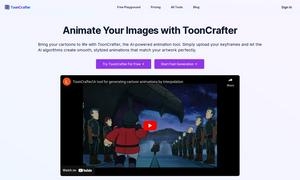Vmaker
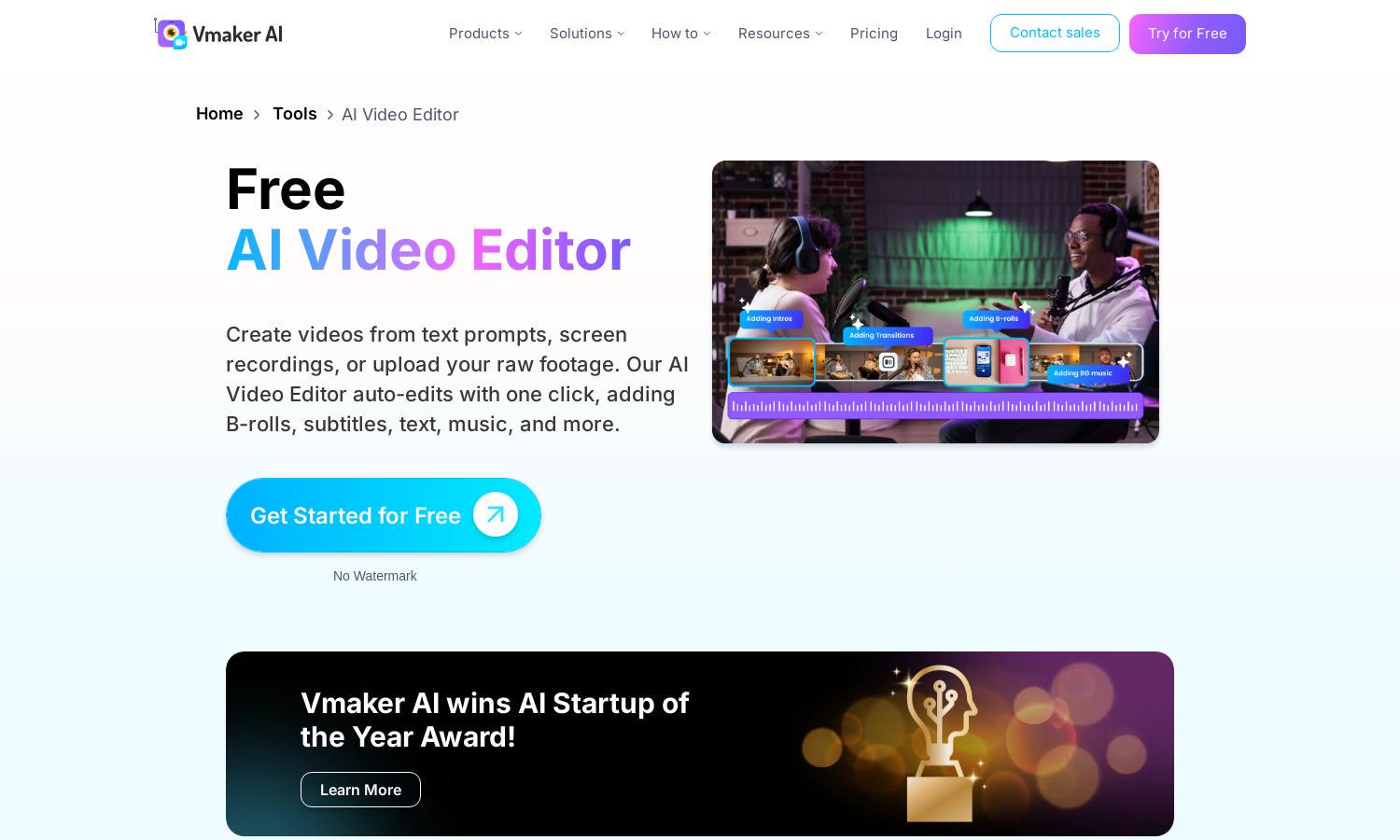
About Vmaker
Vmaker is a cutting-edge AI video editor designed for marketers and content creators. It streamlines video editing with its innovative features such as automated subtitle generation and seamless background music addition. By simplifying the editing process, Vmaker empowers users to create stunning, publish-ready videos effortlessly.
Vmaker offers a free plan with essential features, while premium plans provide advanced options. Users can choose from different subscription tiers that enhance functionalities like exporting in 4K and accessing a vast stock library. Upgrading unlocks benefits that streamline video editing and enhance quality for professionals.
Vmaker's user-friendly interface allows seamless navigation with easy access to editing tools. Its clean layout simplifies the browsing experience, ensuring users can effortlessly find features like video trimming and subtitle generation. Vmaker's intuitive design enhances usability while providing powerful tools for creating stunning videos.
How Vmaker works
Users start with Vmaker by easily uploading their raw video footage or recording directly. Following that, they can select the desired aspect ratio and choose from a range of enhancements like subtitles and background music. Vmaker’s powerful AI works seamlessly alongside manual editing options, allowing users to quickly craft engaging videos for any platform.
Key Features for Vmaker
Automated Video Editing
Vmaker simplifies video editing with its automated video enhancement features, letting users transform raw footage into polished videos effortlessly. This innovative functionality saves time and ensures professional-quality results, making Vmaker an essential tool for content creators and marketers alike.
AI Subtitle Generator
Vmaker's AI subtitle generator automatically creates accurate subtitles in over 35 languages, streamlining the video creation process. This feature enhances accessibility and engagement, allowing content creators to reach broader audiences effortlessly, making Vmaker a vital tool for any video editor.
Background Music Integration
Vmaker intelligently adds background music based on the video's mood, enhancing the overall storytelling experience. This unique feature eliminates the need for manual music selection, saving users time while ensuring their videos resonate emotionally with audiences, making Vmaker stand out as a top editing tool.